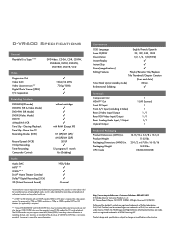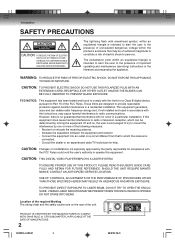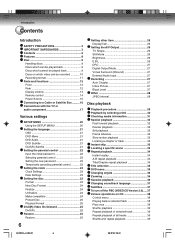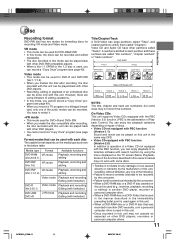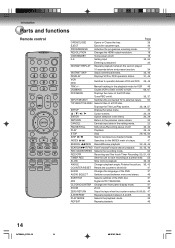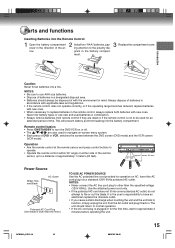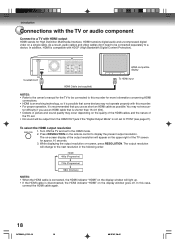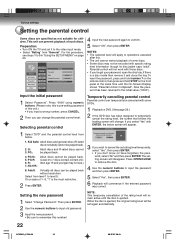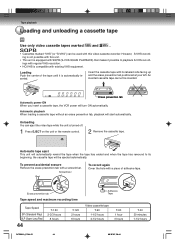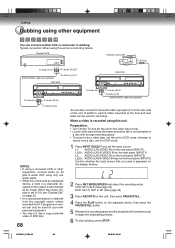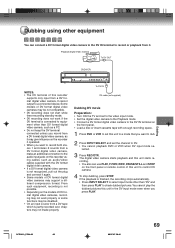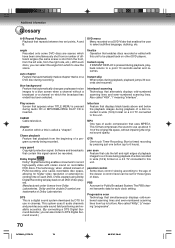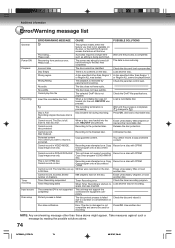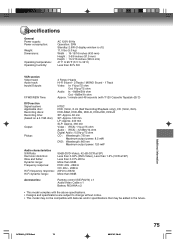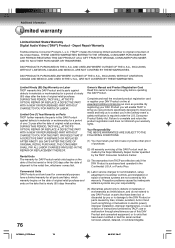Toshiba D-VR600 Support Question
Find answers below for this question about Toshiba D-VR600 - DVDr/ VCR Combo.Need a Toshiba D-VR600 manual? We have 2 online manuals for this item!
Question posted by Shiner244 on June 3rd, 2011
D-vr600 Remote Control Number
The person who posted this question about this Toshiba product did not include a detailed explanation. Please use the "Request More Information" button to the right if more details would help you to answer this question.
Current Answers
Related Toshiba D-VR600 Manual Pages
Similar Questions
How Burn On Toshiba Dvd Recorder/vcr Dvr600 ,& To Get It Connected Right From R
recorder,to dish,to TV ,to make sure we have it right.
recorder,to dish,to TV ,to make sure we have it right.
(Posted by lmebe7878 8 years ago)
Toshiba Dvr670 Dvd Recorder/vcr Combo Dvd Player Stop Recording How To Fix
(Posted by kdDE 9 years ago)
Will A Universal Remote Work With My Toshiba Dvd Video Player Sd-v296ku?
(Posted by noleqdhave0 10 years ago)
What Is Code To Control My Comcast Remote To Mytoshiba Vcr Dvd Mod. # D-vr600kv
(Posted by habud9 10 years ago)
I Can't Record On My Toshiba D-vr600 Combo
How do I get the channel I'm trying to record set on the combo? There's just a blue and when I recor...
How do I get the channel I'm trying to record set on the combo? There's just a blue and when I recor...
(Posted by chadr88com81 12 years ago)