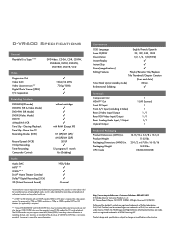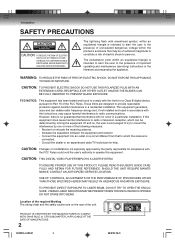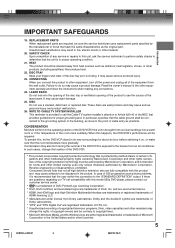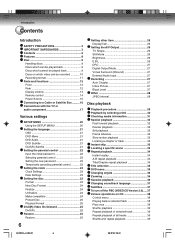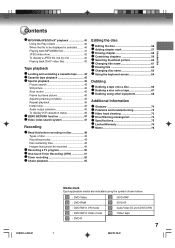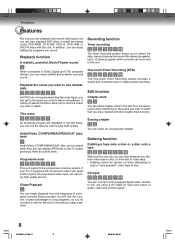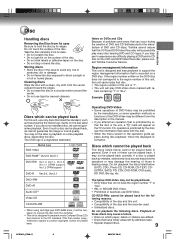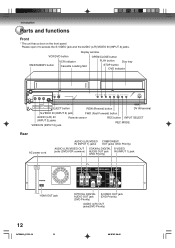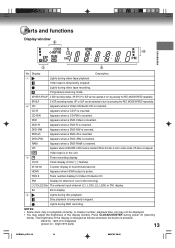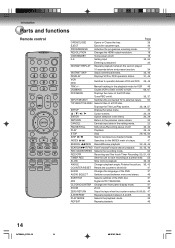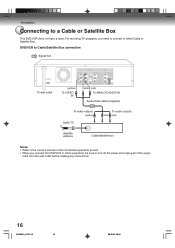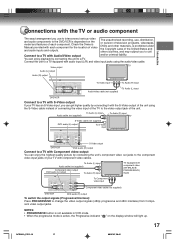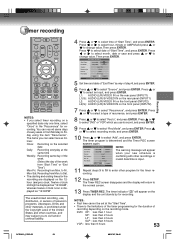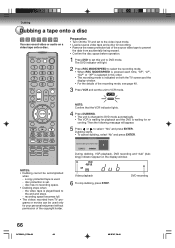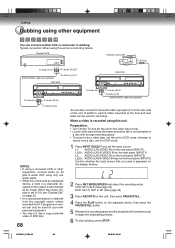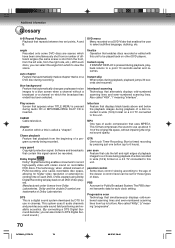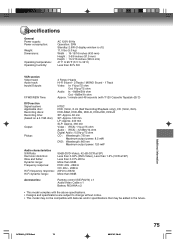Toshiba D-VR600 Support Question
Find answers below for this question about Toshiba D-VR600 - DVDr/ VCR Combo.Need a Toshiba D-VR600 manual? We have 2 online manuals for this item!
Question posted by 4mjb on August 20th, 2013
Dvd Brands Best For This Item
The person who posted this question about this Toshiba product did not include a detailed explanation. Please use the "Request More Information" button to the right if more details would help you to answer this question.
Current Answers
Related Toshiba D-VR600 Manual Pages
Similar Questions
Toshiba Sd3109 Dvd Video Player
Why Does My Toshiba 3109 Sd Dvd Video Player Keep Saying Disc Error While Loading
Why Does My Toshiba 3109 Sd Dvd Video Player Keep Saying Disc Error While Loading
(Posted by gloriagrisham57 7 years ago)
Programming My Toshiba Sd-v296 Tunerless Dvd Vcr Combo Player
how do I program my universal remote to my Toshiba SD-V296 Tunerless DVD VCR Combo Player?
how do I program my universal remote to my Toshiba SD-V296 Tunerless DVD VCR Combo Player?
(Posted by Nathanmartin9 9 years ago)
Does The Toshiba Dvr 600 Record Dvds From Vcr
(Posted by 12bigti 10 years ago)
What Is Code To Control My Comcast Remote To Mytoshiba Vcr Dvd Mod. # D-vr600kv
(Posted by habud9 10 years ago)
No Video, On Recordable Dvd Player
I recorded a show from cable box. I get the audio, but no video.
I recorded a show from cable box. I get the audio, but no video.
(Posted by divas3gen 12 years ago)