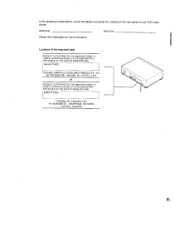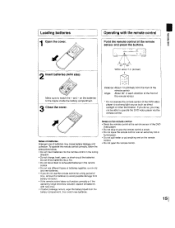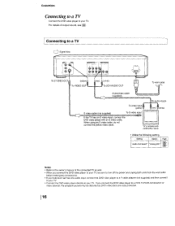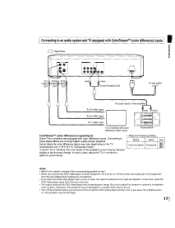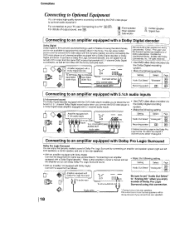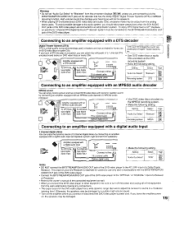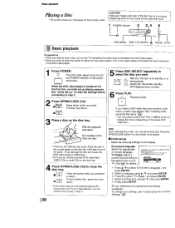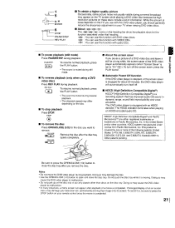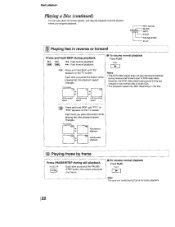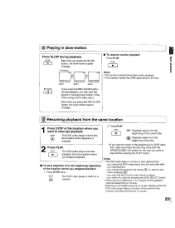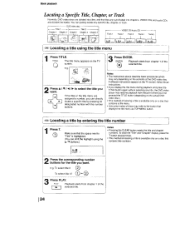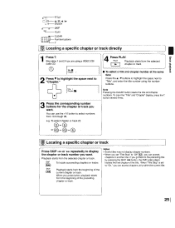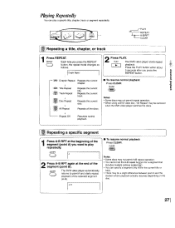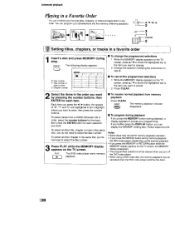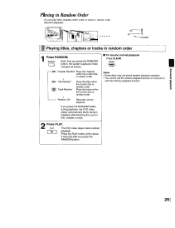Toshiba SD-3109 Support Question
Find answers below for this question about Toshiba SD-3109.Need a Toshiba SD-3109 manual? We have 1 online manual for this item!
Question posted by gloriagrisham57 on December 26th, 2016
Toshiba Sd3109 Dvd Video Player
Why Does My Toshiba 3109 Sd Dvd Video Player Keep Saying Disc Error While Loading
Current Answers
Answer #1: Posted by Troubleshooter101 on December 27th, 2016 8:52 AM
See if the player tries to read the disc. Load a disc and listen.
Does the player make squealing noises or is it totally quiet? Squealing noises may indicate that the player is trying to synchronize with the disc but can't due to an obstruction on the lens or in the laser path inside the pickup or a defect in the pickup. This can also be caused by an intermittent signal problem due to a faulty ribbon cable.
Totally silent means that the photo sensor is not getting any usable input from the laser at all, meaning that the pickup is "blind" for lack of a better word.
This can be caused by an obstruction of the beam by foreign matter on the lens or inside the pickup all the way to a marginal or failed laser diode and/or photosensor array. This can also be caused by a bad ribbon cable with one or more severed traces.
You could try to clean the optics. This is the most common malfunction as far as i know in all disc players. It would involve taking the cover off and finding a way to expose the lense, and then cleaning it with a very gentle brush. some players have a cover for the lense that swings to the side during playing, this greatly reduces the chance of dust accumulating, but its still worth the try.
If you actually see dust on the lense, then its just that simple. clean, close, play.
It may also be worth your while to check on the small shafting that guides the carriage of the laser pickup. Dirt, grome, dust and solidified lubricant can cause stoppage of the carriage and the laser eye then fails to read the next track.see if the player tries to read the disc. Load a disc and listen.
Does the player make squealing noises or is it totally quiet? Squealing noises may indicate that the player is trying to synchronize with the disc but can't due to an obstruction on the lens or in the laser path inside the pickup or a defect in the pickup. This can also be caused by an intermittent signal problem due to a faulty ribbon cable.
Totally silent means that the photo sensor is not getting any usable input from the laser at all, meaning that the pickup is "blind" for lack of a better word.
This can be caused by an obstruction of the beam by foreign matter on the lens or inside the pickup all the way to a marginal or failed laser diode and/or photosensor array. This can also be caused by a bad ribbon cable with one or more severed traces.
You could try to clean the optics. This is the most common malfunction as far as i know in all disc players. It would involve taking the cover off and finding a way to expose the lense, and then cleaning it with a very gentle brush. some players have a cover for the lense that swings to the side during playing, this greatly reduces the chance of dust accumulating, but its still worth the try.
If you actually see dust on the lense, then its just that simple. clean, close, play.
It may also be worth your while to check on the small shafting that guides the carriage of the laser pickup. Dirt, grome, dust and solidified lubricant can cause stoppage of the carriage and the laser eye then fails to read the next track.
Does the player make squealing noises or is it totally quiet? Squealing noises may indicate that the player is trying to synchronize with the disc but can't due to an obstruction on the lens or in the laser path inside the pickup or a defect in the pickup. This can also be caused by an intermittent signal problem due to a faulty ribbon cable.
Totally silent means that the photo sensor is not getting any usable input from the laser at all, meaning that the pickup is "blind" for lack of a better word.
This can be caused by an obstruction of the beam by foreign matter on the lens or inside the pickup all the way to a marginal or failed laser diode and/or photosensor array. This can also be caused by a bad ribbon cable with one or more severed traces.
You could try to clean the optics. This is the most common malfunction as far as i know in all disc players. It would involve taking the cover off and finding a way to expose the lense, and then cleaning it with a very gentle brush. some players have a cover for the lense that swings to the side during playing, this greatly reduces the chance of dust accumulating, but its still worth the try.
If you actually see dust on the lense, then its just that simple. clean, close, play.
It may also be worth your while to check on the small shafting that guides the carriage of the laser pickup. Dirt, grome, dust and solidified lubricant can cause stoppage of the carriage and the laser eye then fails to read the next track.see if the player tries to read the disc. Load a disc and listen.
Does the player make squealing noises or is it totally quiet? Squealing noises may indicate that the player is trying to synchronize with the disc but can't due to an obstruction on the lens or in the laser path inside the pickup or a defect in the pickup. This can also be caused by an intermittent signal problem due to a faulty ribbon cable.
Totally silent means that the photo sensor is not getting any usable input from the laser at all, meaning that the pickup is "blind" for lack of a better word.
This can be caused by an obstruction of the beam by foreign matter on the lens or inside the pickup all the way to a marginal or failed laser diode and/or photosensor array. This can also be caused by a bad ribbon cable with one or more severed traces.
You could try to clean the optics. This is the most common malfunction as far as i know in all disc players. It would involve taking the cover off and finding a way to expose the lense, and then cleaning it with a very gentle brush. some players have a cover for the lense that swings to the side during playing, this greatly reduces the chance of dust accumulating, but its still worth the try.
If you actually see dust on the lense, then its just that simple. clean, close, play.
It may also be worth your while to check on the small shafting that guides the carriage of the laser pickup. Dirt, grome, dust and solidified lubricant can cause stoppage of the carriage and the laser eye then fails to read the next track.
Thanks
Please respond to my effort to provide you with the best possible solution by using the "Acceptable Solution" and/or the "Helpful" buttons when the answer has proven to be helpful. Please feel free to submit further info for your question, if a solution was not provided. I appreciate the opportunity to serve you!
Troublshooter101
Related Toshiba SD-3109 Manual Pages
Similar Questions
No Color, Only Black And White.
My DVD player plays only in black and white, no color. How can I fix this?
My DVD player plays only in black and white, no color. How can I fix this?
(Posted by donnawieder 2 years ago)
Toshiba 3109 Disc Dvd Player
Why Does My Toshiba 3109 Dvd Player Keep Saying Disc Error
Why Does My Toshiba 3109 Dvd Player Keep Saying Disc Error
(Posted by gloriagrisham57 7 years ago)
3109 Dvd How To Start A Movie Manually Without A Remote. It Only Plays Previews
I have a Toshiba DVD Videof player, Dual Disc system. Unfortunately, it manually will not play most ...
I have a Toshiba DVD Videof player, Dual Disc system. Unfortunately, it manually will not play most ...
(Posted by gloriagrisham57 7 years ago)
Dvd Player Says 'incorrect Disc'
DVD will accept a DVD and indicate that it is being "loaded" , but it will not play the DVD, and a m...
DVD will accept a DVD and indicate that it is being "loaded" , but it will not play the DVD, and a m...
(Posted by wmesqpt 8 years ago)
Will A Universal Remote Work With My Toshiba Dvd Video Player Sd-v296ku?
(Posted by noleqdhave0 10 years ago)