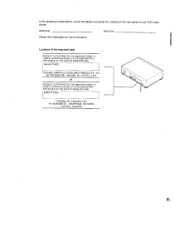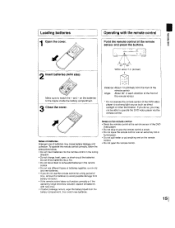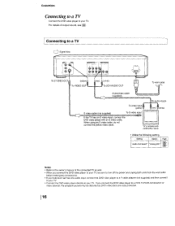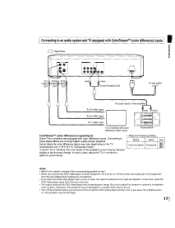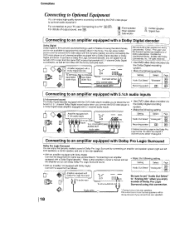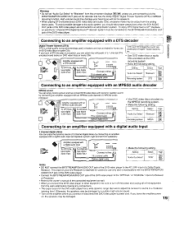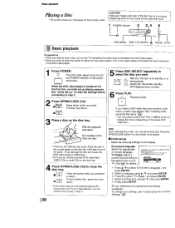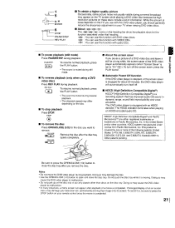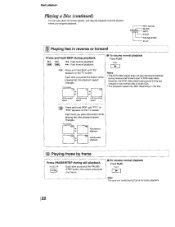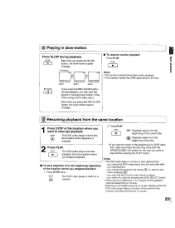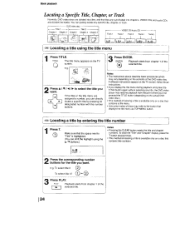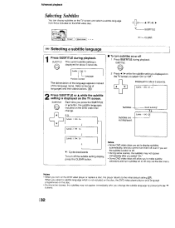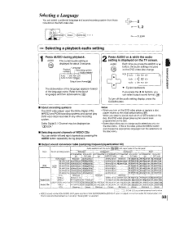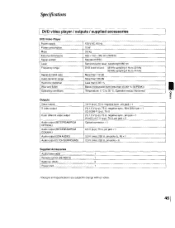Toshiba SD-3109 Support Question
Find answers below for this question about Toshiba SD-3109.Need a Toshiba SD-3109 manual? We have 1 online manual for this item!
Question posted by donnawieder on November 21st, 2021
No Color, Only Black And White.
My DVD player plays only in black and white, no color. How can I fix this?
Current Answers
Related Toshiba SD-3109 Manual Pages
Similar Questions
Toshiba Sd-3950 Dvd Player,
new at this and need specify answer. where do i connect the yellow white red cords to tv and the dvd...
new at this and need specify answer. where do i connect the yellow white red cords to tv and the dvd...
(Posted by shawn77bird 7 years ago)
Toshiba Sd3109 Dvd Video Player
Why Does My Toshiba 3109 Sd Dvd Video Player Keep Saying Disc Error While Loading
Why Does My Toshiba 3109 Sd Dvd Video Player Keep Saying Disc Error While Loading
(Posted by gloriagrisham57 7 years ago)
Toshiba 3109 Disc Dvd Player
Why Does My Toshiba 3109 Dvd Player Keep Saying Disc Error
Why Does My Toshiba 3109 Dvd Player Keep Saying Disc Error
(Posted by gloriagrisham57 7 years ago)
3109 Dvd How To Start A Movie Manually Without A Remote. It Only Plays Previews
I have a Toshiba DVD Videof player, Dual Disc system. Unfortunately, it manually will not play most ...
I have a Toshiba DVD Videof player, Dual Disc system. Unfortunately, it manually will not play most ...
(Posted by gloriagrisham57 7 years ago)
Toshiba Sd-v296ku Dvd/vhs Player
What is the difference between the Toshiba SD-V296 and the Toshiba SD-V296ku DVD/vhs player? I have ...
What is the difference between the Toshiba SD-V296 and the Toshiba SD-V296ku DVD/vhs player? I have ...
(Posted by cmarco1940 12 years ago)