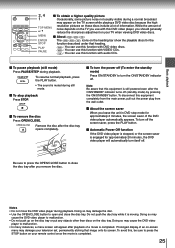Toshiba SD-3980 Support and Manuals
Get Help and Manuals for this Toshiba item

View All Support Options Below
Free Toshiba SD-3980 manuals!
Problems with Toshiba SD-3980?
Ask a Question
Free Toshiba SD-3980 manuals!
Problems with Toshiba SD-3980?
Ask a Question
Most Recent Toshiba SD-3980 Questions
Dvd Player Says 'incorrect Disc'
DVD will accept a DVD and indicate that it is being "loaded" , but it will not play the DVD, and a m...
DVD will accept a DVD and indicate that it is being "loaded" , but it will not play the DVD, and a m...
(Posted by wmesqpt 8 years ago)
Dvd Player Doesn't Work And I Receive A Message Of Incorrect Disc
dvd player doesn't work and I receive a message of incorrect disc
dvd player doesn't work and I receive a message of incorrect disc
(Posted by Anonymous-72307 11 years ago)
Popular Toshiba SD-3980 Manual Pages
Toshiba SD-3980 Reviews
We have not received any reviews for Toshiba yet.