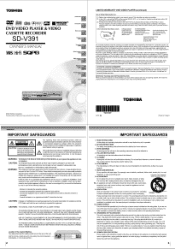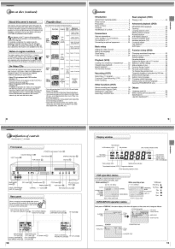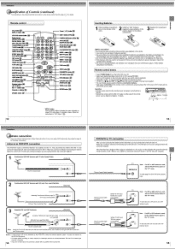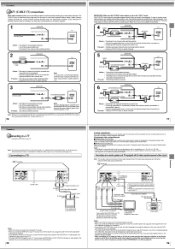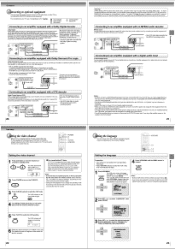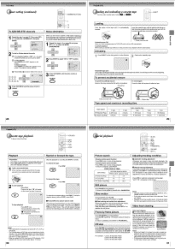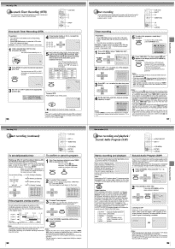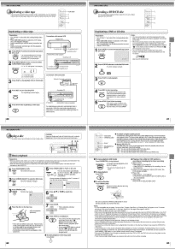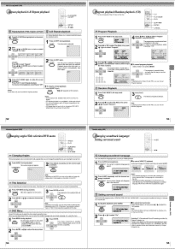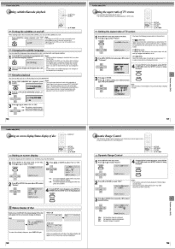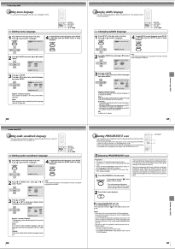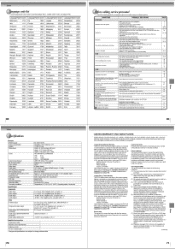Toshiba SD-V391 Support and Manuals
Get Help and Manuals for this Toshiba item

View All Support Options Below
Free Toshiba SD-V391 manuals!
Problems with Toshiba SD-V391?
Ask a Question
Free Toshiba SD-V391 manuals!
Problems with Toshiba SD-V391?
Ask a Question
Most Recent Toshiba SD-V391 Questions
Manual Override For Dvd Open/close?
Put a DVD in tray & got the Err message. Now cannot open the tray with either the remote or the ...
Put a DVD in tray & got the Err message. Now cannot open the tray with either the remote or the ...
(Posted by billz2car 4 years ago)
Dvd Tray Replacement Part
I'm looking for a DVD transport tray mechanism because mine suddenly refuses to open or close by its...
I'm looking for a DVD transport tray mechanism because mine suddenly refuses to open or close by its...
(Posted by proscenium 10 years ago)
Popular Toshiba SD-V391 Manual Pages
Toshiba SD-V391 Reviews
We have not received any reviews for Toshiba yet.