Toshiba SD-V390 Support and Manuals
Get Help and Manuals for this Toshiba item
This item is in your list!

View All Support Options Below
Free Toshiba SD-V390 manuals!
Problems with Toshiba SD-V390?
Ask a Question
Free Toshiba SD-V390 manuals!
Problems with Toshiba SD-V390?
Ask a Question
Popular Toshiba SD-V390 Manual Pages
Owners Manual - Page 1


DVD VIDEO PLAYER & VIDEO CASETTE RECORDER
SD-V390-S-TU
OWNER'S MANUAL
Before connecting, operating or adjusting this product, please read this instruction booklet carefully and completely.
©2002 Toshiba Corporation This device does not tape-record copy protected DVD Video Discs.
1-49
Owners Manual - Page 2
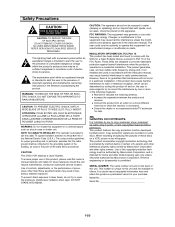
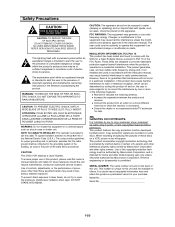
...point of procedures other rights owners. ATTENTION: POUR É...Model No
Serial No
1-50
NOTE TO CABLE/TV INSTALLER: This reminder is operated in the instruction manual...SERVICEABLE PARTS INSIDE REFER SERVICING TO QUALIFIED SERVICE
PERSONNEL. This lightning flash with the instruction manual, may be connected to the grounding system of the building, as practical.
CAUTION: This DVD+VCR...
Owners Manual - Page 3


...: PLEASE READ AND OBSERVE ALL WARNINGS AND INSTRUCTIONS IN THIS OWNER'S MANUAL AND THOSE MARKED ON THE UNIT. Improper use the earphone continuously with
the apparatus. low the instructions when making any kind on the product. Refer all servicing to operate from the wall outlet before cleaning. This set has been designed and manufactured to output...
Owners Manual - Page 6
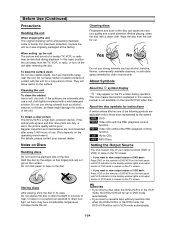
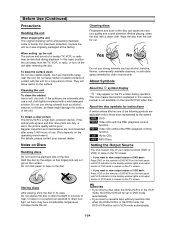
... off the unit after every 1,000 hours of a nearby TV, VCR, or radio may be poor. When setting up lens and disc drive parts are applicable only to direct sunlight, as there may be set to view output source of the disc. In this owner's manual is a high-tech, precision device.
Do not use volatile liquids...
Owners Manual - Page 9
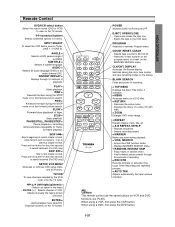
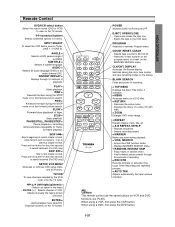
... (DVD) or an
audio channel (CD). PAUSE/STILL, PAUSE/STEP z
Pause playback or recording
. b/B/v/V (left/right/up/down) z
- Adjusts manually the...DVD/VCR select button Select the output source (DVD or VCR)
to search backward.(For DVD only)
SETUP, VCR MENU Accesses or removes DVD setup menu
and VCR menu. ANGLE z Selects a DVD camera angle if
available. TV/VCR To view channels selected by the VCR...
Owners Manual - Page 11
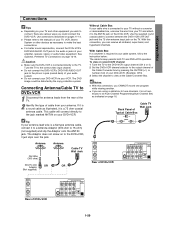
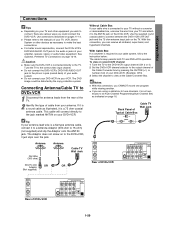
... protection system. z For better sound reproduction, connect the DVD+VCR's DVD/VHS AUDIO OUT jack to do Auto Channel Programming(Auto Channel Set) as indicated on page 16. z Do not connect your DVD+VCR via your cable system, follow the instruction below: The cable hookup permits both TV and DVD+VCR operation.
Without Cable Box If your cable wire...
Owners Manual - Page 14
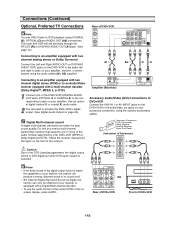
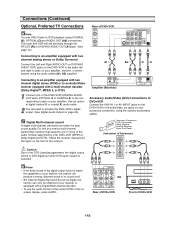
... Disc Player
Jack panel of DVD+VCR
1-62 OR Rear of DVD+VCR
Front of Accessory
AUDIO OUTPUT
R
L
VIDEO OUTPUT
Notes - Digital Multi-channel sound A digital multi-channel connection provides the best sound quality. For this you need to activate the DVD+VCR's digital output. (See Digital Audio Output on your receiver is selected.
Check the receiver manual...
Owners Manual - Page 16


... heard through the left in Connecting Antenna/Cable TV to DVD+VCR on page 11.
3 Press v/V to stereo, the same mono sound will be displayed in memory. For normal operation, the display should normally be in the STEREO position.
VCR Part (Continued)
Setting the VCR Setup Menu
1 Press VCR MENU and the MAIN menu will then record a STEREO...
Owners Manual - Page 17
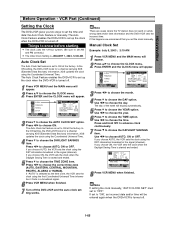
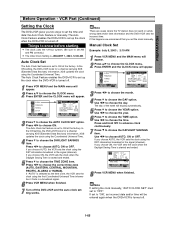
... the DVD+VCR is set to choose AUTO, ON or OFF. In the ON setting, the DVD+VCR looks for a channel carrying XDS (Extended Data Services) information.
Manual Clock Set
Example: July 5, 2003 ; 2:15 AM
1 Press VCR MENU and the MAIN menu will appear.
3 Press V to choose the AUTO CLOCK SET option. Use b/B to choose the TIME ZONE item.
XDS updates the...
Owners Manual - Page 18
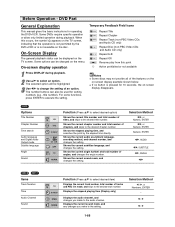
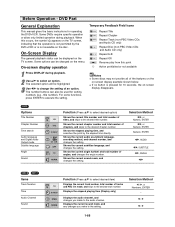
...current subtitles language, and changes the setting.
Shows the elapsed playing time, and searches the point by the DVD+VCR or is pressed for 10 seconds, ... appears on -screen
display disappears.
Function (Press v/V to the setting. DVD Part
General Explanation
This manual gives the basic instructions for setting numbers (e.g., title number).
Displays the current sound mode, and any...
Owners Manual - Page 22


...This is useful for more than 3 minutes, the DVD+VCR will automatically stop playback. If it by the DVD+VCR.
z It is reduced. Manual Tracking If noise appears on the Remote Control to ... z During the high-speed picture search modes, a short period is made between the
DVD+VCR and the TV, set the TV's source selector to VIDEO. Operation with tape
Normal Playback
Preparation: z Turn...
Owners Manual - Page 40


... securely. z Turn on the TV screen.
z Use CH/TRK (+/-) for VCR and DVD functions (ex.
Troubleshooting
Check the following guide for DVD+VCR is set to TV. Symptom No power.
No sound. z The power of the DVD+VCR. z The disc is inserted.
z Select the correct input mode of a problem before contacting service.
z Clean the disc. z Operate the remote control within the...
Owners Manual - Page 45


... will repair or replace a defective product or part, at their option, with a new or refurbished product or part without charge to receive information concerning an exchange price. Commercial Units Products sold and used for a period of ninety (90) days after you, or the person who has given you live in violation of instructions furnished by you . Owner's Manual...
Owners Manual - Page 47
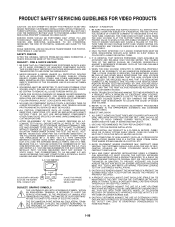
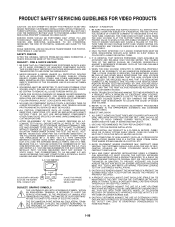
...INSTALLATIONS WITHOUT MANUFACTURER'S APPROVAL. SAFETY CHECKS
AFTER THE ORIGINAL SERVICE PROBLEM HAS BEEN CORRECTED. THIS IS ESPECIALLY IMPORTANT ON THOSE MODULES WHICH ARE TRANSPORTED TO AND FROM THE REPAIR SHOP.
2. NEVER RELEASE A REPAIR...APPLICABLE SCHEMATIC. ONLY FACTORY SPECIFIED C.R.T. FOR USE WITH THEIR SPECIFIC MODEL OF TELEVISION RECEIVER OR GENERICALLY APPROVED FOR USE WITH T.V.'S...
Owners Manual - Page 48
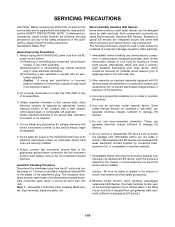
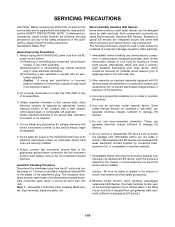
... : A wrong part substitution or incorrect polarity installation of contacts is...service manual might be removed for potential shock reasons prior to applying power to help reduce the incidence of the attachment plug. Immediately before : (1) Removing or reinstalling any component, circuit board,
module, or any other electrical connection. (3) Connecting a test substitute in this VCR+DVD...
Toshiba SD-V390 Reviews
Do you have an experience with the Toshiba SD-V390 that you would like to share?
Earn 750 points for your review!
We have not received any reviews for Toshiba yet.
Earn 750 points for your review!
