Toshiba SD-5980 Support and Manuals
Get Help and Manuals for this Toshiba item
This item is in your list!

View All Support Options Below
Free Toshiba SD-5980 manuals!
Problems with Toshiba SD-5980?
Ask a Question
Free Toshiba SD-5980 manuals!
Problems with Toshiba SD-5980?
Ask a Question
Popular Toshiba SD-5980 Manual Pages
Owners Manual - Page 2
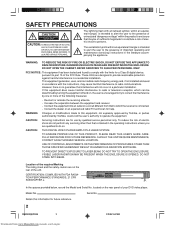
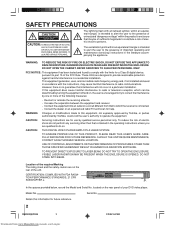
... by turning the equipment off and on the rear panel of the FCC Rule. The lightning flash with the instructions, may be determined by Toshiba, could void the user's authority to part 15 of your DVD video player. VISIBLE LASER RADIATION MAY BE PRESENT WHEN THE ENCLOSURE IS OPENED. CERTIFICATION: COMPLIES WITH FDA RADIATION PERFORMANCE STANDARDS, 21...
Owners Manual - Page 6


....Manualslib.com manuals search engine
2/22/05, 10:47 AM
Do not use the DVD video player occasionally. Drops of water form on the outside of the DVD video player to remove the disc and turn on a shaky or unstable surface such as they may damage discs and internal parts.
Turn on and use it on the DVD video player, and...
Owners Manual - Page 9


Notes and Information (continued)
About this owner's manual
This owner's manual explains the basic instructions of DVD-RAM, DVD-ROM, Photo
CD, etc., or non standardized discs even if they may be labeled as above . • You cannot play discs of this DVD video player. As such, the DVD may not respond to Obtain Warranty Services" (see page 45).
9
2F60201A [E] P06-09
9
2/22...
Owners Manual - Page 14
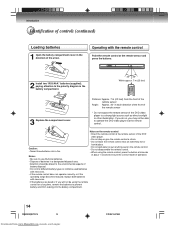
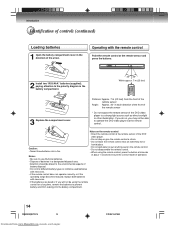
..., you will not be using the remote control, press the button at the remote sensor and press the buttons.
2 Install two "R03/AAA" batteries (supplied), paying attention to the environmental aspects of the DVD
video player.
• Do not drop or give the remote control a shock.
• Do not leave the remote control near an extremely hot or...
Owners Manual - Page 15
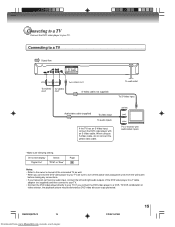
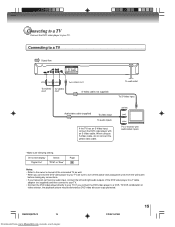
... inputs
If the TV has an S-Video input, connect the DVD video player with audio/video inputs
• Make sure following setting. Connecting to a TV
Connect the DVD video player to your TV. On-screen display "Digital Out"
Select: "PCM" or "Raw"
Page
36
Notes: • Refer to the owner's manual of the connected TV as DVD video discs are copy protected.
2F60201A...
Owners Manual - Page 16
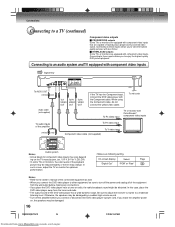
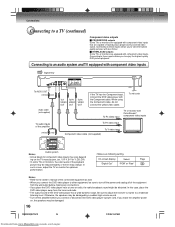
...; Actual labels for optimum
performance.
• Make sure following setting.
Connecting to these inputs allows you to enjoy the highest quality DVD picture playback. On-screen display "Digital Out"
Select: "PCM" or "Raw"
Page
36
Notes: • Refer to the owner's manual of the DVD video player has a wide dynamic range. Be sure to adjust the receiver...
Owners Manual - Page 17
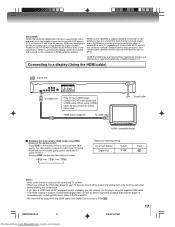
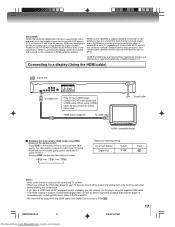
...:
480p 720p 1080i
• Make sure following setting. Connecting to a display (Using the HDMI cable)
Signal flow
To HDMI OUT
If the TV has a HDMI input, connect the DVD video player with HDTV signals),
Protection (HDCP) as well as Well. • When you connect the DVD video player to your TV owner's manual. On-screen display "Digital Out"
Select...
Owners Manual - Page 18
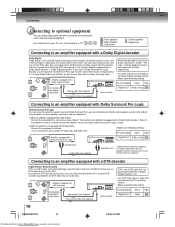
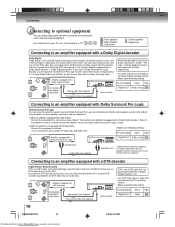
... is now available to reproduce this dynamic realistic sound by connecting the DVD video player to a 6 channel amplifier equipped with a Dolby Digital decoder
Manufactured under license from www.Manualslib.com manuals search engine The output sound from the same DVD movies that amplifier's owner's manual and set the amplifier so you can obtain the full benefit of 5.1 channel...
Owners Manual - Page 28
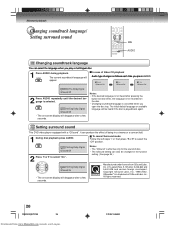
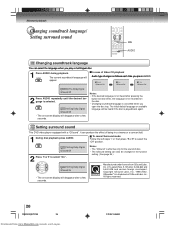
...for the sound of Video CD playback Audio type changes as follows each time you press AUDIO.
Manufactured under license from www.Manualslib.com manuals search engine
2/22/05... Labs, Inc. DVD VCD
Setting
surround
sound
CD
This DVD video player equipped with a "QSound". Advanced playback
Changing soundtrack language/ Setting surround sound
B/A
AUDIO
DVD VCD
Changing
soundtrack
language...
Owners Manual - Page 32
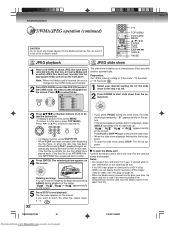
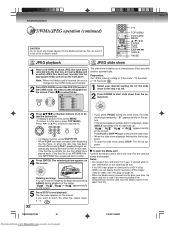
Preparation: Set "JPEG Interval" setting to "5 Seconds", "10 Seconds"...32
2F60201A [E] P27-33
32
2/22/05, 10:48 AM
Downloaded from www.Manualslib.com manuals search engine
CD
-/36
Collection
1 Pic-1 2 Pic-2 3 Pic-3 4 Pic-4 5 Pic... Press DVD/CARD to select folder.
Pull the card out slowly and straight. See "HD Jpeg" on the card may be lost. • If the DVD video player is...
Owners Manual - Page 36
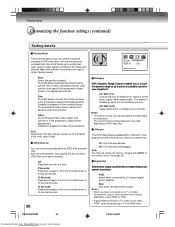
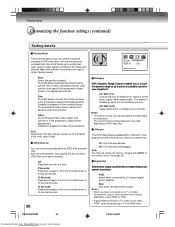
...most effective under this position normally. QSound
This DVD video player equipped with AUDIO on the disc. Make this case, select "Video". Off: Plays back one file at a ...setup
Customizing the function settings (continued)
Setting details
Picture Mode
There are two types of source content in pictures recorded in DVD video discs: film content (pictures recorded from www.Manualslib.com manuals...
Owners Manual - Page 37
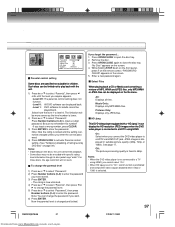
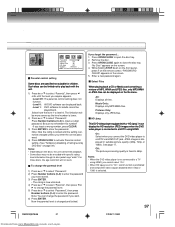
...
Off
Output
Interlace
/0-9/Enter/Clear/Setup/Return
Parental control setting
Some discs are specified not suitable for adults cannot be more severe as the level number is connected to input a 4-digit password.
Enter a new password again.
Music Only: Displays only MP3/WMA files. HD Jpeg
This DVD video player equipped with specific rating
level information though its disc...
Owners Manual - Page 38
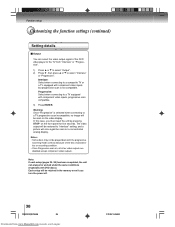
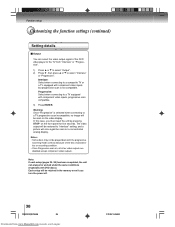
... DVD video player to select "Interlace"
or "Progressive".
In this case, you turn the power off.
38
2F60201A [E] P34-38
38
Downloaded from "Interlace" or "Progressive".
1) Press C or D to select "Output". 2) Press A, then press C or D to the TV from www.Manualslib.com manuals search engine
2/22/05, 10:48 AM Function setup
Customizing the function settings...
Owners Manual - Page 42
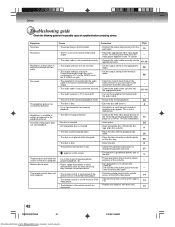
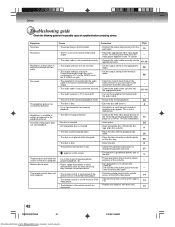
...; The output setting is set to a TV via the VIDEO out or
mode.
38
the S-VIDEO out jack. video player appears on the screen.
• The function is unstable or noises are
• Replace the batteries with new ones.
14
exhausted.
42
2F60201A [E] P39-43
42
Downloaded from the DVD video player.
• Operate the remote control within the guide.
• Place...
Owners Manual - Page 43
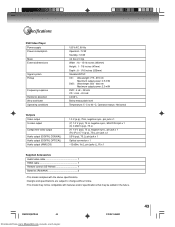
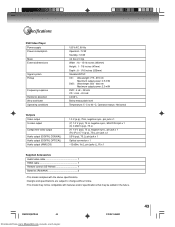
.../video cable 1 HDMI cable 1 Remote control (SE-R0169 1 Batteries (R03/AAA 2
• This model complies with the above specifications. • Designs and specifications are subject to change without notice. • This model may not be compatible with features and/or specifications that may be added in the future.
2F60201A [E] P39-43
43
Downloaded from www.Manualslib.com manuals...
Toshiba SD-5980 Reviews
Do you have an experience with the Toshiba SD-5980 that you would like to share?
Earn 750 points for your review!
We have not received any reviews for Toshiba yet.
Earn 750 points for your review!
