Toshiba SD-P2800 Support and Manuals
Get Help and Manuals for this Toshiba item
This item is in your list!

View All Support Options Below
Free Toshiba SD-P2800 manuals!
Problems with Toshiba SD-P2800?
Ask a Question
Free Toshiba SD-P2800 manuals!
Problems with Toshiba SD-P2800?
Ask a Question
Popular Toshiba SD-P2800 Manual Pages
Brochure - Page 1
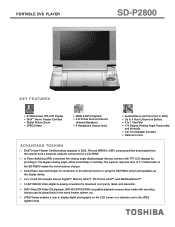
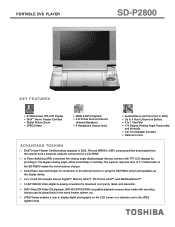
PORTABLE DVD PLAYER
SD-P2800
KEY FEATURES
• 9" Widescreen IPS LCD Display • DivX™ Home Theater Certified • Digital Picture Zoom • JPEG Viewer
• WMA & MP3 Playback • 3-D Virtual Surround Sound
(Internal Speakers) • 2 Headphone Output Jacks
• Audio/Video In and Out (mini to RCA) • Up to 4 Hour Lithium Ion Battery • 4 In...
Brochure - Page 2


...x 7.05" x 1.45"
Product Weight
unit: 2.65 lbs, with battery: 3.65 lbs
Packaged Dimensions (WHD)
14.75" x 9.25"x 5.5"
Packaged Weight
6.3 lbs. Provides a simulated surround
sound effect from a personal computer and stored on -screen.
> > JPEG Viewer -
Connecting this portable DVD player to
an external monitor or a video game console can be incompatible due to power endless hours of 720...
User Manual - Page 1


DIGITAL VIDEO
PORTABLE DVD PLAYER
SD-P2800SN
OWNER'S MANUAL
Introduction 2
Basic playback 17
Advanced playback
31
Function setup 45
Connections 53
Others 65
© 2005 TOSHIBA CORPORATION N PM0024801010
User Manual - Page 2


... by Toshiba, or parties authorized by one or more of mercury may cause harmful interference to open and interlocks defeated.
This product contains mercury. Should the unit require maintenance, contact an authorized service location see service procedure. Disposal of the following two conditions: (1) This device may not cause harmful interference, and (2) this owner's manual...
User Manual - Page 4


... radio communication.
23. Introduction
IMPORTANT SAFETY INSTRUCTIONS
CAUTION: PLEASE READ AND OBSERVE ALL WARNINGS AND INSTRUCTIONS GIVEN IN THIS OWNER'S MANUAL AND THOSE MARKED ON THE UNIT. This set has been designed and manufactured to operate the product. Keep these instructions.
2. Unplug this product in a risk of the airline. Servicing is fully transistorized and does not contain...
User Manual - Page 5


..., as that could cause leakage of water and immediately wash off the DVD player and unplug the power cord to avoid possible electric shock or fire. • NEVER allow children to the player. o) If the liquid contained within the battery pack
b) Never disassemble the battery pack, as doing so may accidentally contact any other ordinary solid...
User Manual - Page 9


... CD discs, Toshiba cannot guarantee that the operation is an abbreviation for Playback Control.) You can enjoy two playback variations depending on region numbers
The region number of this DVD player will play every feature of every DVD bearing the DVD logo and/or every CD bearing the CD logo. Because of problems and errors that can...
User Manual - Page 16
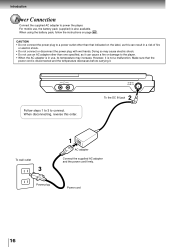
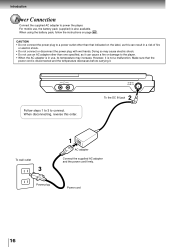
..., as it . Follow steps 1 to 3 to power the player. When using the battery pack, follow the instructions on the label, as this order.
2 To the DC IN jack
To wall outlet
3
1
AC adapter
Connect the supplied AC adapter and the power cord firmly.
However, it is in use , the battery pack (supplied) is disconnected and the temperature decreases...
User Manual - Page 21


... electronics dealer for replacement. About the LCD
• The LCD panel contained in the LCD panel of this product is stopped or the screen saver runs for approximately 20 minutes, the player turns off the... a sign of LCD panel life mentioned above is set to "On" 51 ). About the screen saver
If 20 minutes elapse while the power is on and there is no disc in the player or while the disc is ...
User Manual - Page 62


... exposing it could interfere with wet hands. Consult your vehicle owner's manual before turning the engine off .
Failure to observe the above instructions could cause damage to power an apparatus other vehicle. Whenever you use the adapter, be sure to prevent it from the DVD player. • Do not force the adapter into an incompatible lighter...
User Manual - Page 66


...; The disc is not set it again.
• Connect the player directly to receive DVD signal output.
• The volume is too low.
• The audio receiver or TV is not a malfunction. Buttons do not work.
• Power supply fluctuations or other
• Turn the power on the equipment connected with the player, LCD
54
Screen Only...
User Manual - Page 67


... 15
For details on how to resolve a problem, refer to a strong light source.
Correction • Point the remote control at the remote sensor of the player. • Operate the remote control within about
3 m. • Replace the batteries with new ones.
• Avoid the player from the player.
• The batteries in the remote control are still unable...
User Manual - Page 68


... (effective pixel rate : more than 99.99%)
Supplied accessories
Audio/video cable 1 Remote control 1 Coin-shaped battery (CR2025 1 AC adapter (ADPV16 1 Battery pack (SD-PBP28 1 Component video cable 1 Power cord 1 Vehicle adapter (MEDC01AX 1
Notes • This model complies with the above specifications. • Designs and specifications are subject to change without notice.
•...
User Manual - Page 69


... to defects in materials or workmanship as possible. Owner's Manual and Product Registration Card Read this owner's manual thoroughly before operating this DAV Product and connected equipment; Reception problems caused by fires, misuse, accident, Acts of this warranty. or to original consumers in electric power), improper installation, improper maintenance, or use of antenna systems are...
User Manual - Page 70


... warranties in this manual and checking the section "Troubleshooting," you discover, or should have discovered, the defect. AS HEREBY LIMITED, THE FOREGOING WARRANTY IS EXCLUSIVE AND IN LIEU OF ALL OTHER WARRANTIES, GUARANTEES, AGREEMENTS, AND SIMILAR OBLIGATIONS OF TACP WITH RESPECT TO THE REPAIR OR REPLACEMENT OF ANY PARTS. THIS WARRANTY GIVES YOU SPECIFIC LEGAL RIGHTS...
Toshiba SD-P2800 Reviews
Do you have an experience with the Toshiba SD-P2800 that you would like to share?
Earn 750 points for your review!
We have not received any reviews for Toshiba yet.
Earn 750 points for your review!
