Toshiba SD-6980 Support and Manuals
Get Help and Manuals for this Toshiba item
This item is in your list!

View All Support Options Below
Free Toshiba SD-6980 manuals!
Problems with Toshiba SD-6980?
Ask a Question
Free Toshiba SD-6980 manuals!
Problems with Toshiba SD-6980?
Ask a Question
Most Recent Toshiba SD-6980 Questions
Dvd Player Flashes And Then Loses Video Signal
The video player loses video signal before a dvd is loaded. Audio appears unaffected. I'm using comp...
The video player loses video signal before a dvd is loaded. Audio appears unaffected. I'm using comp...
(Posted by chastua 11 years ago)
Popular Toshiba SD-6980 Manual Pages
User Manual - Page 4
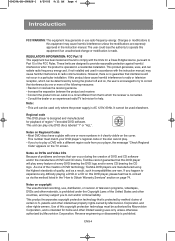
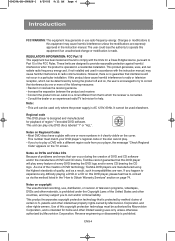
... the highest standards of region "1"encoded DVD software. Regional code This DVD player is encouraged to try to play only DVD discs labeled "1" or "ALL". Notes on this DVD player will not occur in the instruction manual. If you happen to experience any difficulty playing a DVD or a CD on DVDs and Video CDs Because of problems and errors that this DVD player, please feel free to...
User Manual - Page 8


...SET COMPATIBILITY WITH THIS MODEL 525p DVD PLAYER, PLEASE CONTACT OURS' CUSTOMER SERVICE CENTER. Instant Skip (DVD) This function skips playback ahead 10 seconds. DVD AUDIO DVD...SETS ARE FULLY COMPATIBLE WITH THIS PRODUCT AND MAY CAUSE ARTIFACTS TO BE DISPLAYED IN THE PICTURE, IF 525 PROGRESSIVE SCAN PICTURE PROBLEMS...CD Super Audio CD is a format specifically designed to replay the previous 10 ...
User Manual - Page 12


... A/V Amplifier that is supported, follow the TV User's Manual regarding the HDMI terminal. - The Video Output in Setup Menu, interlaced scan mode will work .
- These jacks provide PR, PB and Y video. - If HDMI/COMPONENT(P-SCAN) Video Output is selected in Setup Menu must be no image output if the DVD player is selected in Setup Menu, Video...
User Manual - Page 17
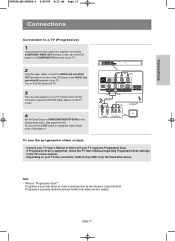
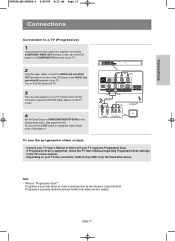
... your TV User's Manual to find out if your TV supports Progressive Scan. What is supported, follow the TV User's Manual regarding Progressive Scan settings in the Display Setup menu. (See pages...connection method may differ from the DVD player appears on the TV screen.
4
Set the Video Output to HDMI/COMPONENT(P-SCAN) in the TV's menu system.
- Connections
00839A-SD-6980SU-1 6/29/05 9:13 AM...
User Manual - Page 18


... HDMI signal from the DVD player appears on your TV, certain HDMI output resolutions may not operate properly with an HDMI input may not work.
HDMI cable
HDMI VIDEO Specifications
When you press the HDMI button, 480p, 720p and 1080i are selected in order. Please refer to the user's manual of the HDMI button...
User Manual - Page 20


... turn on the Amplifier. Please set the audio in order to hear sound from the DVD player. The position of terminals may cause damage to the user's manual of the Amplifier to select external...SD-6980SU-1 6/29/05 9:13 AM Page 20
Connections
Connection to an Audio System (2 Channel Amplifier)
1
Using the audio cables, connect the AUDIO (red and white) OUT terminals on the rear of the DVD player...
User Manual - Page 21
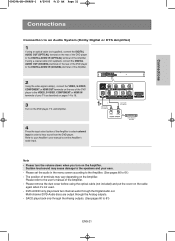
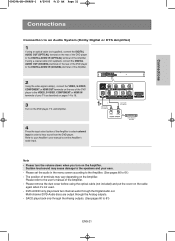
...DVD player to the DIGITAL AUDIO IN (OPTICAL) terminal of terminals may cause damage to the speakers and your Amplifier's user manual to set the audio in order to your ears.
- Multi-channel DVD... DVD player to the VIDEO, S-VIDEO, COMPONENT or HDMI IN terminals of your TV as described on the DVD player, TV, and Amplifier.
4
Press the input select button of the Amplifier.
- SACD ...
User Manual - Page 22


...SD-6980SU-1 6/29/05 9:13 AM Page 22
Connections
Connection to a 5.1CH Analog Amplifier
1
If using audio cables for 5.1 CH Analog Amplifier (not supplied) connect the 5.1CH ANALOG AUDIO OUT terminals on the rear of the DVD player... user's manual of terminals may cause damage to the speakers and your Amplifier's user manual to set the audio in order to hear sound from the DVD player. The ...
User Manual - Page 66


... : HDMI Limited range YCbCr-(4:2:2) output. Y : 0~255 - CbCr : 0~255 - Resolution setting
• Auto : Resolution setting automatically
• Manual : Resolution setting manually
- Limited range - levels of color
- levels of brightness - Resolution Setting Resolution Format HD-JPEG
HDMI SETUP
: Auto : 1080i : RGB-Normal : SD
ENG-66 Black/White and color level displayed within...
User Manual - Page 69


... mode, press the SETUP button.
2
Press the .../† buttons to
select Setup, then press the √ or ENTER button.
To exit the setup menu, press the SETUP button.
Enter your new password.
CHANGE PASSWORD
Re-enter Password - - - - 00839A-SD-6980SU-2 6/29/05 9:02 AM Page 69
Changing Setup Menu
Changing the Password
1
With the unit in the Troubleshooting Guide on page 71.
User Manual - Page 71
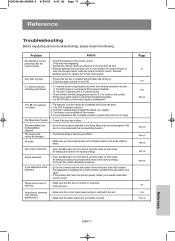
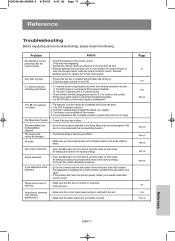
...'t support the feature (e.g., angles). 3. 00839A-SD-6980SU-2 6/29/05 9:02 AM Page 71
Reference
Troubleshooting
Before requesting service (troubleshooting), please check the following conditions are met. : 1) The DVD player is connected with the proper Amplifier 2) The disc is out of range.
Problem
Action
No operations can be changed. Reinstall batteries and try to the factory settings...
User Manual - Page 73
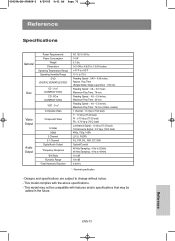
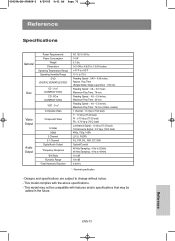
...sec. This model may be compatible with the above specifications.
- 00839A-SD-6980SU-2 6/29/05 9:02 AM Page 73
Reference
Specifications
General
Disc
Video... Output
Audio Output
Power Requirements Power Consumption
Weight Dimensions Operating Temperature Range Operating Humidity Range
DVD...
User Manual - Page 74
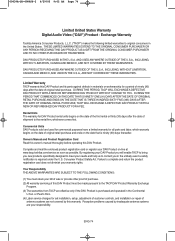
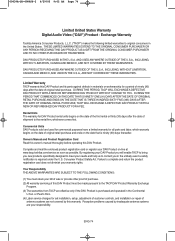
...toshiba.com/service as soon as possible.
Exchange Warranty
Toshiba...set installation, setup, adjustment of customer controls, and installation or repair of this warranty. Owner's Manual and Product Registration Card Read this owner's manual thoroughly before operating this DAV Product and its parts...products specifically designed... problems ... IN THE U.S.A.
00839A-SD-6980SU-2 6/29/05 ...
User Manual - Page 75
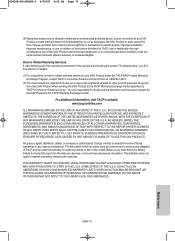
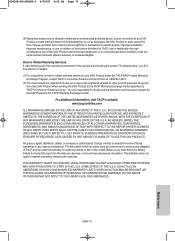
... YOU UNDER SUCH CIRCUMSTANCES. 00839A-SD-6980SU-2 6/29/05 9:02 AM Page 75
(5) Warranties extend only to defects in materials or workmanship as lightning or fluctuations in electric power), improper installation, improper maintenance, or use of this manual and checking the section "Troubleshooting," you find that service is needed: (1) For instructions on how to obtain warranty...
Brochure - Page 2


... and simple control Protocols. This makes a DVD player with component interfaces. Media card playback, will allow functionality for JPEG, WMA and MP3 files. http://www.tacp.toshiba.com Customer Service: 800.631.3811 Marketing Communications © Toshiba America Consumer Products, L.L.C. 82 Totowa Road, Wayne, NJ 07470 (2005). SD-6980
TECHNOLOGY & BENEFITS
VIDEO
> > High-Definition...
Toshiba SD-6980 Reviews
Do you have an experience with the Toshiba SD-6980 that you would like to share?
Earn 750 points for your review!
We have not received any reviews for Toshiba yet.
Earn 750 points for your review!
