Toshiba SD-4960 Support and Manuals
Get Help and Manuals for this Toshiba item
This item is in your list!

View All Support Options Below
Free Toshiba SD-4960 manuals!
Problems with Toshiba SD-4960?
Ask a Question
Free Toshiba SD-4960 manuals!
Problems with Toshiba SD-4960?
Ask a Question
Popular Toshiba SD-4960 Manual Pages
User Manual - Page 1
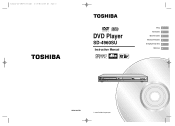
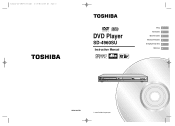
Toshiba-SD-4960-Cover(gb) 5/19/04 10:49 AM Page 2
DVD Player
SD-4960SU
Instruction Manual
Setup 2 Connections 11 Basic Functions 13 Advanced Functions 18 Changing Setup menu 27
Reference 34
AK68-00479B
© 2004 Toshiba Corporation
User Manual - Page 2
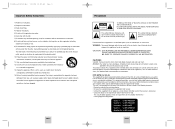
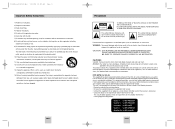
... class B digital apparatus meets all servicing to Part 15 of the FCC rules. CLASS 1 LASER PRODUCT
KLASSE 1 LASER PRODUKT
LUOKAN 1 LASER LAITE
KLASS 1 LASER APPARAT
PRODUCTO LÁSER CLASE 1
ENG-3 Toshiba-SD-4960(gb) 5/19/04 10:50 AM Page 2
Important Safety Instructions
1) Read these instructions. 2) Keep these instructions. 3) Heed all warnings. 4) Follow all instructions. 5) Do not use this...
User Manual - Page 3
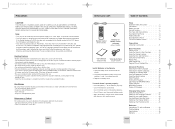
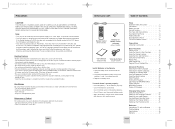
.../WMA Playback 25 Picture CD Playback 26
Changing Setup menu Using the Setup Menu 27 Setting Up the Language Features 27 Setting Up the Audio Options 29 Surround Sound Speaker Setup 30 Setting Up the Display Options 31 Setting Up the Parental Control 32
Reference Controlling a TV with the Remote 34 Troubleshooting 35 Specifications 36 Warranty 37
ENG-5 Open the battery cover...
User Manual - Page 4
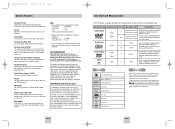
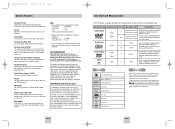
.... IF THERE ARE QUESTIONS REGARDING OUR TV SET COMPATIBILITY WITH THIS MODEL 525p DVD PLAYER, PLEASE CONTACT OUR CUSTOMER SERVICE CENTER." audio quality over time. higher sampling...codes must be played with this player is prohibited. ENG-7
Various On-Screen Menu Functions You can play . Slow Motion An important scene can repeat a song or movie simply by the player. Toshiba-SD-4960...
User Manual - Page 5
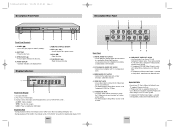
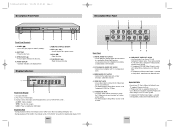
... jacks provide Pr, Pb and Y video. If Progressive Scan is supported, follow the TV User's Manual's instructions regarding Progressive Scan settings in Setup Menu, Video and S-Video will work . Toshiba-SD-4960(gb) 5/19/04 10:50 AM Page 8
Description-Front Panel
Description-Rear Panel
2
1
6
1
2
3
Front Panel Controls
1. STOP ( ) • Stops disc play . DIGITAL AUDIO OUT JACKS •...
User Manual - Page 6
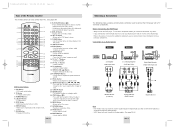
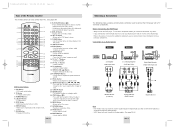
... • TV mode select button.
3. Use to select the GROUP.
15. NUMBER Buttons 4. Button • Allows you to the owner's manual of the Remote Control
This remote control can also control most TVs. Before Connecting the DVD Player • Always turn on a disc.
14. Connection to search forward/backward through a disc. SUBTITLE Button
13. SEARCH/SKIP Buttons Press...
User Manual - Page 7
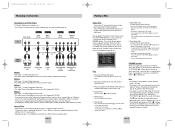
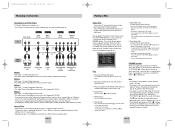
... CD/DVD-AUDIO/SACD) Press and hold for 1/8, 1/4 or 1/2 of PLAY/PAUSE ( ) button or STOP ( ) buttom function as the Up/down cursor. Reverse slow motion play . -
Toshiba-SD-4960(gb) 5/19/04 10:50 AM Page 12
Choosing a Connection
Connection to a TV (For Video) TV (Normal, Widescreen, Projection, etc..) • Turn on your TV and set...
User Manual - Page 9
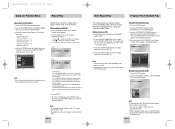
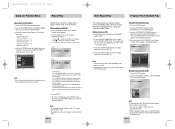
...support a maximum of 20
programmed tracks. • While in playback mode, press the CLEAR button
on a disc, the Repeat function may not
work. When playing a DVD 1. CLEAR
Random Play (CD-DA Only) 1. Press the PROG. Press the ENTER button. Toshiba-SD-4960... on the remote control to highlight one of normal speed.
3. Press the ENTER button.
3. Note • DVD repeats play by...
User Manual - Page 10
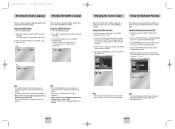
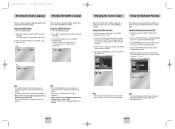
Toshiba-SD-4960...DVD contains multiple angles of a DVD so you can quickly find them at the Highlighted number. This feature lets you bookmark sections of a particular scene, you can use the ANGLE function. Use the LEFT/RIGHT buttons to move to "Setting Up the Language Features" on the remote...button. Press the SUBTITLE button.
2. Press the SETUP button and select the angle in Function, then ...
User Manual - Page 12
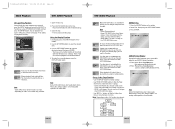
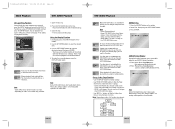
... Audio data format. • PPCM : Packet Pulse Code Modulation.
DVD AUDIO Playback
Most DVD AUDIO discs are included with this
Function. REPEAT Play 1. Toshiba-SD-4960(gb) 5/19/04 10:50 AM Page 22
SACD Playback
DVD AUDIO Playback
CD Layer Play Function During SACD disc stop mode with the Slide DVD-AUDIO, you can see this icon.
Off T 01...
User Manual - Page 14
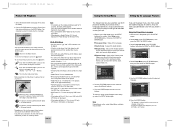
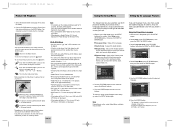
Toshiba-SD-4960(gb) 5/19/04 10:50 AM Page 26
Picture CD Playback
1. You should contain no buttons on the remote control pressed for 10 seconds, the menu will come up , press the SETUP button again. ENTER RETURN
Note
• If no blank spaces or special characters (. / = +).
• Only a consecutively written multisession disc can be played...
User Manual - Page 15


...setting. Toshiba-SD-4960(gb) 5/19/04 10:50 AM Page 28
Setting Up the Language Features
Setting Up the Language Features
Using the Disc Menu Language This function changes the text language only on the
disc, the original pre-recorded language is selected. • How to make the SETUP...playing LPCM or PPCM DVD protected by copyright. Setting Up the Language Features
Setting Up the Audio Options...
User Manual - Page 16
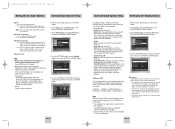
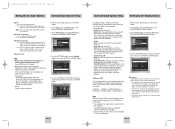
...
Then press the RIGHT or ENTER button. Toshiba-SD-4960(gb) 5/19/04 10:50 AM Page 30
Setting Up the Audio Options
Surround Sound Speaker Setup
DTS 1. Off : Doesn't output digital ...DVD supplies, even though you play back
through the analog outputs. • SACD
Outputs analog signals only.
1. Large (Rear/Side): Normally select either of test signals memorized in the system. Setting...
User Manual - Page 17
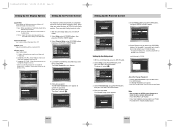
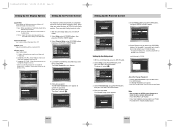
... - Toshiba-SD-4960(gb) 5/19/04 10:50 AM Page 32
Setting Up the Display Options
Setting Up the Parental Control
Still Mode These options will help prevent picture shake in LEVEL6. Screen Messages Use to confirm the password. Highlight Change Password using UP/DOWN buttons. CREATE PASSWORD
Enter Password - - - -
0~9
ENG-32
Setting Up the Parental Control
CREATE PASSWORD
Re-enter Password...
User Manual - Page 18
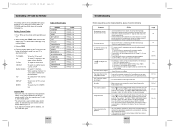
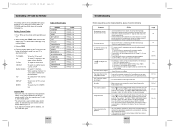
...within 30° angle on the front panel for several control codes (brand codes) are met. : 1) The DVD player is connected with the proper amplifier 2) The disc is blocked
Forgot password
If you replace the remote control's batteries, set to reset it . 2. Problem No operations can change your password.
• Go to control TOSHIBA TVs. Play mode differs from a cold start with various...
Toshiba SD-4960 Reviews
Do you have an experience with the Toshiba SD-4960 that you would like to share?
Earn 750 points for your review!
We have not received any reviews for Toshiba yet.
Earn 750 points for your review!
