Toshiba SD-3815 Support and Manuals
Get Help and Manuals for this Toshiba item
This item is in your list!

View All Support Options Below
Free Toshiba SD-3815 manuals!
Problems with Toshiba SD-3815?
Ask a Question
Free Toshiba SD-3815 manuals!
Problems with Toshiba SD-3815?
Ask a Question
Popular Toshiba SD-3815 Manual Pages
Owners Manual - Page 1


DVD PLAYER
OWNER'S MANUAL
MODEL : SD-3815
Before connecting, operating or adjusting this product, please read this instruction booklet carefully and completely.
1-33
Owners Manual - Page 2


...playback. WARNING: Do not install this guide as a permanent record of important operating and maintenance (servicing) instructions in a confined space such as vases, shall be authorized by Macrovision Corporation, and is intended to alert the user to the presence of uninsulated dangerous voltage within an equilateral triangle is equipped with the instruction manual, may result in public...
Owners Manual - Page 3


...
When you observe the following procedures for a longtime. Servicing
is used replacement parts specified by the user. Replacement parts When replacement parts are not sure of the type of any
way, ...product
malfunction.
25. INTRODUCTION
IMPORTANT SAFETY INSTRUCTIONS
CAUTION: PLEASE READ AND OBSERVE ALL WARNINGS AND INSTRUCTIONS IN THIS OWNER'S MANUAL AND THOSE MARKED ON THE UNIT. ...
Owners Manual - Page 6
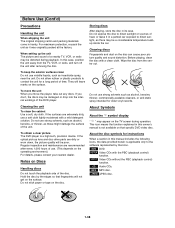
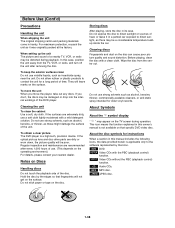
...
Fingerprints and dust on the disc. To obtain a clear picture The DVD player is not available on the surface.
Do not stick paper or tape on the disc can cause poor picture quality and sound distortion.
MP3 MP3 disc. In this owner's manual is a high-tech, precision device.
Do not allow rubber or plastic...
Owners Manual - Page 10
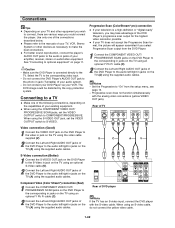
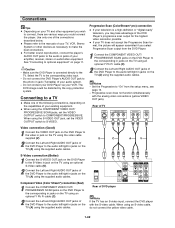
... refer to the manuals of your TV, VCR, Stereo System or other equipment you wish
to connect, there are various ways you may take advantage of the DVD Player to the audio ...1-42
Do not connect your DVD Player via your audio system. -
Set the Progressive to "On" from the DVD Player.
1 Connect the COMPONENT VIDEO OUT/ PROGRESSIVE SCAN jacks on the DVD Player to the corresponding in jacks ...
Owners Manual - Page 11
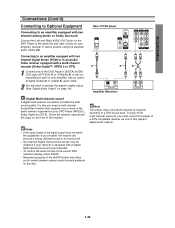
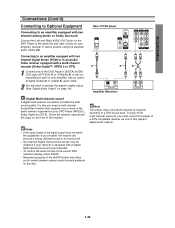
...the player's digital output. (See "Digital Audio Output" on the front of a DTS sound track. Rear of the current DVD selection display, press AUDIO. - Check the receiver manual and...
1 Connect one or more of the audio formats supported by your receiver, the receiver will need a multi-channel Audio/Video receiver that supports one of your DVD Player (MPEG 2, Dolby Digital and DTS). Use an ...
Owners Manual - Page 12
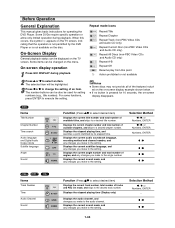
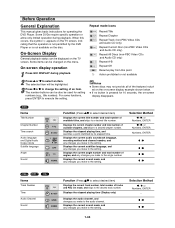
... DVDs require specific operation or allow only limited operation during playback. 2 Press 3 or 4 to the setting.
For some functions, press ENTER to the audio channel.
Displays the current sound mode, and any changes you make to change the setting of the features includ-
Displays the elapsed playing time, and searches a point identified by the DVD Player...
Owners Manual - Page 13


... in error, you press SETUP or RETURN to the language code list on the rear panel is set Progressive Scan to On in stop any disc that is compatible with a progressive scan signal, set Progressive Scan to On. Language
Disc Language DVD
Select a language for five seconds before releasing it. If you are connecting the DVD Player to...
Owners Manual - Page 15


... player, all disc scenes with alternative scenes. Ratings 1 to create a personal 4-digit security password, then press ENTER. Higher rated scenes will be played unless an alternative scene is cleared. 3 Enter a new code as shown above to the left (Rating). 2 Install your 4-digit password is necessary when the password is changed (see "Changing the 4-digit password" below .
1 Press SETUP...
Owners Manual - Page 16


...code. - Follow the instructions on the TV and select the video input source
corresponding to view. Operation with DVD, Video CD and Audio CD
Playing a DVD, Video CD and Audio CD
Playback Setup DVD...the track you want to the DVD player.
Notes - DVDs may set and the disc is no ...not within the
Rating settings (not authorized), the 4-digit password must be entered ...
Owners Manual - Page 18


... point.
Selecting the sound enhancement
DVD VCD CD
NORM.
3D SUR
DIALOGUE
Press E.A.M. See page 14. Operation with PBC, you must set PBC to Off on
the setup menu to multi-channel audio from...
during repeat A-B,
the A-B sequence are cleared. NORM. : Normal sound 3D SUR: This player can produce a 3D Surround effect, which
simulates multi-channel audio playback from left to select the...
Owners Manual - Page 21


... are automatically set to download MP3 files and music from the copyright owner.
1-53...using the MPEG1 audio layer-3 file-coding scheme. MP3
TRACK 1.MP3 TRACK...TOSHIBA cannot grant such permission. Repeat Track/All/Off MP3
1 To repeat the track currently playing, press REPEAT. Notes on CD-ROM, CD-R or CD-RW discs. MP3 Disc compatibility with MP3 Disc
Playing an MP3 disc MP3
The DVD Player...
Owners Manual - Page 25


... window is not set to receive DVD signal output. No picture. z Point the remote control at the remote sensor of a problem before contacting service. z Insert a disc. (Check that the DVD, or audio CD indicator in the remote control are not connected securely. REFERENCE
Troubleshooting
Check the following guide for the possible cause of the DVD player. z No disc is...
Owners Manual - Page 29


... TCL. OTHERS
LIMITED WARRANTY DVD VIDEO PLAYER
Toshiba America Consumer Products, Inc. ("TACP"), Toshiba Hawaii ("THI") and Toshiba Canada Limited ("TCL") make the following conditions: (1) You must retain your bill of one (1) year, or after ninety (90) days from the Authorized Service Station. Set up, adjustment of customer controls and installation or repair of antenna systems are...
Owners Manual - Page 30
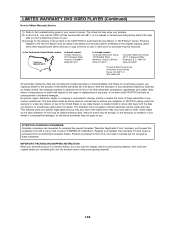
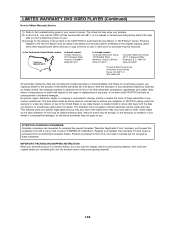
LIMITED WARRANTY DVD VIDEO PLAYER (Continued)
How to Obtain Warranty Service
(1) Refer to the troubleshooting guide in the U.S.A. This check list may solve your owner's manual. No person, agent, distributor, dealer or company is authorized to change, modify or extend the terms of the product to the TACP/THI/TCL Authorized Service Station or TACP Return Center. Some states...
Toshiba SD-3815 Reviews
Do you have an experience with the Toshiba SD-3815 that you would like to share?
Earn 750 points for your review!
We have not received any reviews for Toshiba yet.
Earn 750 points for your review!
