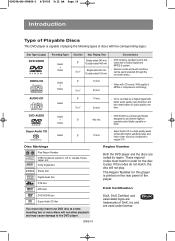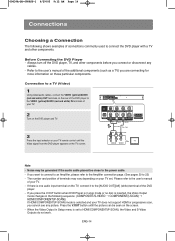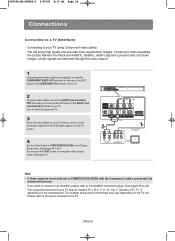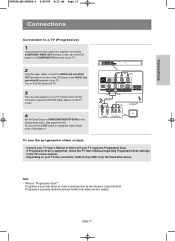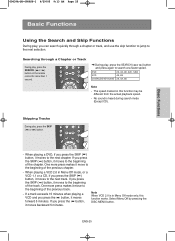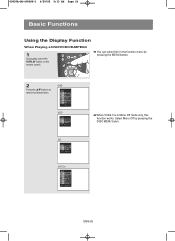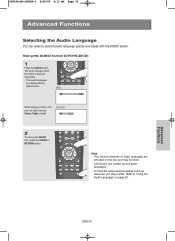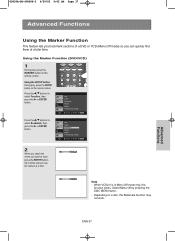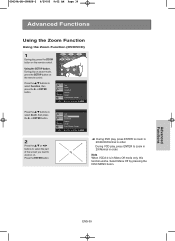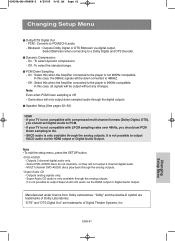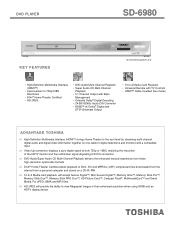Toshiba SD-6980 Support Question
Find answers below for this question about Toshiba SD-6980.Need a Toshiba SD-6980 manual? We have 2 online manuals for this item!
Question posted by chastua on December 28th, 2012
Dvd Player Flashes And Then Loses Video Signal
The video player loses video signal before a dvd is loaded. Audio appears unaffected. I'm using component connections and the wires are in good condition. Worked perfectly before being borrowed by my niece.
Current Answers
Related Toshiba SD-6980 Manual Pages
Similar Questions
Toshiba Sd-3950 Dvd Player,
new at this and need specify answer. where do i connect the yellow white red cords to tv and the dvd...
new at this and need specify answer. where do i connect the yellow white red cords to tv and the dvd...
(Posted by shawn77bird 7 years ago)
Toshiba 3109 Disc Dvd Player
Why Does My Toshiba 3109 Dvd Player Keep Saying Disc Error
Why Does My Toshiba 3109 Dvd Player Keep Saying Disc Error
(Posted by gloriagrisham57 7 years ago)
Reset Resolution On Dvd Player
hi,somehow my DVD player got reset, my TV is saying 'mode not supported' - the TV technical support ...
hi,somehow my DVD player got reset, my TV is saying 'mode not supported' - the TV technical support ...
(Posted by sylviabilli 8 years ago)
Remold Code For Toshiba Dvd Player Sd-k770
Hallo !any One Out There That Knows The # For My Dvd Player Remold ? Lost The Oridgioanal On Our Las...
Hallo !any One Out There That Knows The # For My Dvd Player Remold ? Lost The Oridgioanal On Our Las...
(Posted by kapuna 9 years ago)
We Can Get The Vcr And Dvd Players To Play But Are Unable To Record Tv Shows.
We have hooked this unit up to a newsih HD Insignia tv. We can get the vcr and dvd players to play b...
We have hooked this unit up to a newsih HD Insignia tv. We can get the vcr and dvd players to play b...
(Posted by thecherryberry 12 years ago)