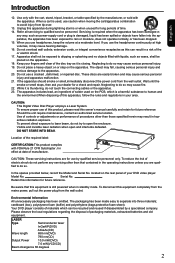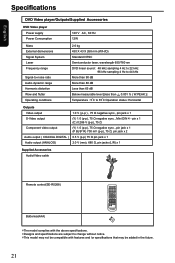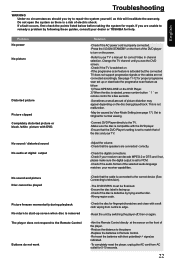Toshiba SD-K770 Support and Manuals
Get Help and Manuals for this Toshiba item

View All Support Options Below
Free Toshiba SD-K770 manuals!
Problems with Toshiba SD-K770?
Ask a Question
Free Toshiba SD-K770 manuals!
Problems with Toshiba SD-K770?
Ask a Question
Most Recent Toshiba SD-K770 Questions
Remold Code For Toshiba Dvd Player Sd-k770
Hallo !any One Out There That Knows The # For My Dvd Player Remold ? Lost The Oridgioanal On Our Las...
Hallo !any One Out There That Knows The # For My Dvd Player Remold ? Lost The Oridgioanal On Our Las...
(Posted by kapuna 9 years ago)
How To Connect To A Platt Screen Tv
(Posted by Sandyjane22 10 years ago)
Re: Dvd Model Sd-k770
How Do You Get The Player To Resume After Turning Off.
How do you get the player to resume view pointafter turning power off and returning to continue for ...
How do you get the player to resume view pointafter turning power off and returning to continue for ...
(Posted by GaryWeil 10 years ago)
Problem Playing Some Discs- Picture Flashing In/out Every Second Or So
Our Toshiba sc-K770 dvd player plays some dvd's without problem, whereas others the picture will bli...
Our Toshiba sc-K770 dvd player plays some dvd's without problem, whereas others the picture will bli...
(Posted by westercampkindra 11 years ago)
Popular Toshiba SD-K770 Manual Pages
Toshiba SD-K770 Reviews
We have not received any reviews for Toshiba yet.