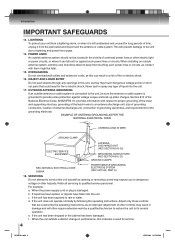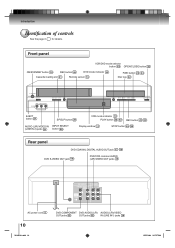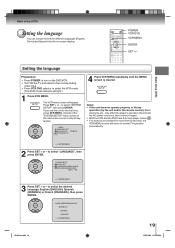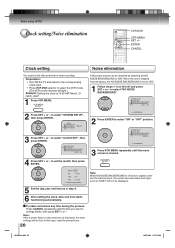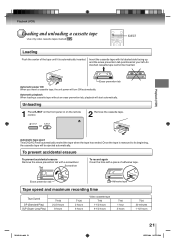Toshiba V295 - SD - DVD/VCR Support and Manuals
Get Help and Manuals for this Toshiba item

View All Support Options Below
Free Toshiba V295 manuals!
Problems with Toshiba V295?
Ask a Question
Free Toshiba V295 manuals!
Problems with Toshiba V295?
Ask a Question
Most Recent Toshiba V295 Questions
Dvd Tray Locked On Tosnhiba Se-r0262 How To Unlock It?
(Posted by Gilraenn29 11 years ago)
Dvd Tray Will Not Eject, Where Is Manual Release?
DVD tray will not eject, where is manual release?
DVD tray will not eject, where is manual release?
(Posted by keithphilipp 11 years ago)
We Can Get The Vcr And Dvd Players To Play But Are Unable To Record Tv Shows.
We have hooked this unit up to a newsih HD Insignia tv. We can get the vcr and dvd players to play b...
We have hooked this unit up to a newsih HD Insignia tv. We can get the vcr and dvd players to play b...
(Posted by thecherryberry 12 years ago)
Popular Toshiba V295 Manual Pages
Toshiba V295 Reviews
We have not received any reviews for Toshiba yet.