Toshiba XS35 - RD - DVDr Support and Manuals
Get Help and Manuals for this Toshiba item
This item is in your list!

View All Support Options Below
Free Toshiba XS35 manuals!
Problems with Toshiba XS35?
Ask a Question
Free Toshiba XS35 manuals!
Problems with Toshiba XS35?
Ask a Question
Popular Toshiba XS35 Manual Pages
Owners Manual - Page 1


Introduction
Connections
DIGITAL VIDEO
HDD/DVD VIDEO RECORDER
RD-XS35SU RD-XS35SC
OWNER'S MANUAL
INSTALLATION GUIDE
Read this booklet first. Basic setup
P000453930 H PM0025865010
© 2006 Toshiba Corporation
Downloaded from www.Manualslib.com manuals search engine
Owners Manual - Page 3
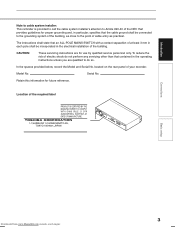
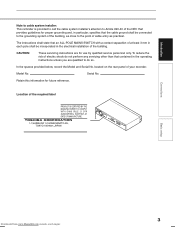
CAUTION:
These servicing instructions are qualified to do so.
Serial No.
Model No. In the spaces provided below, record the Model and Serial No.
Introduction
Note to cable system installer: This reminder is provided to call the cable system installer's attention to Article 820-40 of the NEC that provides guidelines for proper grounding and, in particular, specifies...
Owners Manual - Page 11


... of the program may cause the problem to partial or complete failure if it may take time. Playback Restrictions
This owner's manual explains the basic instructions for longer term storage of programs you turn the DVD recorder on the TV screen during playback. Recording Restrictions and Copyright
Copy-protected contents of DVD-Video discs, VIDEO CDs or audio CDs on...
Owners Manual - Page 17


...30 A: TV Guide On Screen® setup 32
Setting up TV Guide On Screen 33 B: Language setting ...39 C: Satellite set top box setting 40 D: Output sound setting ...44 E: TV shape setting ...46 F: Remote control settings 48
Operating a TV with the remote control of this recorder 48 Operating the second and third TOSHIBA HDD/DVD video recorders with the remote control of this recorder 50 Limited...
Owners Manual - Page 22
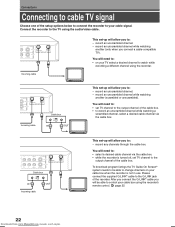
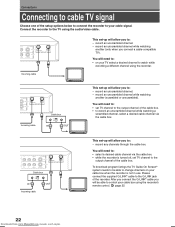
...
Cable box
3CH 4CH
IN
OUT
This set TV channel to watch while
recording a different channel using the audio/video cable.
After you connect the G-LINK® cable you connect a cable-compatible TV). page 25
22
Downloaded from www.Manualslib.com manuals search engine To download program listings the TV Guide On Screen® system needs to...
Owners Manual - Page 23
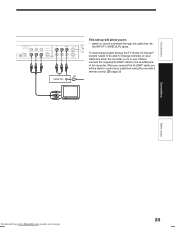
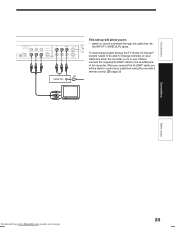
... setup
Downloaded from www.Manualslib.com manuals search engine
23
Please connect the supplied G-LINK® cable to the G-LINK jack of the recorder. To download program listings the TV Guide On Screen® system needs to be able to control your cable box when the recorder is not in use. Introduction
IN Cable box
This set...
Owners Manual - Page 25
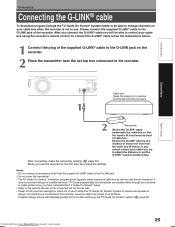
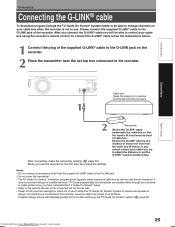
... from the cable box IR sensor.
To connect the G-LINK® cable follow the instructions below.
1 Connect the plug of the connected set top box connected to the recorder. If you cannot control your antenna or cable system once you have completed the TV Guide On Screen® setup. • Refer to the owner's manual of the supplied G-LINK® cable...
Owners Manual - Page 29


...TV Guide On Screen® setup
Setting up TV Guide On Screen® B: Language setting C: Satellite set top box setting D: Output sound setting E: TV shape setting F: Remote control settings Operating a TV with the remote control of this recorder Operating the second and third TOSHIBA HDD/DVD video recorders with the remote control of this recorder
Downloaded from www.Manualslib.com manuals search...
Owners Manual - Page 31
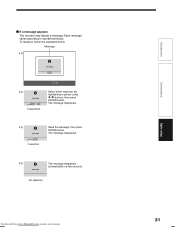
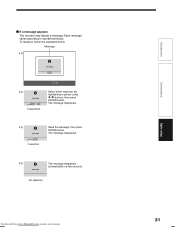
..., then press ENTER button.
message
No selection
Downloaded from www.Manualslib.com manuals search engine
31
Basic setup
Connections
Introduction Each message varies according to operational status. To respond, follow the examples below. Message
e.g. e.g.
message YOeKs No
2 selections
Set
Select either response (by highlighting in a few seconds.
message OK
1 selection
Read...
Owners Manual - Page 38
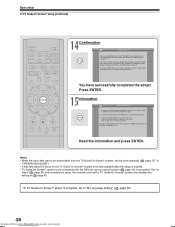
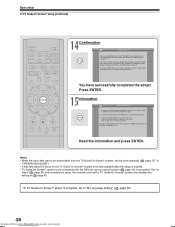
..." at
step 5 ( page 34) and complete the setup, the recorder sets itself to "B: Language setting". ( page 39)
38
Downloaded from the TV Guide On Screen® system, set top box control function ( page 40). To receive your channel lineup and program listings, leave your DVD Recorder remote.
3.
If you will automatically receive updates during the period when your local channel...
Owners Manual - Page 39


....com manuals search engine
39 ENTER
Initial settings
Language
English
Time & Date setting
Guide and Clock reset
Set Top Box setting
Select
Return
Set
SETUP Exit
Refer to the guide on the bottom on -screen displays in English.
French: To view on each GUI for further programming related information.
3 Press / to select "Initial settings", then press ENTER.
SETUP
Start...
Owners Manual - Page 40


... & Date setting
Guide and Clock reset
Set Top Box setting
Start
SETUP
3 Press / to "D: Output sound setting" ( page 44). STEP 2: Configuring for users who do this DVD Recorder? Yes No
Important • Be sure to connect your satellite set top box and the recorder.
1 Press SETUP to display the setup menu. e.g. Basic setup
C: Satellite set top box setting
Set your recorder to control...
Owners Manual - Page 50
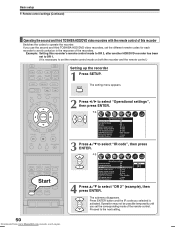
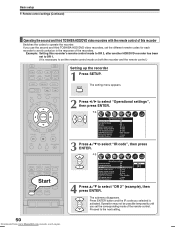
... remote codes for each recorder to avoid confusion in the response of the recorders.
Instant replay interval
10 sec.
Operation may not be possible temporarily until
you selected is necessary to the next setting. Basic setup F: Remote control settings (Continued)
Operating the second and third TOSHIBA HDD/DVD video recorders with the remote control of this recorder's remote...
Owners Manual - Page 52
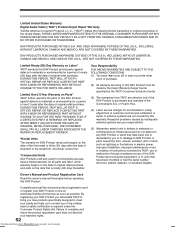
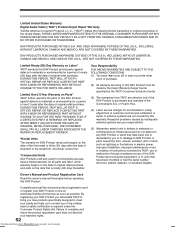
... specifically designed to meet your DAV Product on the date that have a limited warranty for set installation, setup, adjustment of customer controls and installation or repair of this DAV Product. DURING THIS PERIOD, TACP WILL, AT TACP's OPTION, REPAIR OR REPLACE A DEFECTIVE PART WITH A NEW OR REFURBISHED PART WITHOUT CHARGE TO YOU FOR PARTS OR LABOR. or Puerto Rico.
(4) Labor service...
Owners Manual - Page 53
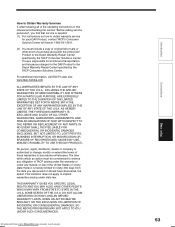
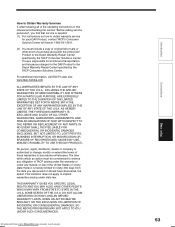
... TACP WITH RESPECT TO THE REPAIR OR REPLACEMENT OF ANY PARTS. This limitation does not apply to implied warranties arising under any statute, or law of the United States or of any state thereof, is hereby limited to ninety (90) days from www.Manualslib.com manuals search engine
53
Basic setup
Connections
Introduction ALL WARRANTIES IMPLIED...
Toshiba XS35 Reviews
Do you have an experience with the Toshiba XS35 that you would like to share?
Earn 750 points for your review!
We have not received any reviews for Toshiba yet.
Earn 750 points for your review!
