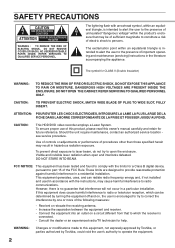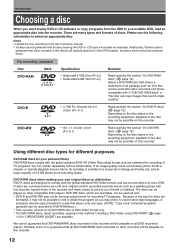Toshiba RD-XS35 Support and Manuals
Get Help and Manuals for this Toshiba item

View All Support Options Below
Free Toshiba RD-XS35 manuals!
Problems with Toshiba RD-XS35?
Ask a Question
Free Toshiba RD-XS35 manuals!
Problems with Toshiba RD-XS35?
Ask a Question
Most Recent Toshiba RD-XS35 Questions
How To Set The Remote Control Code?
(Posted by calbonx 10 years ago)
Black Screen While Recording With Dr 400 Dvd Recorder.
I got thru over half of a movie with the Toshiba DR 400 DVD recorder, when the screen went black and...
I got thru over half of a movie with the Toshiba DR 400 DVD recorder, when the screen went black and...
(Posted by martinandangelajerry 10 years ago)
Recording Length- Want To Know How Long This Machine Will Record On Hdd.
(Posted by hammondpatti 11 years ago)
Popular Toshiba RD-XS35 Manual Pages
Toshiba RD-XS35 Reviews
We have not received any reviews for Toshiba yet.