Toshiba RD-XS32SU Support and Manuals
Get Help and Manuals for this Toshiba item
This item is in your list!

View All Support Options Below
Free Toshiba RD-XS32SU manuals!
Problems with Toshiba RD-XS32SU?
Ask a Question
Free Toshiba RD-XS32SU manuals!
Problems with Toshiba RD-XS32SU?
Ask a Question
Popular Toshiba RD-XS32SU Manual Pages
Owners Manual - Page 1


Printed in China
S PM0016170012 © 2004 Toshiba Corporation
Others
Function setup
Library
Editing
Playback
Recording
Introduction Printed on 70% Recycled Paper
TOSHIBA HDD/DVD VIDEO RECORDER RD-XS32SU/RD-XS32SC
DIGITAL VIDEO
HDD/DVD VIDEO RECORDER
RD-XS32SU RD-XS32SC
OWNER'S MANUAL
OPERATIONS
Read "INSTALLATION GUIDE" first.
Owners Manual - Page 5


..., if you notice such noise in the recorder. Playback Restrictions
This owner's manual explains the basic instructions for longer term storage of DVD-Video disc, VIDEO CDs or audio CDs on the market cannot be able to a standard DVD player. Recording Restrictions
Copy-protected contents of programs you use the HDD for this manual. This transfer can reduce these contents. Introduction...
Owners Manual - Page 37


... the instructions of the connected equipment. • When you want to A or B.
• To record a clearer picture, use the HDD or DVD-RAM discs.
(Continued)
37 To record them, use the S video jack. Connect according to record (if selectable such as multiplex broadcasting), as the recorder records sounds of external source in the stereo type onto a DVD-R/RW disc, neglecting the setting...
Owners Manual - Page 51


... is determined referring the remaining space just before recording. D /M1, D /M2
Sound recording format onto DVD-RAM discs. D /M1 and D /M2 are extracted to record a music program or animation with water. L-PCM (Linear PCM)
Sound recording format, like Dolby Digital. If you set the bit rate, the shorter the recording time. However, sounds are available in a scene with fast...
Owners Manual - Page 110
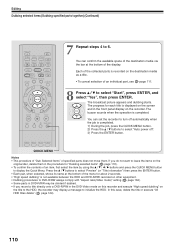
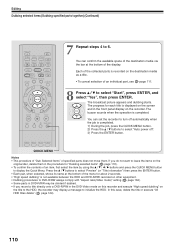
... "Auto power off automatically when the job is not available between the HDD and DVD-R/RW recorded on other equipment. • Dubbing procedures to DVD-R/RW always comply with "Aspect ratio(Video mode)" setting ( page 162). • Some parts in the front panel display on the recorder. Press the / buttons to select "Start", press ENTER, and select "Yes...
Owners Manual - Page 125


... INPUT SELECT
7 Press / to write.
"All Test" requires more time than "Parts Test".
A screen is skipped automatically.
9 Press / to set the items.
For the instruction of "Start Play" and "Start after playing one title" is displayed to execute the test. EDIT
MENU
DVD
Video
Creation(Disc
Information)
Disc name
Edit Name
Total title number 11...
Owners Manual - Page 133


...you can preview the selected menu.
When "Menu Create" is set to "None":
ENTER
"Start play" and "After play ...name.
EDIT
MENU
DVD-Video
Finalize
(Title
Menu
Select)
1/ 2
MR. SATO, PLEASE JOIN US TO CREATE MANUALS
DO NOT
DO...setup
Library
Editing
Playback
Recording
Introduction
IP FRAME
OPEN/CLOSE DVD
TOP MENU MENU RETURN
ANGLE SUBTITLE AUDIO CHANNEL
HDD
TIMESLIP
DVD...
Owners Manual - Page 138


.... • If "DV Chapter Create" is partly recorded over, chapters may not made according to the "DVD-Video:CHP create" setting ( page 162). Some models of DV format digital video cameras may be disabled. • On an input source from a DV format digital video camera, as it may give influence on the recorder if operated. • If you leave...
Owners Manual - Page 151


... control
To turn on or off .
Introduction
Recording
Setting
Details
DVD player settings
DVD disc menu language DVD-VIDEO
To select a preferred language for playback at a reduced noise level.
158
HDD DVD-RAM DVD-RW DVD-R
DVD-VIDEO VCD
Audio out select
To select an output sound format corresponding to
HDD DVD-RAM DVD-RW DVD-R DVD-VIDEO hear even if you lower the volume...
Owners Manual - Page 152


...display
HDD DVD-RAM DVD-RW DVD-R DVD-VIDEO VCD CD Transparency
HDD DVD-RAM DVD-RW DVD-R DVD-VIDEO VCD CD Startup screen
Screen protector HDD DVD-RAM DVD-RW DVD-R
DVD-VIDEO VCD CD Background
Closed caption
Operational settings
Operation beep HDD DVD-RAM DVD-RW DVD-R
DVD-VIDEO VCD CD Recording complete beep
HDD DVD-RAM DVD-RW DVD-R IR code
Instant skip interval HDD DVD-RAM DVD-RW DVD-R
DVD-VIDEO VCD...
Owners Manual - Page 153


... version is not
loaded. See page 28, "INSTALLATION GUIDE".
163 163 163 164 164 29
153
Others
Function setup
Library
Editing
Playback
Recording
Introduction mode
HDD auto stop HDD
All HDD titles delete HDD
HDD format HDD
DVD-RAM physical format DVD-RAM Software version
DVD drive software
Initial settings
Details
Page
To select a set whether or not chapters are to execute Y/C
162...
Owners Manual - Page 167


... has not been completed.
→ Complete the clock setting ( page 31, "INSTALLATION GUIDE").
• The programs list is not completed. → Complete TV/cable setting ( page 34, "INSTALLATION GUIDE"). Program
Timer programming cannot be recorded on the HDD.
• The DVD mode is selected. → Press the HDD button.
• The disc space of "PROTECT" ( page 8).
• The disc is...
Owners Manual - Page 168


... mode is not appropriate. → Adjust the remote mode of the remote control and this recorder ( page 48, "INSTALLATION GUIDE").
Clock
The clock blinks.
→ Complete the initial setting again ( "INSTALLATION GUIDE"). page 28,
The clock does not keep time.
→ Set the time and date manually ( page 31, "INSTALLATION GUIDE").
→ Set "Summer time" or "Time zone" correctly ( page...
Owners Manual - Page 174


... controls and installation or repair of original retail purchase. or Puerto Rico.
(4) Labor service charges for commercial purposes have been modified or had the serial number removed, altered, defaced or rendered illegible.
174 YOU MUST DELIVER THE ENTIRE DVD PLAYER/ RECORDER TO AN AUTHORIZED TACP SERVICE STATION. PRODUCTS PURCHASED IN CANADA AND USED IN THE U.S.A. Owner's Manual and...
Owners Manual - Page 175


... OF TACP WITH RESPECT TO THE REPAIR OR REPLACEMENT OF ANY PARTS. The time within which action must include a copy or original bill of sale or other proof of purchase along with the entire DVD PLAYER/RECORDER to the Authorized TACP Service Station specified by the Call Center.
Editing
Library
Function setup
Others
175 IN NO EVENT...
Toshiba RD-XS32SU Reviews
Do you have an experience with the Toshiba RD-XS32SU that you would like to share?
Earn 750 points for your review!
We have not received any reviews for Toshiba yet.
Earn 750 points for your review!
