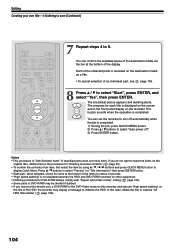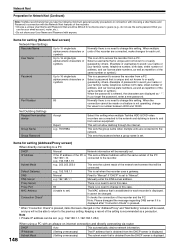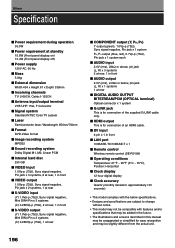Toshiba RD-XS54 Support and Manuals
Get Help and Manuals for this Toshiba item

View All Support Options Below
Free Toshiba RD-XS54 manuals!
Problems with Toshiba RD-XS54?
Ask a Question
Free Toshiba RD-XS54 manuals!
Problems with Toshiba RD-XS54?
Ask a Question
Most Recent Toshiba RD-XS54 Questions
Toshiba Dvr 620kc
The DVR is only 6 weeks old. Watched a VCR movie and left it inside the machine over night. Tried to...
The DVR is only 6 weeks old. Watched a VCR movie and left it inside the machine over night. Tried to...
(Posted by arlemurray 11 years ago)
Problem Deleting Scenes From My Toshiba Dvr620ku
I have a DVR620KU DVD recorder, and in the instructions is says you can delete scenes, but under "Ed...
I have a DVR620KU DVD recorder, and in the instructions is says you can delete scenes, but under "Ed...
(Posted by baspencer2 12 years ago)
Popular Toshiba RD-XS54 Manual Pages
Toshiba RD-XS54 Reviews
We have not received any reviews for Toshiba yet.