Toshiba RD-X2 Support and Manuals
Get Help and Manuals for this Toshiba item
This item is in your list!

View All Support Options Below
Free Toshiba RD-X2 manuals!
Problems with Toshiba RD-X2?
Ask a Question
Free Toshiba RD-X2 manuals!
Problems with Toshiba RD-X2?
Ask a Question
Most Recent Toshiba RD-X2 Questions
Toshiba Does Not Accept Any Dvd's.
All Hard Drive Functions Work O.k.
(Posted by jbnewman00033 12 years ago)
Popular Toshiba RD-X2 Manual Pages
Owners Manual - Page 2


... Contents
Introduction
About this product 5 Compatible discs 6 Index to Parts and Controls 10 Front panel 10 Rear Panel 12 Remote control 14 Display 16 Before operating this recorder 18 Initializing a DVD-RAM disc (Logical Format) ......... 22 DVD-RAM Physical Format 23 Entering characters 24
Basic Operations
Playing a DVD video disc 28 Locating a title using the top menu...
Owners Manual - Page 3
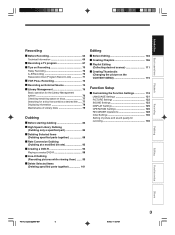
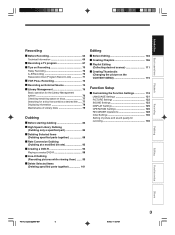
... the picture on the CONTENT MENU 115
Function Setup
Customizing the Function Settings 118 LANGUAGE Settings 121 PICTURE Settings 122 SOUND Settings 123 DISPLAY Settings 125 OPERATION Settings 126 RECORDER Operations 128 Initial Settings 130 Setting of picture and sound quality for recording 130
Dubbing
Editing
Function setup
Others
*RD-X2.Ope(US)p003-009
3
3
9/3/02, 11:23 AM
Owners Manual - Page 4


Others
Troubleshooting 132 Glossary 135 Alert message and corrective action 137 Q&A 139 FAQ 141 Language Code List 142 Specifications 143 LIMITED WARRANTY HDD/DVD VIDEO RECORDER 145
4
*RD-X2.Ope(US)p003-009
4
9/3/02, 11:23 AM
Owners Manual - Page 5


... not permitted by the recorder or the disc.
Recording
Dubbing
Editing
Function setup
Others
*RD-X2.Ope(US)p003-009
5
5
9/3/02, 11:23 AM Also, some time to the entire HDD. Playback Restriction
This owner's manual explains the basic instructions for a long-term storage and family use the HDD as a temporal storage, not as erasing recorded contents may occur. About...
Owners Manual - Page 6
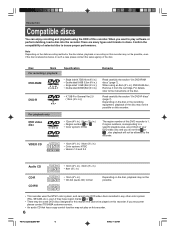
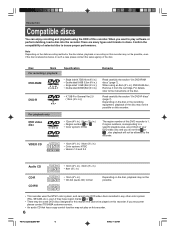
...
Depending on this recorder. There are printed on your DVD video disc and you encounter please contact TOSHIBA customer service.
• An audio CD that cannot be possible on this recorder.
6
*RD-X2.Ope(US)p003-009
6
9/3/02, 11:23 AM If region numbers, corresponding to play DVD video discs recorded in discs. When you want to a specific playable area...
Owners Manual - Page 7
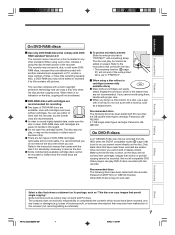
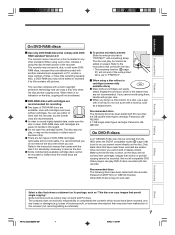
... they are removed. Dubbing
Editing
Function setup
Others
Select a disc that shows a statement on a disc, use either of DVD-RAM discs are recommended for recording. The recorder may not work well. The disc may not play , but the former ones are easier to the instruction manual that may not be recorded or edited once it using them with...
Owners Manual - Page 9
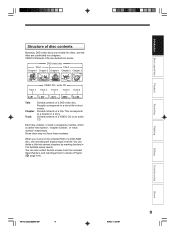
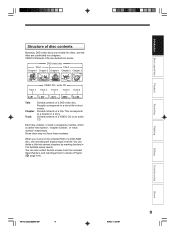
... by marking borders in a story. Divided contents of a title. When you record on the internal HDD or a DVD-RAM disc, one recording will always equal one title.
Each title, chapter, or track is assigned ...audio CD. Some discs may not have these numbers.
Recording
Dubbing
Editing
Function setup
Others
*RD-X2.Ope(US)p003-009
9
9
9/3/02, 11:23 AM You can also collect...
Owners Manual - Page 11
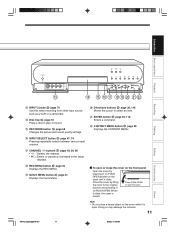
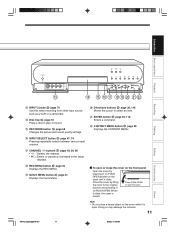
...HDD TIMESLIP DVD
Playback
Recording
Dubbing
Editing
S-VIDEO VIDEO
L
INPUT 2 R
13
14
INPUT SELECT REC MODE REC MENU
-
Doing so may damage the recorder.
11
*RD-X2.Ope(US)p010-017
11
9/3/02, 11:23 AM
Function setup...Disc tray page 18 Place a disc to play or record.
& REC MODE button page 68 Changes the picture and sound quality settings.
( INPUT SELECT button page 67, 74 Pressing ...
Owners Manual - Page 14


...page 29)". A menu screen is recorded on a DVD video disc. Introduction Index to Parts and Controls (Continued)
Remote control
...INSTALLATION GUIDE" DISPLAY button page 59
REMAIN button page 65 DIMMER button page 16 INPUT SELECT button page 67, 74
14
*RD-X2.Ope(US)p010-017
14
PICTURE W
IP FRAME
OPEN/CLOSE DVD
TOP MENU MENU RETURN
ANGLE SUBTITLE AUDIO CHANNEL
HDD V-REMOTE
TIMESLIP
DVD...
Owners Manual - Page 16


... (Manual)/SP (Standard Play)/ LP (Long Play)
2 L-PCM indicator (Linear PCM) (page 128) Illuminates when playing back contents recorded on the HDD or DVD-RAM disc, and the selected audio mode is illuminated. During playback, it shows the actual bit rate value.
6 Angle icon (page 53) Illuminates when playing a scene recorded with multi angles.
16
*RD-X2.Ope...
Owners Manual - Page 18
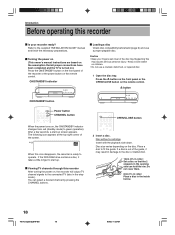
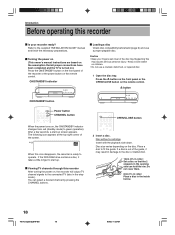
... the front panel of the recorder or the power button on the remote control. Press the button on the front panel or the OPEN/CLOSE button on the remote control. If the DVD-RAM drive contains a disc, it may causes serious personal injury. Turning the power on (This owner's manual instructions are based on the...
Owners Manual - Page 21
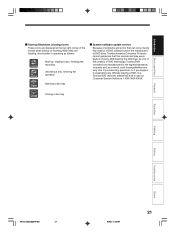
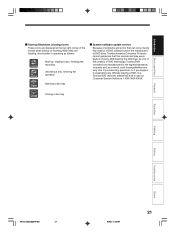
Playback
Recording
Dubbing
Editing
Function setup
Others
*RD-X2.Ope(US)p018-026
21
9/3/02, 11:23 AM
21 Introduction Basic operations
Start-up , reading a disc, finishing the recording
unloading a disc, finishing the operation
Open
Opening a disc tray
Close
Closing a disc tray
System software update service
Because of problems and errors that can occur during the creation of DVD ...
Owners Manual - Page 27


... reading this instruction manual.
You can use the buttons on the remote control and those on this manual
The following icons show the playable discs for each function described on the main unit as well when they have the same function.
*RD-X2.Ope(US)p027-044
27
9/3/02, 11:23 AM HDD : HDD
DVD-RAM : DVD-RAM disc
DVD-VIDEO : DVD video...
Owners Manual - Page 35
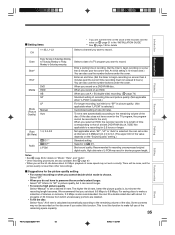
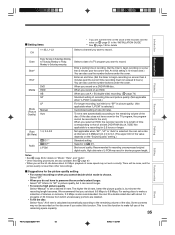
... for the picture quality setting
• For normal recording or when you record on a DVD-RAM disc. Select "LP." You can record longer.
• To record a high picture quality Select "Manual" to set a desired bit rate. When you want to record.
For saving discs to make full use of the remaining space capacity.
35
Editing
Function setup
Others
*RD-X2.Ope(US)p027...
Owners Manual - Page 37


...HDD Manual 6. 0 D2
10 10/10(Thu) PM 9:30-PM10:00 DVD Manual 6. 0 D2 42 10/10(Thu) PM10:30-PM11:30 HDD L P 2. 2 D1 4 10/11(Fri) PM 8:30-PM11:30 DVD S P 4. 4 D2
HDD Elapsed ( )Selected(current) Available DVD... the setting.
5) Correct the parameters of other discs.
Note • When a Reservation disc is marked X, the recording does not end. Dubbing
Editing
Function setup
Others
*RD-X2.Ope(...
Toshiba RD-X2 Reviews
Do you have an experience with the Toshiba RD-X2 that you would like to share?
Earn 750 points for your review!
We have not received any reviews for Toshiba yet.
Earn 750 points for your review!
