Toshiba RD-XS54SU Support and Manuals
Get Help and Manuals for this Toshiba item
This item is in your list!

View All Support Options Below
Free Toshiba RD-XS54SU manuals!
Problems with Toshiba RD-XS54SU?
Ask a Question
Free Toshiba RD-XS54SU manuals!
Problems with Toshiba RD-XS54SU?
Ask a Question
Popular Toshiba RD-XS54SU Manual Pages
Owners Manual - Page 2


...parts and controls 12 Front panel 12 Rear panel 14 Remote control 16 Display 18 Before operating this product 5
Choosing a disc 6
Index to save 97 Creating a DVD-Video using TV Guide On Screen 40 With recording frequency selection only 40 Changing the recording options 41 Set recording by specifying details manually...desired section 71 Locating a specific point by entering its elapsed...
Owners Manual - Page 23


... easily find, set up to your preference or redo. RECORDINGS :
List all shows recorded through the TV Guide On Screen system. SETUP
Change the TV Guide On Screen defaults to 8 days of Transcontinental Inc., and is a registered mark of TV
programs including today. To view information of its affiliates.
Video window
Main service
Info Box...
Owners Manual - Page 26


...manual reminder You can set recording)
Opens a menu.
channel
Press the number buttons to select the frequency.
Schedule Options go to Service Bar sort by date
new manual recording new manual reminder
new manual... listed. e.g.
Introduction
Using TV Guide On Screen® (Continued) To delete recorded programs ("view as " is set to "list", press / to select a TV...
Owners Manual - Page 31


... instructions are based on this instruction manual.
Hint on reading this manual
The following icons show the playable discs for many types of programs or situations. Before recording Setting a timer recording using TV Guide... In this recorder, the recording automatically pauses and a message appears.
You can use the buttons on the remote control and those on this case, the PAUSE button...
Owners Manual - Page 40


...disc, load it into the recorder.
- Recording HDD DVD-RAM DVD-RW DVD-R
Setting a timer recording using TV Guide On Screen®
To record TV programs and end them automatically, follow the procedure ... the disc has enough space to record. • Set "DVD Compatible mode" beforehand. ( page 39) • To record satellite TV programs, set a recording manually ( page 43)
If you press REC button, the...
Owners Manual - Page 42


...: See "Recording mode"
5 When complete, press / to select "schedule recording" then ENTER.
Recording Setting a timer recording using TV Guide On Screen® (Continued)
recorder: HDD: Records onto the HDD. "Record Options" is
changed.
*For "new manual recording" and "new manual reminder" only. Off
Keeps infomation without
executing, until the frequency is closed. Recording quality...
Owners Manual - Page 44


... select "yes" (if you want to delete), then press ENTER to execute a scheduled recording, it will turn itself on "
then press ENTER.
44 Recording Setting a timer recording using TV Guide On Screen® (Continued)
Deleting a recording 2 ways are available. "Episode Options" appears.
4) Press / to select "delete recording", then press ENTER.
5) Read the message...
Owners Manual - Page 73


... on the recorder or replace a disc, the recorder returns to the initial default setting. ( page 176)
Depending on a disc, a specific type of audio the disc has is made with "DVD compatible mode" ( page 184) set to "Off," the recorder regards it as "Main" when recording to your setting of "SAP" on the setup screen
DVD Compatible...
Owners Manual - Page 104
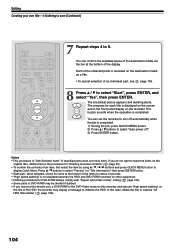
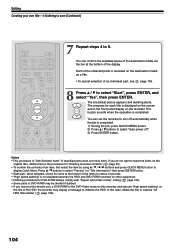
...button. 2) Press / buttons to DVD-R/RW always comply with "Aspect ratio(Video mode)" setting ( page 184). • Some parts in the front panel display on the destination media as a title.
• To cancel..." ( page 55). • To confirm the contents of an item, first select the item by using / / / buttons and press QUICK MENU button to initialize the HDD. The broadcast picture appears and ...
Owners Manual - Page 115


... playing one title Menu
Next Title
After play final title Menu
Title 1
Stop
Writing Test
None Parts Test All Test
Set Aspect Ratio Original 4:3 fixed 16:9 fixed
None
B
A
Return
Next
8 Press / / / to set the items. For the instruction of
characters is displayed to confirm the information you select "None" for "Menu Create" at selection...
Owners Manual - Page 148
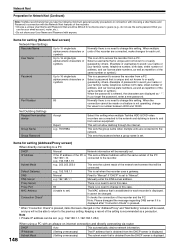
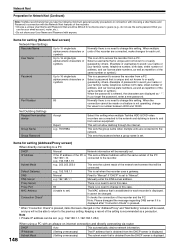
... Network Navi features of the recorder: • Choose a unique User Name and Password that would be difficult for someone else to guess (e.g., do not use the same password that you
use for setting (Address/Proxy screen)
When directly connecting to a PC
DHCP
Manual
Network information will be manually set. Normally there is unique and not known to or easily...
Owners Manual - Page 152


...® Internet Explorer are for entering "User Name" and "Password" which were established during the network setup of the recorder.
Then enter the IP address on the "Network Setting" screen of "Management Settings" for Network Navi (Continued)
4: Starting Network Navi
Start Network Navi to set at this user's manual. Follow the instructions on the pages that matches
the MAC...
Owners Manual - Page 196
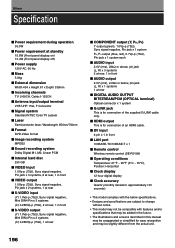
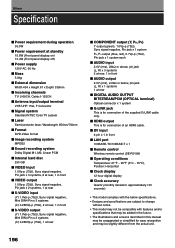
... input
4-pin x 1 in this manual
may be exaggerated or simplified for connection of the supplied G-LINK cable only.
Others
Specification
I Power requirement during operation
35.0W... 2.2kΩ or below specifications. • Designs and specifications are subject to change
without notice. • This model may not be compatible with features and/or
specifications that may be added in the...
Owners Manual - Page 197


DURING THIS PERIOD, TACP WILL, AT TACP's OPTION, REPAIR OR REPLACE A DEFECTIVE PART WITH A NEW OR REFURBISHED PART WITHOUT CHARGE TO YOU FOR PARTS OR LABOR. or Puerto Rico.
(4) Labor service charges for set installation, setup, adjustment of customer controls and installation or repair of original retail purchase and ends on the date that have a limited warranty for commercial purposes ...
Owners Manual - Page 198


...THE LIMITED WARRANTIES SET FORTH ABOVE.....toshiba.com.
How to Obtain Warranty Services ...GIVES YOU SPECIFIC LEGAL RIGHTS ... BY USE, MISUSE OR INABILITY TO USE THIS...REPAIR OR REPLACEMENT OF ANY PARTS. You are responsible for all of the operating instructions in any state thereof, is needed: (1) For instructions on how to obtain warranty service
for the DAV Product to the Depot Warranty Repair...
Toshiba RD-XS54SU Reviews
Do you have an experience with the Toshiba RD-XS54SU that you would like to share?
Earn 750 points for your review!
We have not received any reviews for Toshiba yet.
Earn 750 points for your review!
