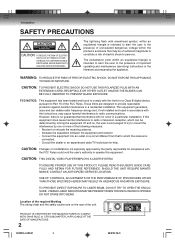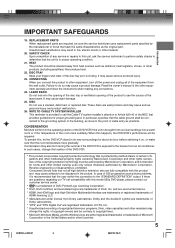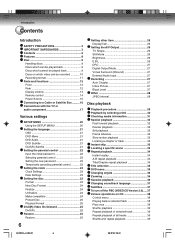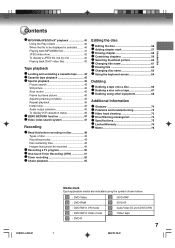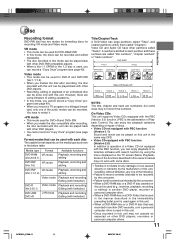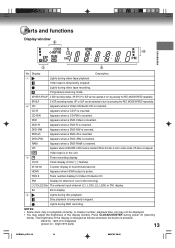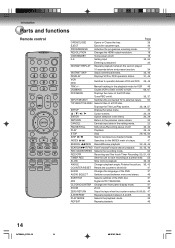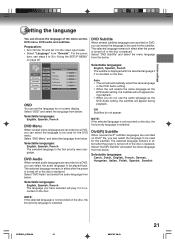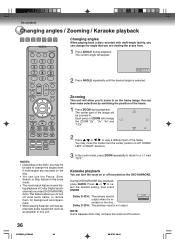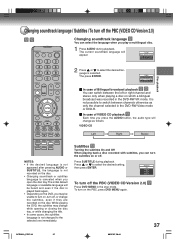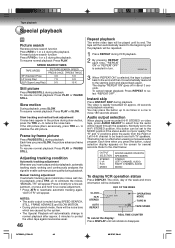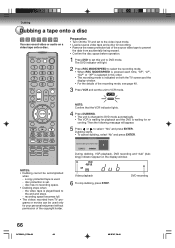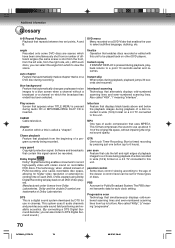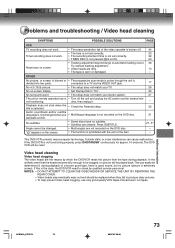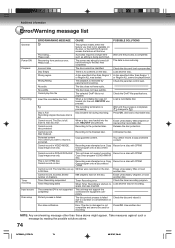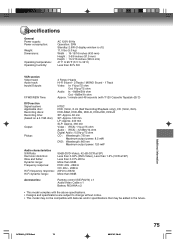Toshiba D-VR600 Support Question
Find answers below for this question about Toshiba D-VR600 - DVDr/ VCR Combo.Need a Toshiba D-VR600 manual? We have 2 online manuals for this item!
Question posted by janeheitzig on January 6th, 2014
Our Vch Tapes Are Snowy And Tracking Is Off
We are putting our VHS tapes to DVDs. We did one - worked great. Now our VCR wont play the next tapes clear - snowy, tracking off, audio is great. Even tried a Disney movie. What did we do - what setting did we change, help!!! Please!
Current Answers
Related Toshiba D-VR600 Manual Pages
Similar Questions
Toshiba Sd3109 Dvd Video Player
Why Does My Toshiba 3109 Sd Dvd Video Player Keep Saying Disc Error While Loading
Why Does My Toshiba 3109 Sd Dvd Video Player Keep Saying Disc Error While Loading
(Posted by gloriagrisham57 7 years ago)
Works Great, But Can't Use Remote To Change Channels. Any Suggestions?
Works great, but can't use remote to change channels. Any suggestions?
Works great, but can't use remote to change channels. Any suggestions?
(Posted by Cbfive 10 years ago)
I Can't Record On My Toshiba D-vr600 Combo
How do I get the channel I'm trying to record set on the combo? There's just a blue and when I recor...
How do I get the channel I'm trying to record set on the combo? There's just a blue and when I recor...
(Posted by chadr88com81 12 years ago)
No Video, On Recordable Dvd Player
I recorded a show from cable box. I get the audio, but no video.
I recorded a show from cable box. I get the audio, but no video.
(Posted by divas3gen 12 years ago)