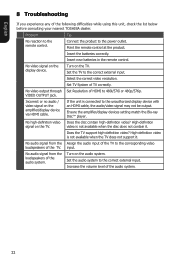Toshiba BDX1200 Support and Manuals
Get Help and Manuals for this Toshiba item

View All Support Options Below
Free Toshiba BDX1200 manuals!
Problems with Toshiba BDX1200?
Ask a Question
Free Toshiba BDX1200 manuals!
Problems with Toshiba BDX1200?
Ask a Question
Most Recent Toshiba BDX1200 Questions
Where Can I Find The Contrast Button On The Tv To I Just The Color On My Tv
(Posted by Betty0818 2 years ago)
Bdx2100 Universal Remote Control Code
What is the Bdx2100 universal remote control code for a Bose remote
What is the Bdx2100 universal remote control code for a Bose remote
(Posted by wrightstephen13 8 years ago)
Ability To Play 3d Movies.
Is it possible to play 3D movies on my BDX1200KY player
Is it possible to play 3D movies on my BDX1200KY player
(Posted by rollapete 9 years ago)
Toshiba Bdx 1200 Kb
how can i make it region free ? tried set up then 8520 but cant move it to change region
how can i make it region free ? tried set up then 8520 but cant move it to change region
(Posted by derickw01 10 years ago)
How Do I Setup The Network
Hi there how do i configer the network on the 'BDX1200' to run on my home network.
Hi there how do i configer the network on the 'BDX1200' to run on my home network.
(Posted by batty007 11 years ago)
Toshiba BDX1200 Videos
Popular Toshiba BDX1200 Manual Pages
Toshiba BDX1200 Reviews
We have not received any reviews for Toshiba yet.