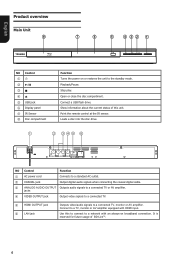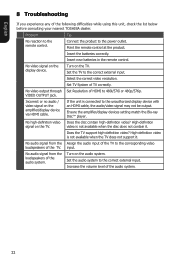Toshiba BDX1200 Support Question
Find answers below for this question about Toshiba BDX1200.Need a Toshiba BDX1200 manual? We have 1 online manual for this item!
Question posted by wrightstephen13 on March 21st, 2016
Bdx2100 Universal Remote Control Code
What is the Bdx2100 universal remote control code for a Bose remote
Current Answers
Related Toshiba BDX1200 Manual Pages
Similar Questions
Where Can I Find The Contrast Button On The Tv To I Just The Color On My Tv
(Posted by Betty0818 2 years ago)
Toshiba Sd3109 Dvd Video Player
Why Does My Toshiba 3109 Sd Dvd Video Player Keep Saying Disc Error While Loading
Why Does My Toshiba 3109 Sd Dvd Video Player Keep Saying Disc Error While Loading
(Posted by gloriagrisham57 7 years ago)
Will A Universal Remote Work With My Toshiba Dvd Video Player Sd-v296ku?
(Posted by noleqdhave0 10 years ago)
Where To Plug Speakers In A Dvd Video Player/ Video Cassette Recorder Sd-v296ku
(Posted by wispr 10 years ago)
Bdx1200 Reboot Sequence:
a reeboot button control sequence please for bdx1200
a reeboot button control sequence please for bdx1200
(Posted by robertkline61win 11 years ago)