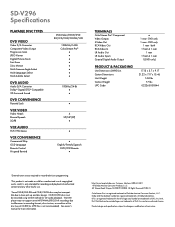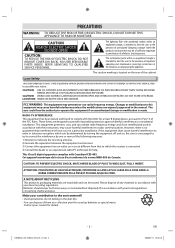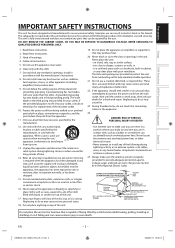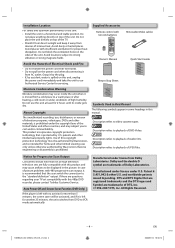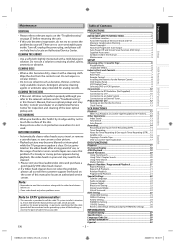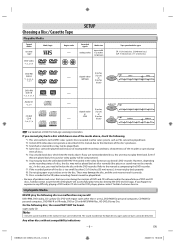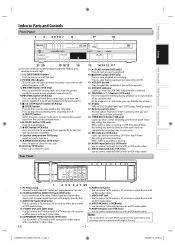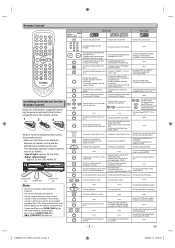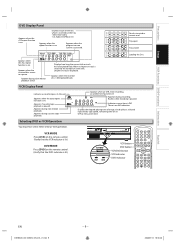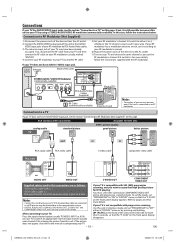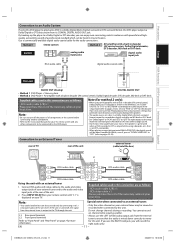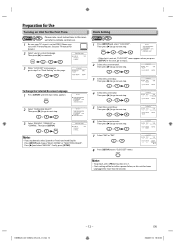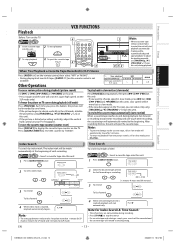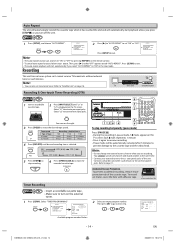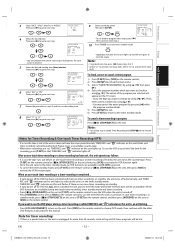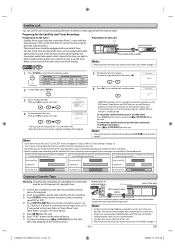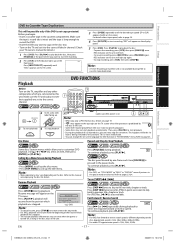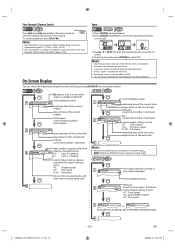Toshiba SD-V296 Support Question
Find answers below for this question about Toshiba SD-V296 - DVD/VCR.Need a Toshiba SD-V296 manual? We have 2 online manuals for this item!
Question posted by wispr on January 14th, 2014
Where To Plug Speakers In A Dvd Video Player/ Video Cassette Recorder Sd-v296ku
The person who posted this question about this Toshiba product did not include a detailed explanation. Please use the "Request More Information" button to the right if more details would help you to answer this question.
Current Answers
Related Toshiba SD-V296 Manual Pages
Similar Questions
Toshiba Sd-v296 Dvd/vcr Combo Player Won't Record Tv Shows
(Posted by haAmeli 10 years ago)
How To Record Vhs To Dvd Manual For Toshiba Sd-v296 Dvd/vcr Player
(Posted by an8pau 10 years ago)
I Have Toshiba Dvd Player & Video Cassette Recorder Sdv-295ku. I Need A Remote
(Posted by womanhouse 10 years ago)
Toshiba Video Cassette Recorder Play Speed Adjusted In Usa Zone And I Am In Sa
Toshiba Video Cassette Recorder Plays In Speed Adjusted To Usa Invoroment And In Sa It Does Not Play...
Toshiba Video Cassette Recorder Plays In Speed Adjusted To Usa Invoroment And In Sa It Does Not Play...
(Posted by nkhumelenimd 10 years ago)
Toshiba Dvd Vcr Player Recorder
dvd vcr is connected but i can't get a picture or sound
dvd vcr is connected but i can't get a picture or sound
(Posted by maryholland1 11 years ago)