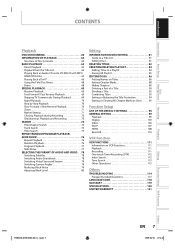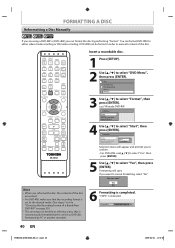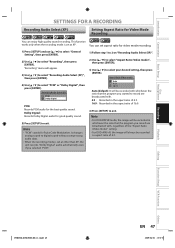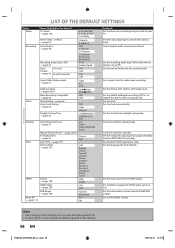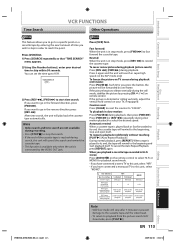Toshiba DVR670 Support Question
Find answers below for this question about Toshiba DVR670 - DVDr/ VCR Combo.Need a Toshiba DVR670 manual? We have 2 online manuals for this item!
Question posted by nkhumelenimd on May 22nd, 2013
Toshiba Video Cassette Recorder Play Speed Adjusted In Usa Zone And I Am In Sa
Toshiba Video Cassette Recorder Plays In Speed Adjusted To Usa Invoroment And In Sa It Does Not Play. How Can I Adjust It To Sa Inviroment?
Current Answers
Related Toshiba DVR670 Manual Pages
Similar Questions
Toshiba Dvr670 Dvd Recorder/vcr Combo Dvd Player Stop Recording How To Fix
(Posted by kdDE 9 years ago)
How To Record On A Toshiba Dvd Player Dvr670
(Posted by 49erSma 10 years ago)
I Have Toshiba Dvd Player & Video Cassette Recorder Sdv-295ku. I Need A Remote
(Posted by womanhouse 10 years ago)
Video Cassette Playback Seemed Adjusted For Usa Inviroment And I Am In Sa
Hi Ihave justboughttoshiba dvr670 and i was exited to have this machine for my video cassette to be...
Hi Ihave justboughttoshiba dvr670 and i was exited to have this machine for my video cassette to be...
(Posted by nkhumelenimd 10 years ago)
We Can Get The Vcr And Dvd Players To Play But Are Unable To Record Tv Shows.
We have hooked this unit up to a newsih HD Insignia tv. We can get the vcr and dvd players to play b...
We have hooked this unit up to a newsih HD Insignia tv. We can get the vcr and dvd players to play b...
(Posted by thecherryberry 12 years ago)