Toshiba DVR670 Support Question
Find answers below for this question about Toshiba DVR670 - DVDr/ VCR Combo.Need a Toshiba DVR670 manual? We have 2 online manuals for this item!
Question posted by maryholland1 on January 29th, 2013
Toshiba Dvd Vcr Player Recorder
dvd vcr is connected but i can't get a picture or sound
Current Answers
There are currently no answers that have been posted for this question.
Be the first to post an answer! Remember that you can earn up to 1,100 points for every answer you submit. The better the quality of your answer, the better chance it has to be accepted.
Be the first to post an answer! Remember that you can earn up to 1,100 points for every answer you submit. The better the quality of your answer, the better chance it has to be accepted.
Related Toshiba DVR670 Manual Pages
Printable Spec Sheet - Page 1


DVR670 DVD Recorder/VCR Combo with Built-In Digital Tuner
DVR670
DVD Recorder/VCR Combo with Built-In Digital Tuner
The DVR670 is a true multi-purpose solution with VCR and DVD playback, as well as 1080p upconversion to near HD quality via HDMITM takes your current DVDs to a new level, for playback on standard DVD players.
Video upconversion up to disc, or vice versa, with the push of...
Printable Spec Sheet - Page 2


DVR670 Specifications
PLAYABLE DISC TYPES2
VIDEO Progressive Out Video D/A Converter Video Upconversion3 Kodak Picture CD DivX® Home Theater Certified2 Digital Photo Viewer (JPEG) Y/C Separation
RECORDING FUNCTIONS Tuner Channels DVD-R (Video Mode) DVD+R DVD-RW (VR & Video Mode) DVD+RW (VR Mode) 4-Head Hi-fi VCR Recording Modes (DVD)
Record Speeds (VCR) V-Chip Recording ...
Owner's Manual - English - Page 1


...; 2009 Toshiba Corporation
Owner's Record The model number and serial number are on the back of your Toshiba dealer about this DVD Recorder. Introduction Connections
Basic Setup
TOSHIBA DVD VIDEO RECORDER / VIDEO CASSETTE RECORDER DVR670KU
DVD VIDEO RECORDER / VIDEO CASSETTE RECORDER
DVR670KU
OWNER'S MANUAL
Disc Management
Recording
Playback
Editing
Function Setup VCR Function
Printed...
Owner's Manual - English - Page 5


...Connections
Basic Setup
Disc Management
Recording
PRECAUTIONS
Maintenance
IR Signal Check
Servicing
• Please refer to relevant topics on "TROUBLESHOOTING" on all DVD-video players."
Dirt accumulated on recordable DVD... recordable DVD discs.
Dolby Digital Recording
"Dolby® Digital Recording enables consumers to record high-quality video with stereo sound on the video ...
Owner's Manual - English - Page 6


... a Remote Control 12 THE VCR / DVD RECORDER SWITCHING 14 GUIDE TO ON-SCREEN DISPLAYS AND MENUS . . . . 15 On-Screen Display / Menu 15 Main Menu 17 FRONT PANEL DISPLAY GUIDE 18
Connections
CONNECTION 19 Antenna Connection (Required 19 Overview 19 Connecting to a TV Using Audio / Video Out Jacks . 20 Connecting to a TV Using the S-Video Out Jack . . . . 21 Connecting to a TV Using...
Owner's Manual - English - Page 7
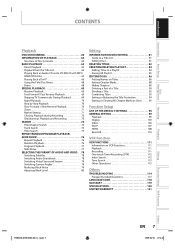
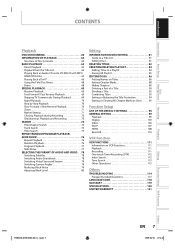
Introduction Connections
Basic Setup
Disc Management
CONTENTS
Playback
DVD/VCR DUBBING 60 INFORMATION ON PLAYBACK 62
Structure of Disc ...GENERAL SETTING 99
Playback 99 Display 103 Video 106 DivX 107 HDMI 108 Reset All 110
VCR Function
VCR FUNCTIONS 111 Information on VCR Functions 111 Playback 111 Recording 111 One-touch Timer Recording (OTR 112 Index Search 112 Time Search...
Owner's Manual - English - Page 8


... on a regular DVD player: Recorded discs can enjoy MP3/WMA/JPEG/DivX® files which is compatible with recording on recordings as you make. Although DVD+RW/+R are recorded on regular DVD players, including computer DVD drives compatible with surround sound system. Symbol Description For Recording, Playing Back, and Editing
Description refers to DVD-RW in video mode
Description refers...
Owner's Manual - English - Page 9


...Setup VCR Function
Others
&4,6%@%73,6@&/@WJOEE Finalization necessary. (title menu will be created)
Playable only on most DVD players.
Finalization recommended. Introduction Connections
Basic Setup
Disc Management
Recording
FEATURES
Discs for Recording, Playing back
Disc type
DVD-RW
DVD-R
DVD+RW
DVD+R
Logo
Format
Can be formatted in VR or video mode
Video Mode...
Owner's Manual - English - Page 10


... DVD and CD discs, Toshiba cannot assure that this DVD Video Recorder will not play back on this unit.
• CD-ROM
• Compact Disc-Interactive (CD-I)
• Video Single Disc (VSD) • DVD-ROM
• DVD-audio
• Unfinalized disc
• DVD-RW/-R recorded in non compatible recording format
• Blu-ray Disc
• HD DVD
On the following disc, the sound...
Owner's Manual - English - Page 11


... in reverse during playback (forward search).
21. REW E button (VCR) • Press to rewind the cassette tape, or to view the picture rapidly in stop playback or recording. • Press to connect external device with a component video cable.
11. AUDIO OUT jacks • Use to connect the S-video output of a TV monitor, AV receiver or other device...
Owner's Manual - English - Page 21


... Connections
Basic Setup
Disc Management
Recording
CONNECTION
Connecting to a TV Using Component Video Out Jacks
RCA audio cable
AUDIO OUT
DVD / VCR COMPONENT VIDEO OUT
Y
L
PB /CB
R
PR /CR
(Green) (Blue) (Red)
RCA component video cable
AUDIO IN
L
R
COMPONENT VIDEO IN
(Green) Y
(Blue)
PB
/CB
(Red)
PR
/CR
rear of the necessary cables at your local store. IN
This connection...
Owner's Manual - English - Page 45


Recording mode
Recording time 12cm 8cm
Video/ Sound Quality
XP
60 min 18 min
SP
120 min 36 min
LP
240 min 72 min
EP
360 min 108 min
SLP
480 min 144 min
• The recording times listed above are estimates and are for more compatible to other DVD players. (Refer to pages 42-44.) For DVD+RW...
Owner's Manual - English - Page 52
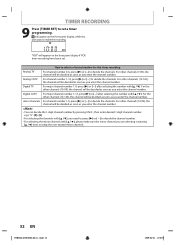
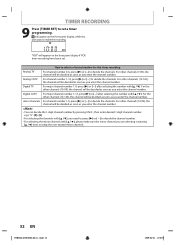
...(7-69), the channel will be decided as soon as you enter the channel number. TIMER RECORDING
9 Press [TIMER SET] to set . For other channels (14-135), the channel ...digit channel number.
e.g.) "5": [0]+[5]
• For selecting the channels with [K / L]. CS DR
CD
HDD DVD
"VCR" will be decided as soon as you enter the channel number.
minor channels For channel number 1-9, press [B]...
Owner's Manual - English - Page 59
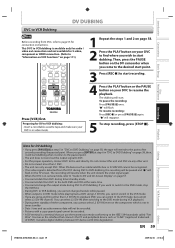
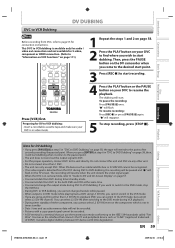
... SET SEARCH ZOOM
SE-R0294
Press [VCR] first. This DVC to VCR dubbing is detected from the DVC during DVC to the DVD mode, stop recording, press [STOP C]. To resume recording: Press [REC I " will resume when the unit detects the video signal again. • When the DVC is a terminal that connects the PC and peripheral device such...
Owner's Manual - English - Page 60
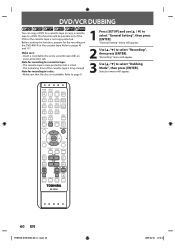
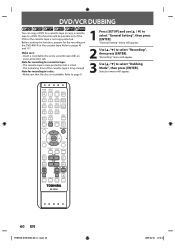
... CLOSE SELECT HDMI
.@/:
ABC
DEF
GHI
JKL
MNO
CH
PQRS TUV WXYZ
SPACE
TIMER PROG.
DVD/VCR DUBBING
You can copy a DVD to a cassette tape or copy a cassette tape to select "Dubbing Mode", then press [ENTER]. Note for recording to a disc: • Make sure that the disc is not copy protected. Note for the...
Owner's Manual - English - Page 96
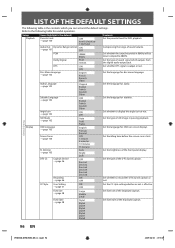
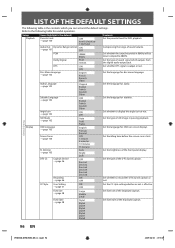
...Set the type of the displayed caption.
96 EN
&4,6%@%73,6@&/@WJOEE
Set whether the sound recorded in pausing playback. Set font style of still image in 96kHz will be down sampled...whether to display the angle icon or not.
Set the type of sound volume. Set the language for DVD playback.
General Setting
Setup Playback
Display
Items (highlight is the contents ...
Owner's Manual - English - Page 104


...French Rating E Downloadable Rating F Change Password
Note
• When you record a TV program blocked by the v-chip settings on DVDs to prevent your children from watching inappropriate programs. If the unit detects... for the analog/digital TV programs received from the tuner or recorded on the cassette tape, the audio/video signal of the blocked part cannot be shown properly. If you...
Owner's Manual - English - Page 113
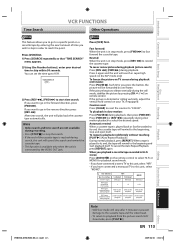
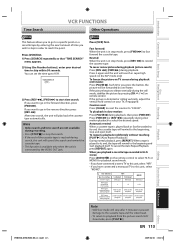
... the VIDEO OUT jack.
Each time you press the button, the picture will be forwarded by pressing [CH / ] on remote control.
Press [FWD D] or [REV E] repeatedly during
search, this unit, select "MONO". To cancel the Auto Repeat Playback, press [REPEAT] again.
Introduction Connections
Time Search
VCR FUNCTIONS
Other Operations
Basic Setup
Disc Management
Recording
Playback...
Owner's Manual - English - Page 115


... VCR Function
Others
&4,6%@%73,6@&/@WJOEE
In this unit cannot be disabled depending on the power supplies for the unit and re-connect the DVC. DV audio signal cannot be disabled
C unit. Playback picture from the external devices connected to 12 bits or 16 bits.
Discs recorded on this case, switch to some DVD could affect the picture...
Owner's Manual - English - Page 116


... A]. This is because the unit is connected to a cassette tape.
V
C The cassette tape does not play back. Some functions such as the disc contains a multi-angle portion. The language for the sound track. • Multilingual subtitle are not recorded on the DVD-video.
• Multi-angles are not recorded on the DVD-video being played back. • The...
Similar Questions
Why Wont My Toshiba Multiformat Dvd Vcr Combo Won't Do Dubbing
(Posted by widcunner 9 years ago)
How To Set Clock On Toshiba Dvd Vcr Combo Dvr670ku
(Posted by MRPKelr 9 years ago)
How To Setup A Timed Recording On A Toshiba Sd-v296 Dvd/vcr Player
(Posted by crazch 9 years ago)
How To Record On A Toshiba Dvd Player Dvr670
(Posted by 49erSma 10 years ago)
Vcr Plays But Picture Won't Get Off Dvd Screen
I am able to switch from DVD to VCR. I can hear the audio of the tape playing, but the screen is stu...
I am able to switch from DVD to VCR. I can hear the audio of the tape playing, but the screen is stu...
(Posted by notanjk 10 years ago)

