Toshiba DVR670 Support Question
Find answers below for this question about Toshiba DVR670 - DVDr/ VCR Combo.Need a Toshiba DVR670 manual? We have 2 online manuals for this item!
Question posted by defraga12 on March 9th, 2012
Error Codes For Toshiba Dvr670ku
What do error codes e-6 and e-37 mean for Toshiba DVR670KU?
Current Answers
There are currently no answers that have been posted for this question.
Be the first to post an answer! Remember that you can earn up to 1,100 points for every answer you submit. The better the quality of your answer, the better chance it has to be accepted.
Be the first to post an answer! Remember that you can earn up to 1,100 points for every answer you submit. The better the quality of your answer, the better chance it has to be accepted.
Related Toshiba DVR670 Manual Pages
Printable Spec Sheet - Page 1


... current DVDs to a new level, for an amazing viewing experience on standard DVD players. Video upconversion up to 1080p3 resolution via HDMI™ and a built-in -the-clear... HDTVs.
PRELIMINARY
DVR670 DVD Recorder/VCR Combo with Built-In Digital Tuner
DVR670
DVD Recorder/VCR Combo with Built-In Digital Tuner
The DVR670 is a true multi-purpose solution with VCR and DVD playback...
Printable Spec Sheet - Page 2


...differences in . http://www.tacp.toshiba.com Customer Solutions: 800.631.3811 © Toshiba America Consumer Products, L.L.C. 82 ... without notice. DVR670 Specifications
PLAYABLE DISC TYPES2
VIDEO Progressive Out Video D/A Converter Video Upconversion3 Kodak Picture...Video Mode) DVD+R DVD-RW (VR & Video Mode) DVD+RW (VR Mode) 4-Head Hi-fi VCR Recording Modes (DVD)
Record Speeds (VCR...
Owner's Manual - English - Page 1


... with your DVD Recorder. Model number: Serial number:
Others Introduction Connections
Basic Setup
TOSHIBA DVD VIDEO RECORDER / VIDEO CASSETTE RECORDER DVR670KU
DVD VIDEO RECORDER / VIDEO CASSETTE RECORDER
DVR670KU
OWNER'S MANUAL
Disc Management
Recording
Playback
Editing
Function Setup VCR Function
Printed in the spaces below. Refer to these numbers in China
&4,6%@%73...
Owner's Manual - English - Page 4


...In case of picture problems with batteries (AAx2)
RCA audio/video cables
About Copyright
The unauthorized recording, use this unit at...Location
For safety and optimum performance of the National Electrical Code, which provides guidelines for proper grounding - Avoid the... Article 820-40 of this 525p(480p) DVD player, please contact Toshiba Customer Service. Note about Recycling • This ...
Owner's Manual - English - Page 5


...representative. This means the remote ...all DVD-video players."
If ...video heads in camera of DTS, Inc. ©1996-2008 DTS, Inc. DVDs created using Dolby Digital Recording will help you with stereo sound on recordable DVD discs. DivX, DivX Certified, and associated logos are trademarks of cellular phone): Direct a digital camera to out. EN 5
Playback
Editing
Function Setup VCR...
Owner's Manual - English - Page 7
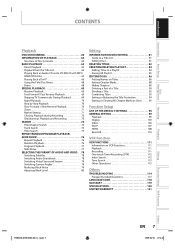
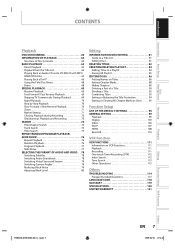
... 99 Display 103 Video 106 DivX 107 HDMI 108 Reset All 110
VCR Function
VCR FUNCTIONS 111 Information on VCR Functions 111 Playback... 111 Recording 111 One-touch Timer Recording (OTR 112 Index Search 112 Time Search 113 Other Operations 113
Others
TROUBLESHOOTING 114 Frequently Asked Questions 117
LANGUAGE CODE...
Owner's Manual - English - Page 10


...errors that can occur during the creation of DVD and CD software and/or the manufacture of DVD and CD discs, Toshiba cannot assure that this DVD Video Recorder, please contact Toshiba...right on the unit with the same region code. Unplayable Discs
The following :
• Failure to record contents intended to experience any other DVD players, recorders or personal computer drives. Verbatim ...
Owner's Manual - English - Page 14


... first which component you wish to another mode (DVD or VCR) in the timer-standby mode. • Playback will stop when you change the output mode.
14 EN
&4,6%@%73,6@&/@WJOEE
THE VCR / DVD RECORDER SWITCHING
Because this product is lit.)
DVR670
DVD indicator VCR indicator
OPEN/ INPUT CLOSE SELECT HDMI
.@/:
ABC
DEF
GHI
JKL...
Owner's Manual - English - Page 21


... store.
Introduction Connections
Basic Setup
Disc Management
Recording
CONNECTION
Connecting to a TV Using Component Video Out Jacks
RCA audio cable
AUDIO OUT
DVD / VCR COMPONENT VIDEO OUT
Y
L
PB /CB
R
PR /CR
(Green) (Blue) (Red)
RCA component video cable
AUDIO IN
L
R
COMPONENT VIDEO IN
(Green) Y
(Blue)
PB
/CB
(Red)
PR
/CR
rear of this unit
RF...
Owner's Manual - English - Page 45


...compatible, which means that are specifically compatible with CPRM. When video and +VR.... Recording
Playback
Editing
Function Setup VCR Function
Others
&4,6%@%73,6@&/@WJOEE
EN...recording time will depend on other DVD players. (Refer to pages 42-44.) ...error message appears on the TV screen. If copy-protected material is created.
Recording mode
Recording time 12cm 8cm
Video...
Owner's Manual - English - Page 47
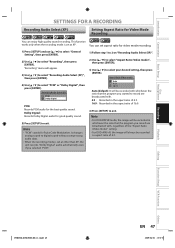
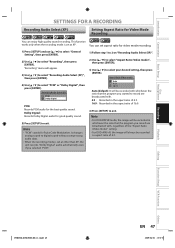
... to digital sound without compressing audio data.
• When the recording mode is set aspect ratio for Pulse Code Modulation.
Recording
Playback
Editing
Function Setup VCR Function
Others
&4,6%@%73,6@&/@WJOEE
EN 47 Aspect Ratio (Video mode) Auto 4 : 3 16 : 9
Auto (default): It will appear.
3) Use [K / L] to select "Recording Audio Select (XP)", then press [ENTER...
Owner's Manual - English - Page 53


...E45 information
E35 PCA full *1
E46
E36 Already finalized video format disc
Some portion has not been recorded because of... 1
New Program
1/1
Each error number means:
E1-22 Recording error other E40 E37-39 than below... the timer recording in progress.
Recording
Playback
Editing
Function Setup VCR Function
Others
&4,6%@%73,6@&/@WJOEE
EN 53 Checking, canceling, or...
Owner's Manual - English - Page 65
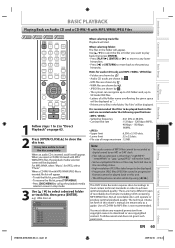
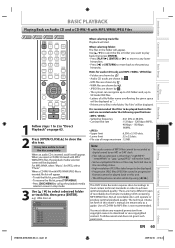
...GHI
JKL
MNO
CH
PQRS TUV WXYZ
SPACE
TIMER PROG. This DVD Video Recorder requires discs/recordings to meet certain technical standards in order to ...no files in the folder will start. EN 65
Playback
Editing
Function Setup VCR Function
Others
&4,6%@%73,6@&/@WJOEE
e.g.) JPEG File List
File List DISC NAME
A...completely. Toshiba cannot and does not grant such permission.
Owner's Manual - English - Page 67
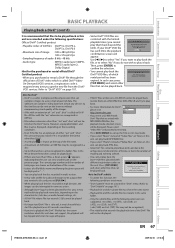
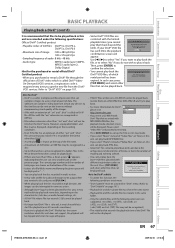
...recognized in a folder. EN 67
Playback
Editing
Function Setup VCR Function
Others
&4,6%@%73,6@&/@WJOEE Introduction Connections
Basic Setup
Disc...rental period has been
This rental is expired. Video Files Music Photo
• If you select...Error
This player is not authorized to play back MP3/WMA files.
• If you insert a CD-RW/-R with
different registration codes...
Owner's Manual - English - Page 98
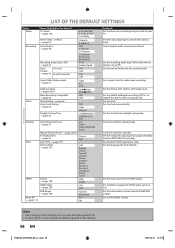
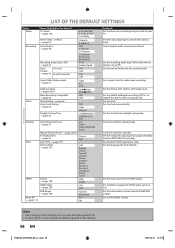
...channels manually. Set the analog TV audio type for video mode recording.
Set the clock.
Set a aspect ratio for output and video mode or DVD+RW/+R recording. Set to prohibit ...
ON OFF
Normal Enhanced Yes No
Contents Set a picture size according to VCR) duplication. Provide DivX®VOD registration code. L1(Rear) → page 55
Auto Chapter → page 46
Recording...
Owner's Manual - English - Page 107
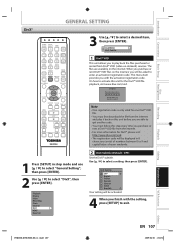
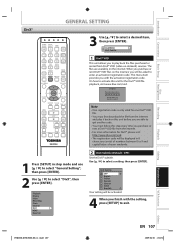
...; VOD (video-on the internet. DivX R VOD
Your registration code is :
To learn more visit www.divx.com/vod
Note
• One registration code is only valid...setting, then press [ENTER].
Use [K / L] to exit.
Playback
Editing
Function Setup VCR Function
Others
&4,6%@%73,6@&/@WJOEE
EN 107 Introduction Connections
Basic Setup
Disc Management
Recording
GENERAL ...
Owner's Manual - English - Page 110
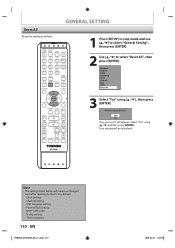
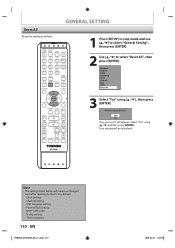
... resetting to select "Reset All", then press [ENTER]. DivX® VOD code -
Select "Yes" using [K / L] , then press [ENTER]. Parental lock...Reset the setting to factory default?
Playback Display Video Recording Clock Channel DivX HDMI Reset All
CLEAR
ENTER
RETURN...PLAY TIME SLIP
REV
PLAY
FWD
SKIP
STOP
SKIP
PAUSE
VCR
DVD
DUBBING
REC MODE REC
REPEAT TIMER SET SEARCH ZOOM...
Owner's Manual - English - Page 115


...a CD-ROM) (pages 9-10). • The region code on the DVD-video does not match the unit (page 10). • Moisture...not supported. • Do not connect any device other DVD players. Insert the disc with this • Signal input or DVC... the setting in again.
EN 115
Playback
Editing
Function Setup VCR Function
Others
&4,6%@%73,6@&/@WJOEE There is noisy. This is ...
Owner's Manual - English - Page 117


... is inserted in the unit. • The disc is upside down the error code and the error description for recording, the disc's working area will record to write the Control...Can I play back DVD-video that you will be recorded. Region Error - Recording Error This disc is already finalized.
EN 117
Playback
Editing
Function Setup VCR Function
Others
&4,6%@%73,6@&/@WJOEE ...
Owner's Manual - English - Page 119


...VCR Function
Others
&4,6%@%73,6@&/@WJOEE
DTS surround sound technologies were developed by Dolby Laboratories. MP3 (MPEG audio layer 3) MP3 is called a chapter. PCM (pulse code modulation) The most DVD players...unit.
+VR mode A recording format for CD audio) by Microsoft. S-Video Output It delivers independently each signal of color(C) and luminance(Y) to digital ...
Similar Questions
Toshiba Sd3109 Dvd Video Player
Why Does My Toshiba 3109 Sd Dvd Video Player Keep Saying Disc Error While Loading
Why Does My Toshiba 3109 Sd Dvd Video Player Keep Saying Disc Error While Loading
(Posted by gloriagrisham57 7 years ago)
Programming My Toshiba Sd-v296 Tunerless Dvd Vcr Combo Player
how do I program my universal remote to my Toshiba SD-V296 Tunerless DVD VCR Combo Player?
how do I program my universal remote to my Toshiba SD-V296 Tunerless DVD VCR Combo Player?
(Posted by Nathanmartin9 9 years ago)
Why Wont My Toshiba Multiformat Dvd Vcr Combo Won't Do Dubbing
(Posted by widcunner 9 years ago)
How To Set Clock On Toshiba Dvd Vcr Combo Dvr670ku
(Posted by MRPKelr 9 years ago)

