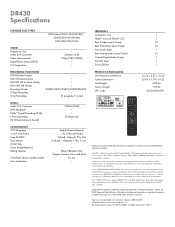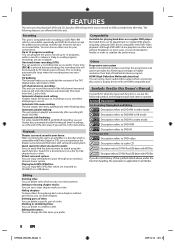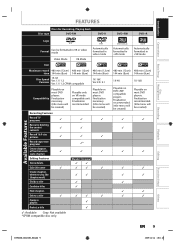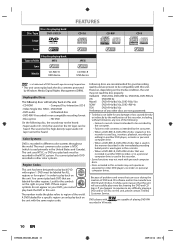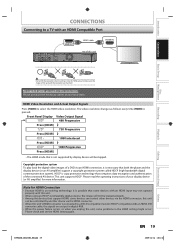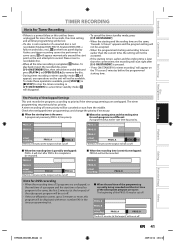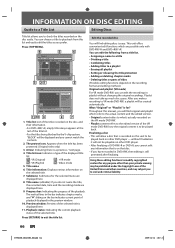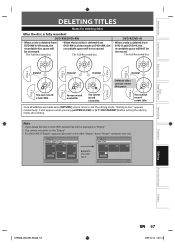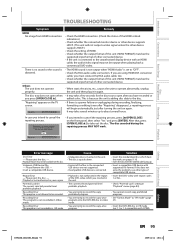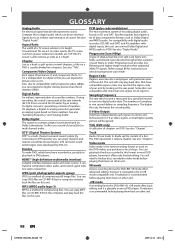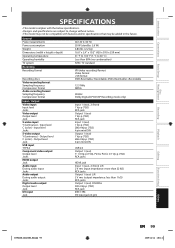Toshiba DR430 Support Question
Find answers below for this question about Toshiba DR430.Need a Toshiba DR430 manual? We have 2 online manuals for this item!
Question posted by PJSTERK on January 30th, 2012
Manual For A Dvd Recorder Dr430ku
does the DR420KU manual work for the DR430KU?
Current Answers
Related Toshiba DR430 Manual Pages
Similar Questions
Error Code E27 I Have Recorded A Lot Of Dvds On My Toshiba Dr430kc And Today It
Error code E27I have recorded a lot of DVDs on my Toshiba Dr430KC and today it says it can't record ...
Error code E27I have recorded a lot of DVDs on my Toshiba Dr430KC and today it says it can't record ...
(Posted by Hmryan 3 years ago)
What 240 Minute Dvd Recordable Discs Will Work With This Recorder?
Trying to purchase 240min recordable dvds if possible for this recorder. I purchased Verbatin +RW bu...
Trying to purchase 240min recordable dvds if possible for this recorder. I purchased Verbatin +RW bu...
(Posted by shawman227 9 years ago)
Dvr670 Regular Daily Or Weekly Dvd Recordings
Is there a way of setting up a regular daily or weekly DVD recording, other than entering it manuall...
Is there a way of setting up a regular daily or weekly DVD recording, other than entering it manuall...
(Posted by amanning1816 9 years ago)
What Is The Difference Between A Toshiba Dr430 And Dr430ku
(Posted by prtynjac 10 years ago)
Does The Dr430 Allow You To 'pause' While Recording To Effectively Edit Your Dvd
(Posted by ims0616 11 years ago)