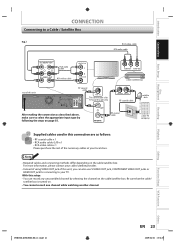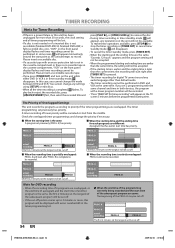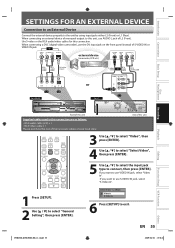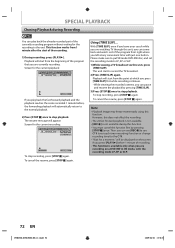Toshiba DVR670 Support Question
Find answers below for this question about Toshiba DVR670 - DVDr/ VCR Combo.Need a Toshiba DVR670 manual? We have 2 online manuals for this item!
Question posted by shawman227 on March 30th, 2015
What 240 Minute Dvd Recordable Discs Will Work With This Recorder?
Current Answers
Answer #1: Posted by BusterDoogen on March 30th, 2015 3:03 PM
I hope this is helpful to you!
Please respond to my effort to provide you with the best possible solution by using the "Acceptable Solution" and/or the "Helpful" buttons when the answer has proven to be helpful. Please feel free to submit further info for your question, if a solution was not provided. I appreciate the opportunity to serve you!
Related Toshiba DVR670 Manual Pages
Similar Questions
Why Does My Toshiba 3109 Sd Dvd Video Player Keep Saying Disc Error While Loading
how do I program my universal remote to my Toshiba SD-V296 Tunerless DVD VCR Combo Player?