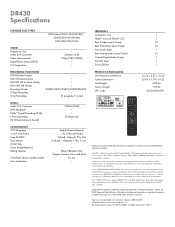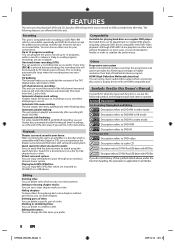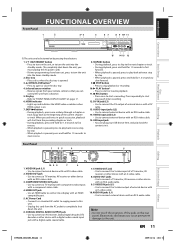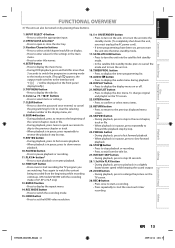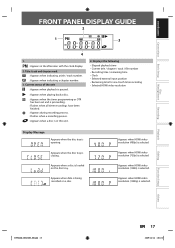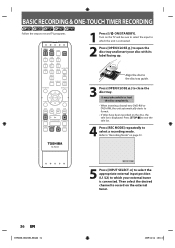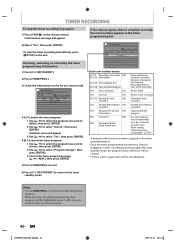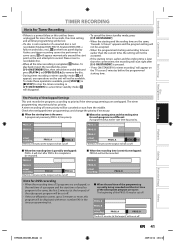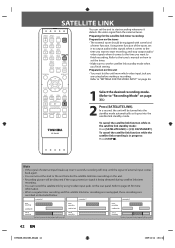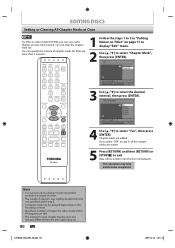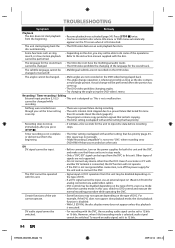Toshiba DR430 Support Question
Find answers below for this question about Toshiba DR430.Need a Toshiba DR430 manual? We have 2 online manuals for this item!
Question posted by advencon on March 29th, 2013
Does It Have A Timer Recorder? 2 Best Buy Stores Said It Did Not.
The person who posted this question about this Toshiba product did not include a detailed explanation. Please use the "Request More Information" button to the right if more details would help you to answer this question.
Current Answers
Related Toshiba DR430 Manual Pages
Similar Questions
Error Code E27 I Have Recorded A Lot Of Dvds On My Toshiba Dr430kc And Today It
Error code E27I have recorded a lot of DVDs on my Toshiba Dr430KC and today it says it can't record ...
Error code E27I have recorded a lot of DVDs on my Toshiba Dr430KC and today it says it can't record ...
(Posted by Hmryan 3 years ago)
Does The Toshiba Sd-v296-dvd/vcr Timer Record?
(Posted by PAL444 11 years ago)
Timer Recording Problem
Recordings never start, using VHS tape, for my new SD-V296-K-TU using the timer function. I CAN reco...
Recordings never start, using VHS tape, for my new SD-V296-K-TU using the timer function. I CAN reco...
(Posted by Leeandgert 11 years ago)
Does The Dr430 Allow You To 'pause' While Recording To Effectively Edit Your Dvd
(Posted by ims0616 11 years ago)
Manual For A Dvd Recorder Dr430ku
does the DR420KU manual work for the DR430KU?
does the DR420KU manual work for the DR430KU?
(Posted by PJSTERK 12 years ago)