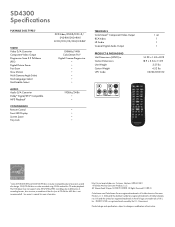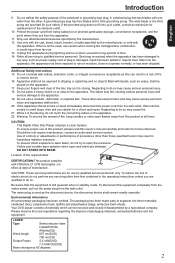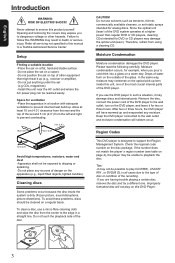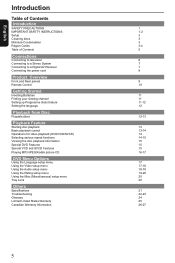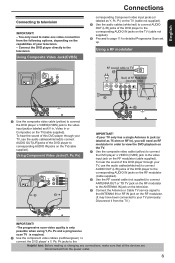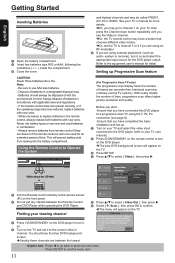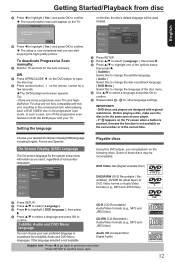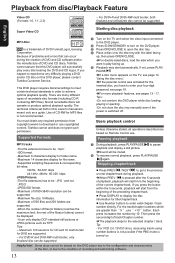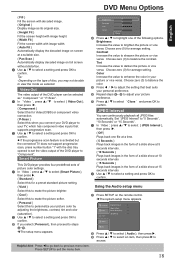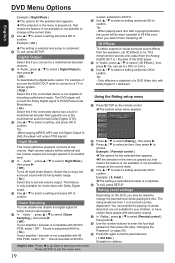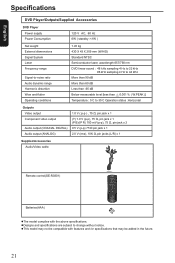Toshiba SD4300 Support and Manuals
Get Help and Manuals for this Toshiba item
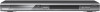
View All Support Options Below
Free Toshiba SD4300 manuals!
Problems with Toshiba SD4300?
Ask a Question
Free Toshiba SD4300 manuals!
Problems with Toshiba SD4300?
Ask a Question
Most Recent Toshiba SD4300 Questions
Won't Load Call Every Disc 'bad'
(Posted by Anonymous-130885 10 years ago)
Toshiba Dr430ku Dvdrecorder
I need the Manual Instruction of DR430KU in Russian ! How can I GET IT ? Joseph
I need the Manual Instruction of DR430KU in Russian ! How can I GET IT ? Joseph
(Posted by latosif 10 years ago)
Bad Disc Dvd+r From Windows Maker
(Posted by prettynybrunette 10 years ago)
Dvd Playback Format
I cannot view my dvd I made in windows moviemaker live - it's a dvd+r is that why?
I cannot view my dvd I made in windows moviemaker live - it's a dvd+r is that why?
(Posted by prettynybrunette 10 years ago)
Sd4300ku Won't Load
SD4300ku dvd player won't get past the "loading..." stage with any disc inserted (I've tried many). ...
SD4300ku dvd player won't get past the "loading..." stage with any disc inserted (I've tried many). ...
(Posted by raghauler 11 years ago)
Toshiba SD4300 Videos
Popular Toshiba SD4300 Manual Pages
Toshiba SD4300 Reviews
We have not received any reviews for Toshiba yet.