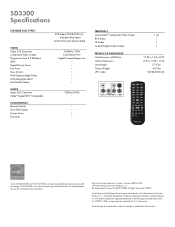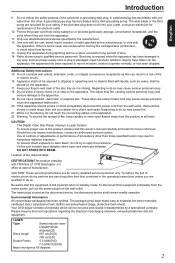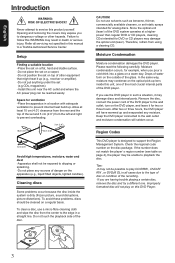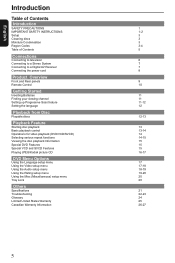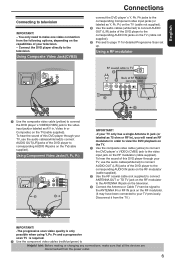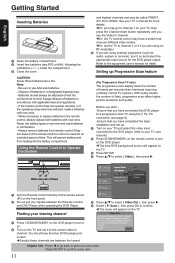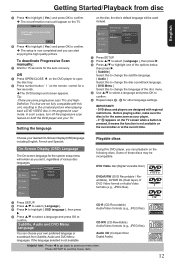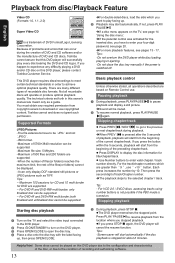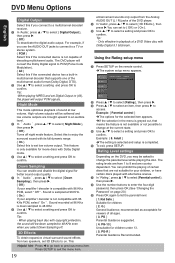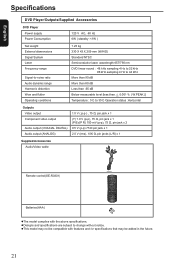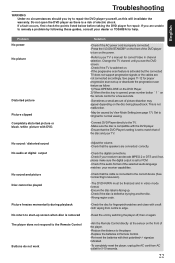Toshiba SD3300 Support and Manuals
Get Help and Manuals for this Toshiba item

View All Support Options Below
Free Toshiba SD3300 manuals!
Problems with Toshiba SD3300?
Ask a Question
Free Toshiba SD3300 manuals!
Problems with Toshiba SD3300?
Ask a Question
Most Recent Toshiba SD3300 Questions
Playing Recorded D.v.d. Disc To Another Machine.
After the d.v.d. disc is done recording, the disc can be played back on the machine, but not on any ...
After the d.v.d. disc is done recording, the disc can be played back on the machine, but not on any ...
(Posted by rocketman71 10 years ago)
How Do I Make My Sd3300ku Region Free?
How do I make my SD3300KU region-free?
How do I make my SD3300KU region-free?
(Posted by findcolleges 11 years ago)
Popular Toshiba SD3300 Manual Pages
Toshiba SD3300 Reviews
We have not received any reviews for Toshiba yet.