Toshiba SD3300 Support Question
Find answers below for this question about Toshiba SD3300.Need a Toshiba SD3300 manual? We have 2 online manuals for this item!
Question posted by findcolleges on December 4th, 2012
How Do I Make My Sd3300ku Region Free?
How do I make my SD3300KU region-free?
Current Answers
There are currently no answers that have been posted for this question.
Be the first to post an answer! Remember that you can earn up to 1,100 points for every answer you submit. The better the quality of your answer, the better chance it has to be accepted.
Be the first to post an answer! Remember that you can earn up to 1,100 points for every answer you submit. The better the quality of your answer, the better chance it has to be accepted.
Related Toshiba SD3300 Manual Pages
Brochure - Page 1


SD3300 Progressive Scan DVD Player
SD3300
Progressive Scan DVD Player
Numerous playback options and a smaller footprint make the SD3300 a great solution for true flexibility. The narrower width gives this unit a smaller footprint ... to conserve entertainment center shelf space. PRELIMINARY ColorStream Pro® Progressive Scan Component Video Outputs enhance color purity and image detail.
Brochure - Page 2
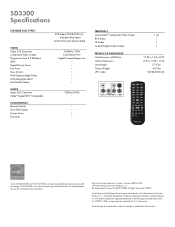
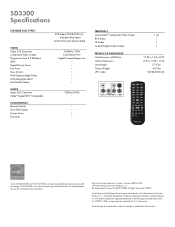
... Consumer Products, L.L.C. 82 Totowa Road, Wayne, NJ 07470 (2009).
Product design and specifications subject to laser pick up and disc design. Government. SD3300 Specifications
PLAYABLE DISC TYPES1
VIDEO Video D/A Converter Component Video Output Progressive Scan 3:2 Pulldown JPEG Digital Picture Zoom Fast Scan Slow Motion Multi-Camera Angle Select Multi-Language Select Mult-Subtitle Select...
Owners Manual - Page 1


Record these numbers in the spaces below Refer to these numbers whenever you communicate with your DVD Player. SD3300KU
Owner's Record The model number and serial number are on the back of your Toshiba dealer about this DVD Player. Model number: Serial number:
Owners Manual - Page 3
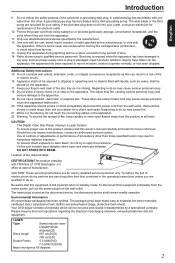
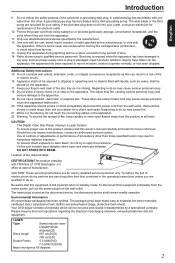
... or smell,immediately disconnect the power cord from the wall outlet. CAUTION: This Digital Video Disc Player employs a Laser System. To prevent direct exposure to laser beam, do not try to... servicing other than that this can be
placed on the apparatus. 17. Your DVD player consists of time. 14.
Please observe the local regulations regarding the disposal of the polarized...
Owners Manual - Page 4
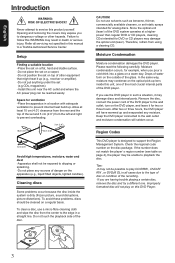
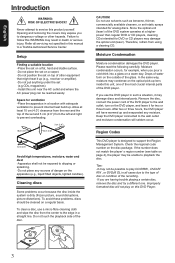
... -Apparatus shall not be possible to the edge in a location with adequate ventilation to the wall outlet, turn on the optical pick-up . Check the regional code number on top of the DVD player. Tips: -It may damage discs and internal parts. In the same way, moisture may condense on the DVD...
Owners Manual - Page 6
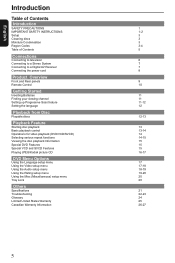
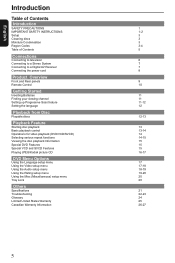
...picture CD
DVD Menu Options
Using the Language setup menu Using the Video setup menu Using the Audio setup menu Using the Rating setup ...
SAFETY PRECAUTIONS IMPORTANT SAFETY INSTRUCTIONS Setup Cleaning discs Moisture Condensation Region Codes Table of Contents
Connections
Connecting to television Connecting to ...
Owners Manual - Page 7
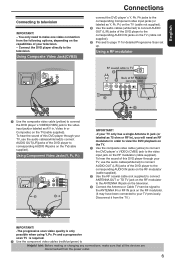
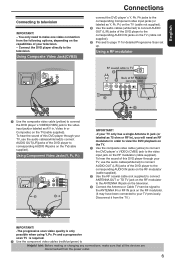
... or RF IN jack on the RF modulator. (It may have been connected to
Helpful hint: Before making or changing any connections, make one video connection from the following options, depending on the capabilities of the DVD player to view the DVD playback on the RF modulator (cable supplied).
C Proceed to television
IMPORTANT! -
A Use...
Owners Manual - Page 8
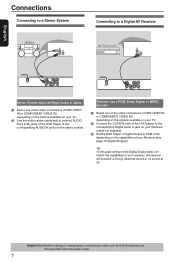
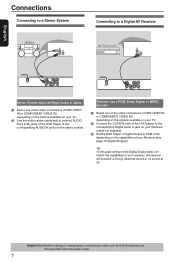
...making or changing any connections, make sure that all . B Connect the COAXIAL jack of the DVD player to PCM or All depending on the capabilities of the video connections (CVBS VIDEO IN or COMPONENT VIDEO IN) depending on the options available on your TV. C Set the DVD Player.../red) to connect AUDIO OUT (L/R) jacks of the DVD Player to a Digital AV Receiver
Stereo System with Left/Right Audio...
Owners Manual - Page 10
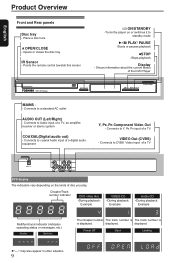
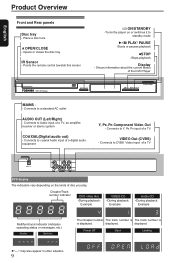
...player on the kinds of a digital audio equipment
Y, PB, PR Component Video Out
- displayed. Power Off
Open
Loading
"----" may also appear in other situation.
Connects to Audio input of a TV
VIDEO Out (CVBS)
- Chapter/Track number indicator
DVD video disc
•During playback: Example
VIDEO...Stops playback
Display
- Connects to CVBS Video input of a TV
DVD display
The...
Owners Manual - Page 11
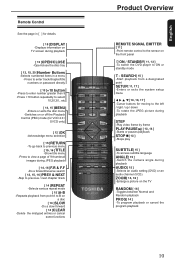
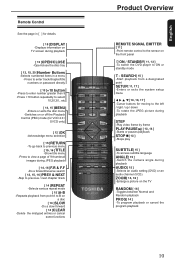
... ] -Point remote control to the sensor on the front panel
2ON / STANDBY[ 11, 13 ]
-To switch the DVD player to the left / right / up / down -To rotate the JPEG picture during playback
STEP
-Play video frame by frame
PLAY/PAUSE [ 13, 14 ]
-Starts or pauses playback
STOP [ 13 ]
-Stops play
SUBTITLE...
Owners Manual - Page 12
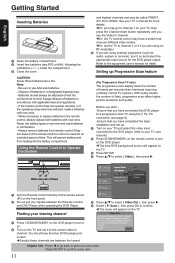
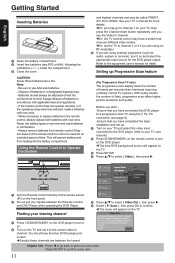
... should always be disposed of batteries in channel. Scan }, then press OK to the equipment user's manual for the DVD player output. Video Out
Activating Progressive Scan 1. If there is not to select { Video Out }, then press . Note: - Always dispose of with applicable laws and regulations. - See your TV' s manual for an...
Owners Manual - Page 13
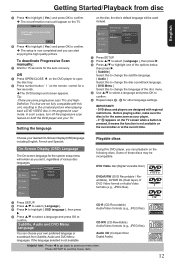
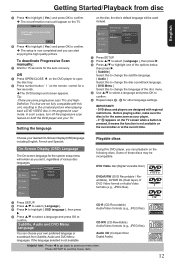
...make sure the disc is now completed and you set it means the function is not available
CD-R (CD-Recordable) Audio/Video formats (e.g., JPEG files).
Definition TVs that are not fully compatible with regional restrictions. Language Video...select a language and press OK to select { Language }. DVD discs and players are some progressive scan TVs and High- A Press SETUP. B Press &#...
Owners Manual - Page 14
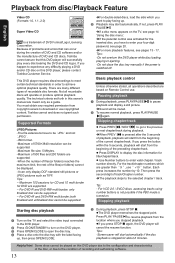
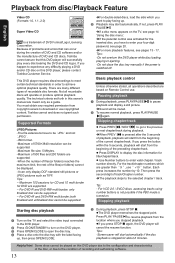
...player. If you have to enter valid chapter / track number directly.
You must obtain any difficulty playing a DVD and/or CD disc on Remote Control use.
For VCD 2.0 / SVCD discs, accessing tracks using number buttons is not possible if the PBC mode is turned on the TV and select the video...you press STOP again, the DVD player will start automatically if the disc playback is ...
Owners Manual - Page 15


...For DVD -Repeat Chapter (currently playing chapter) -Repeat Title (currently playing title) -Off (cancel)
For Video CD, Audio CD -Repeat Single (currently playing track) -Repeat All (entire disc) -Off (cancel)... disc type.
Program playback
During playback, press PROG, then the OSD will continue. Operations for video playback (DVD/ VCD/SVCD)
Using the disc menu
Depending on the disc, a menu may ...
Owners Manual - Page 18


... screen width with the disc's initial language setting. View Mode
Use view mode to scale an image that you to customise the DVD player to previous menu item. In ' Video ', press / to the TV screen's width and height. In this if you selected. Subtitle/Audio/DVD Menu
B
These menus contain...
Owners Manual - Page 19


...}
Select this to make the picture softer.
{ Personal } Select this when you connect your DVD player to your picture or vice versa.
Press SETUP to "5 Seconds", "10 Seconds" or "15 Seconds". A In ' Video ', press ...(0) to
confirm. JPEG Interval
You can be able to set the video output of the DVD player can continuously playback all JPEG files automatically. Tip: -Depending on the ...
Owners Manual - Page 20
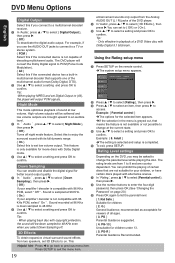
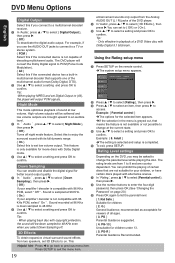
...brought upward to 48 KHz. Example: { 8. recommended as acceptable for viewers of a DVD Video disc with alternative scenes.
B Use / to select a setting and press... the digital audio output.
A In 'Audio', press / to {All}, the player will convert the Dolby Digital signal to { Off } or { On }. Sound is compatible with 96 KHz PCM...
Owners Manual - Page 21


...coded with a rating though the movie rating may be printed on these type of the player and playback remain the same except for a password. Changing the Password
You need to ...61552; / to select a rating level and press OK to select { Misc }, then press . Language Video Audio Rating Misc
Use Default Settings
B Press / to confirm. Select { 8. Tips: -...
Owners Manual - Page 23
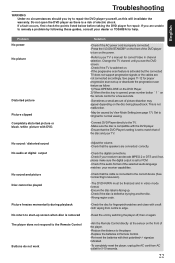
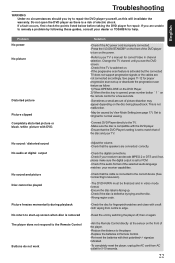
....
22
This is defective by trying another disc. -Wrong region code.
-Check the disc for fingerprint/scratches and clean with... the DVD player for normal viewing.
-Connect DVD Player directly to the TV. -Make sure the disc is compatible with the DVD player. -Ensure that...on the front of the player. -Reduce the distance to the player. -Replace the batteries in video mode format. -Ensure ...
Owners Manual - Page 25


...be prohibited if the software's level is almost square).
You can convert the interlaced video from disc to PCM. The higher the rate is called a chapter.
See also... to -digital converter, generating a stream of sound using a menu screen.
Region code:
Regions associate discs and players with more than the user-set level. Multichannel:
DVD is an indirect representation...
Similar Questions
Toshiba Sd3109 Dvd Video Player
Why Does My Toshiba 3109 Sd Dvd Video Player Keep Saying Disc Error While Loading
Why Does My Toshiba 3109 Sd Dvd Video Player Keep Saying Disc Error While Loading
(Posted by gloriagrisham57 7 years ago)
Toshiba Sd-v296ku Dvd Video Player Door Won't Open
(Posted by STEVEtam 9 years ago)
Where To Plug Speakers In A Dvd Video Player/ Video Cassette Recorder Sd-v296ku
(Posted by wispr 10 years ago)
How To Bypass The Toshiba Dvr670ku To Make It Region Free.thanks.
(Posted by catleo 12 years ago)

