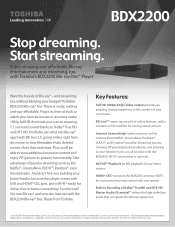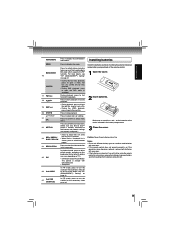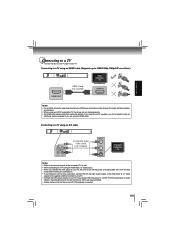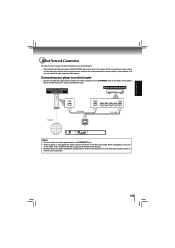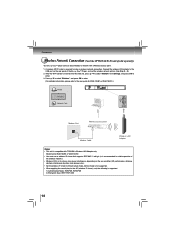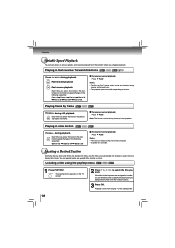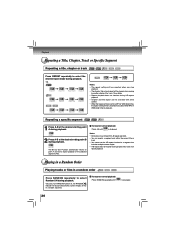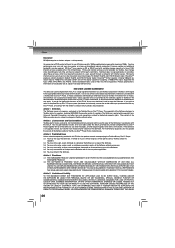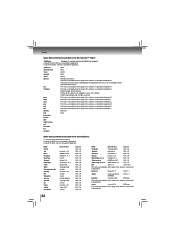Toshiba BDX2200 Support and Manuals
Get Help and Manuals for this Toshiba item

View All Support Options Below
Free Toshiba BDX2200 manuals!
Problems with Toshiba BDX2200?
Ask a Question
Free Toshiba BDX2200 manuals!
Problems with Toshiba BDX2200?
Ask a Question
Most Recent Toshiba BDX2200 Questions
What Kind Of Wifi Connection Do I Need For The Toshiba Bdx2200
(Posted by betempri3 9 years ago)
How To Connect Toshiba Bdx2200 To Internet
(Posted by smhuppe 9 years ago)
How Do I Get Netflix Using An Hdmi Cable With Ethernet On My Toshiba Bdx2200
blueray player
blueray player
(Posted by GeRyb 9 years ago)
Lost Blu Ray Toshiba Bdx2200 Remote How Do I Play Movies
(Posted by thomDer 9 years ago)
Toshiba Blu-ray Disc Player Bdx2200 How To Set Up Wifi
(Posted by Micti 9 years ago)
Toshiba BDX2200 Videos
Popular Toshiba BDX2200 Manual Pages
Toshiba BDX2200 Reviews
We have not received any reviews for Toshiba yet.