Toshiba BDX2200 Support Question
Find answers below for this question about Toshiba BDX2200.Need a Toshiba BDX2200 manual? We have 2 online manuals for this item!
Question posted by betempri3 on September 11th, 2014
What Kind Of Wifi Connection Do I Need For The Toshiba Bdx2200
The person who posted this question about this Toshiba product did not include a detailed explanation. Please use the "Request More Information" button to the right if more details would help you to answer this question.
Current Answers
There are currently no answers that have been posted for this question.
Be the first to post an answer! Remember that you can earn up to 1,100 points for every answer you submit. The better the quality of your answer, the better chance it has to be accepted.
Be the first to post an answer! Remember that you can earn up to 1,100 points for every answer you submit. The better the quality of your answer, the better chance it has to be accepted.
Related Toshiba BDX2200 Manual Pages
Brochure - Page 1
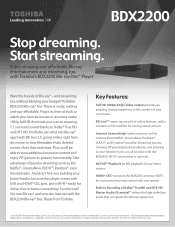
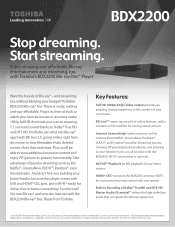
... 1080p/24 fps video output provides an amazing cinema experience in the comfort of your home theater, because this player comes with BD Live 2.0, going online right from Toshiba. AVCHD™ Playback for HD playback of your HDTV for clutter-free in stunning native 1080p full HD. HDMI®-CEC3 connects the BDX2200 and your...
Brochure - Page 2
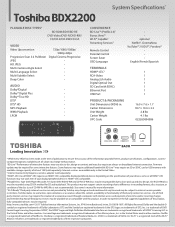
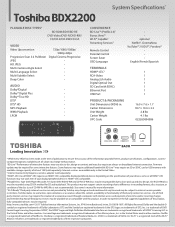
...device is HDMI®-CEC compatible. 4 Playable Disc Type (DVD Player/Recorder, TV) Some DVD-R/DVD-RW and CD-R/CD-RW discs...laser pick up and disc design. Depending on broadband internet connection. This product may not support certain recordings due to disc... Toshiba BDX2200
System Specifications*
PLAYABLE DISC TYPES4
BD-ROM/BD-R/BD-RE DVD-Video/DVD-R/DVD-RW/
CD/CD-R/CD-RW/CD-DA
VIDEO Video ...
Owners Manual - Page 1


... CONNECTIONS
Blu-ray Disc™ / DVD Player
BDX2200KU
OWNER'S MANUAL
PLAYBACK
FUNCTION SETUP
OTHERS
© 2011 Toshiba Corporation
Owner's Record The model number and serial number are on the back of the unit. Refer to these numbers in the spaces below. Model number: Serial number :
Record these numbers whenever you communicate with your Toshiba...
Owners Manual - Page 3
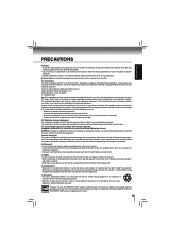
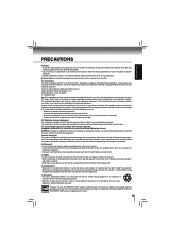
...patents and other limited viewing uses only unless otherwise authorized by placing it is : Toshiba America Information Systems, Inc. 9740 Irvine Blvd., Irvine, CA 92618. On Safety &#... by the U.S.
Warning: Batteries shall not be authorized by Rovi Corporation, and is connected. - Reverse engineering or disassembly is incorrectly replaced. Let the unit stand for a Class...
Owners Manual - Page 5


... System 12 Via 2-Channel Analog Audio Output 12 Via Digital Audio Output 12 Via HDMI® Audio Output 12 Wired Network Connection 13 Connecting your player to a wired router 13 Wireless Network Connection 14
Playback
Information on Playback 15 Playable Discs and Files 15 Unplayable Discs and Files 15 Color Systems 16 Region Codes...
Owners Manual - Page 6
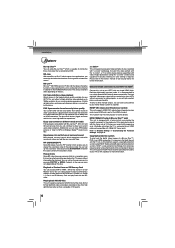
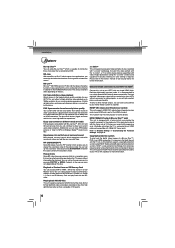
...archive is playable in "Customizing the Function Settings" on different kinds of the HDMI standard. The high definition video output signal will be less jagged and more realistic for ...you can view JPEG digital pictures or listen to your HDTV via an HDMI connection, it is necessary that both video image reproduction using the "x.v.Color" standard and capable of manually switching it's...
Owners Manual - Page 9
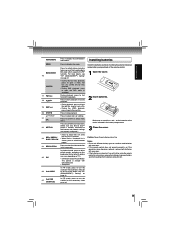
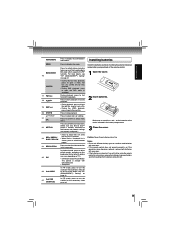
...list / thumbnail list is
shown, press to switch between
pages.
24 RESOLUTION
Press to select the video resolution in -picture feature on TV.):
• E.P.M (Enhanced Picture Mode): The picture is sharper ... mode, press to adjust picture quality according to your Blu-ray Disc™ player is correctly connected to the internet and network settings are dead or if you control Blu-ray Disc...
Owners Manual - Page 11
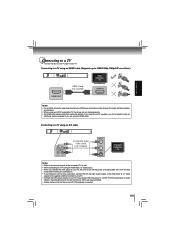
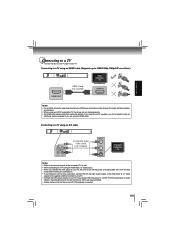
... the power and unplug both video and audio signals.
If you connect the DVD player to your TV. If you want to use TV speakers, you do not need to make sure the shapes of the DVD player to a Y cable
adapter (not supplied) and then connect to your TV. • Connect the DVD player directly to your TV.
Owners Manual - Page 13
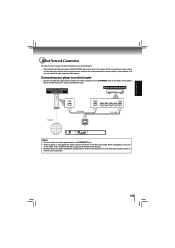
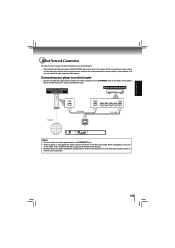
... or router.
Press down the lock tab and pull the connector out of your player and to an Ethernet jack on the cable. CONNECTIONS
Wired Network Connection
Your Blu-ray Disc™ player can be connected to your home network:
• By connecting an Ethernet cable to the ETHERNET jack on the end of the cable...
Owners Manual - Page 14
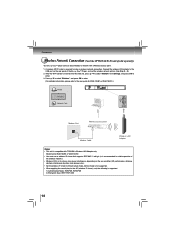
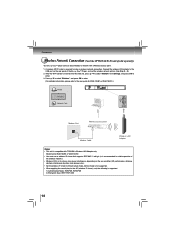
...slot, press / to select "Network" from Settings, and press OK to network with TOSHIBA's Wireless LAN Adapter only. A wireless AP/IP router is supported. 1) Authentication Mode ... wireless network connection. After the Wi-Fi device is compatible with a Wireless access point. 1. Connections
Wireless Network Connection (Need the OPTIONAL Wi-Fi unit of the Blu-ray Disc™ Player, and set...
Owners Manual - Page 17
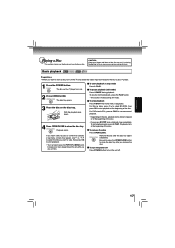
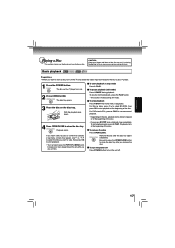
...Remove the disc after you want to view, then press OK to start playback. • You may need to press the POP/TOP or MENU button
to display disc menu (depending on the actual Blu-ray ...This section shows you want to view a disc, turn on the TV and select the video input connected to the Blu-ray Disc™ player.
1 Press the POWER button. CAUTION: Keep your fingers well clear of the ...
Owners Manual - Page 26


...chat
In order to access BD-Live functions, the player must be connected. • When BD-Live function are connected to set the player up for BD-Live internet access, and it ...connected TV. Press to go to the Internet, you should choose "Erase Blu-ray Storage" from the BD-Live setup menu.
6. In the main menu of "Resolution" setting disappears, make composite video (yellow) connection...
Owners Manual - Page 27


... an audio receiver using an optical cable), a compatible audio signal is automatically sent over HDMI (if your player is limited to the soundtrack for your player supports 1080p video output at this setting, Blu-ray audio is connected to 1080i or lower.
Customizing the Function Settings
FUNCTION SETUP
Notes: • Selecting a resolution the TV...
Owners Manual - Page 31


... by entering it manually. • My Videos : Display a title that you bought or rented. • Wish List : Display a title that has been added to use the following services provided by Blockbuster.
1. Press / / / to watch movies over the internet. FUNCTION SETUP
Using the Connected Applications
Some players are equipped with the capability to select...
Owners Manual - Page 32
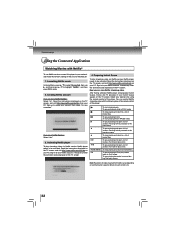
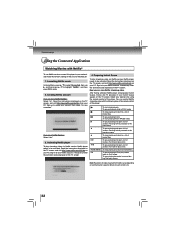
...toshiba from Netflix varies depending on communication speed or bitrate of movie titles. Sign in to your PC. Sign in case of during Trick play starts.
You can view Netflix streaming video...player
To play streaming video via Netflix service, Netflix player needs... Connected Applications
Watching Movies with the following keys of the remote control of this player ...
Owners Manual - Page 35
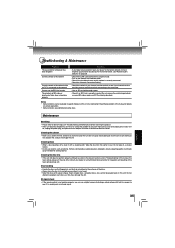
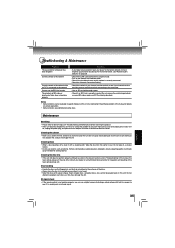
...your password, reset your Internet service provider prevents multiple terminals connecting at the same time.
- For more information, see if your player to out. Check if the broadband router and/or ...discs.
Cleaning the cabinet • Never use the BD-Live function The playback of BD-video or download of data does not perform properly
Solution
- Disc handling • Handle the ...
Owners Manual - Page 39
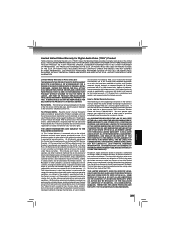
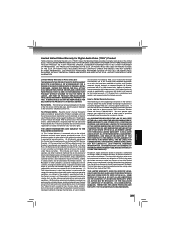
...
Limited United States Warranty for Digital Audio Video ("DAV") Product
Toshiba America Information Systems, Inc. ("TAIS") makes...toshiba.com. Your Responsibility - Consumer Product Safety Act. Read the owner's manual thoroughly before installing or operating this Product and connected...is not covered by a consumer and resold is needed, follow the instructions provided on the date of the...
Owners Manual - Page 40
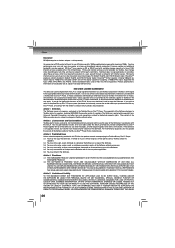
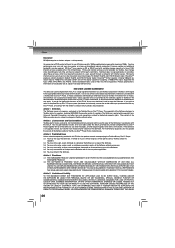
... related documentation ("Software") provided with a Toshiba Blu-ray Disc™ Player, or made available by downloading or otherwise...Toshiba and/or its suppliers. THEREFORE, THE ABOVE
40 Others
Disclaimer BDX2200 requires a wireless adapter - Feature performance may vary and may be supported. Firmware update and additional bandwidth may also require an always-on broadband internet connection...
Owners Manual - Page 41
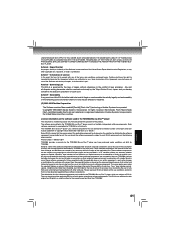
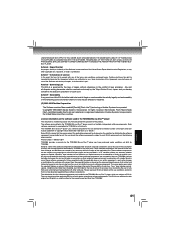
...are licensed to the conflict of such loss. THE AGGREGATE LIABILITY OF TOSHIBA AND ITS SUPPLIERS IN CONNECTION WITH THE SOFTWARE, REGARDLESS OF THE FORM OF ANY LEGAL ACTION OR PROCEEDING,... SHALL BE LIMITED TO DIRECT DAMAGES NOT TO EXCEED THE AMOUNT PAID FOR THE TOSHIBA BLURAY PLAYER. These ...
Owners Manual - Page 53
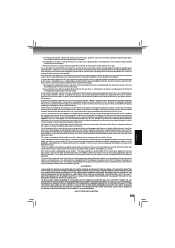
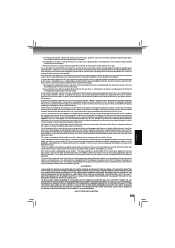
...or among countries not thus excluded.
This must include any data and utility programs needed for any other free programs whose distribution conditions are imposed on you permission to... THE COPYRIGHT HOLDERS AND/OR OTHER PARTIES PROVIDE THE LIBRARY "AS IS" WITHOUT WARRANTY OF ANY KIND, EITHER EXPRESSED OR IMPLIED, INCLUDING, BUT NOT LIMITED TO, THE IMPLIED WARRANTIES OF MERCHANTABILITY AND ...
Similar Questions
Toshiba Sd3109 Dvd Video Player
Why Does My Toshiba 3109 Sd Dvd Video Player Keep Saying Disc Error While Loading
Why Does My Toshiba 3109 Sd Dvd Video Player Keep Saying Disc Error While Loading
(Posted by gloriagrisham57 7 years ago)
How To Connect Wireless Blu Ray Player For Toshiba Bdx2200ku
(Posted by SupeXTCRad 10 years ago)
Wifi Connection
What is the process for connecting to our wifi in the house?
What is the process for connecting to our wifi in the house?
(Posted by thelland7 12 years ago)

