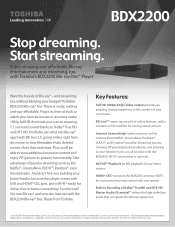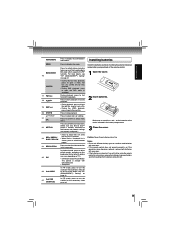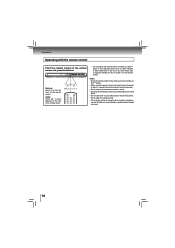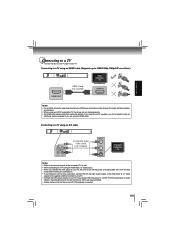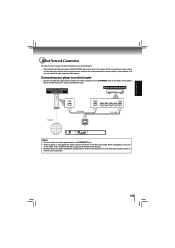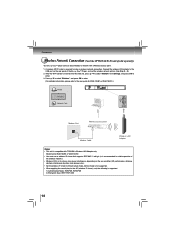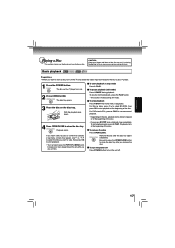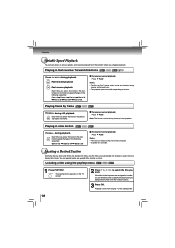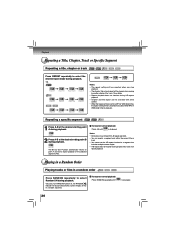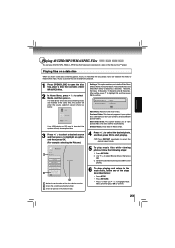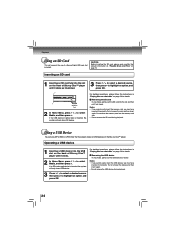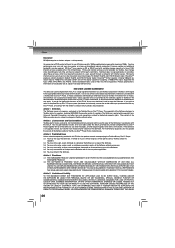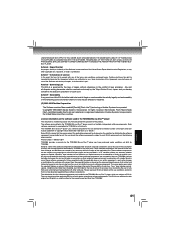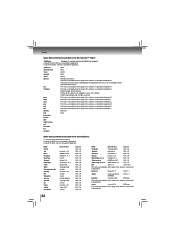Toshiba BDX2200 Support Question
Find answers below for this question about Toshiba BDX2200.Need a Toshiba BDX2200 manual? We have 2 online manuals for this item!
Question posted by Micti on June 1st, 2014
Toshiba Blu-ray Disc Player Bdx2200 How To Set Up Wifi
The person who posted this question about this Toshiba product did not include a detailed explanation. Please use the "Request More Information" button to the right if more details would help you to answer this question.
Current Answers
Related Toshiba BDX2200 Manual Pages
Similar Questions
Toshiba Blu Ray Disk Player Bdx3300 Freezes When Setting Up Internet
(Posted by rjbosandyeb 9 years ago)
Lost Blu Ray Toshiba Bdx2200 Remote How Do I Play Movies
(Posted by thomDer 9 years ago)
How To Connect Wireless Blu Ray Player For Toshiba Bdx2200ku
(Posted by SupeXTCRad 10 years ago)
Trying To Hook Up My Blu Ray So I Can Get Net Flix. It's Asking For An Ip Addres
How do I hook up my blu ray so I can use netflix
How do I hook up my blu ray so I can use netflix
(Posted by genecampbell21 11 years ago)
I Cant Change My Setting On My Blu Ray Dvd Player
(Posted by phillip40cheatham 11 years ago)