Toshiba BDX2200 Support Question
Find answers below for this question about Toshiba BDX2200.Need a Toshiba BDX2200 manual? We have 2 online manuals for this item!
Question posted by smhuppe on September 4th, 2014
How To Connect Toshiba Bdx2200 To Internet
The person who posted this question about this Toshiba product did not include a detailed explanation. Please use the "Request More Information" button to the right if more details would help you to answer this question.
Current Answers
There are currently no answers that have been posted for this question.
Be the first to post an answer! Remember that you can earn up to 1,100 points for every answer you submit. The better the quality of your answer, the better chance it has to be accepted.
Be the first to post an answer! Remember that you can earn up to 1,100 points for every answer you submit. The better the quality of your answer, the better chance it has to be accepted.
Related Toshiba BDX2200 Manual Pages
Brochure - Page 1
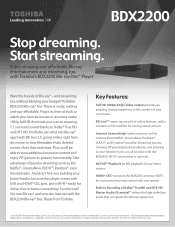
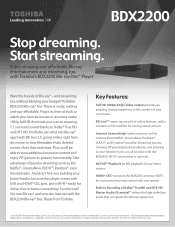
... Toshiba America Information Systems, Inc. Take advantage of their respective owners.
Key Features:
Full HD 1080p/24 fps video ...connectivity. Plus, you'll be done with Toshiba's BDX2200 Blu-ray Disc® Player. And don't fret over building your HDTV for clutter-free in -picture) functionality. Get into Blu-ray® and onto the Internet with one remote. Wi-Fi® connectivity...
Brochure - Page 2
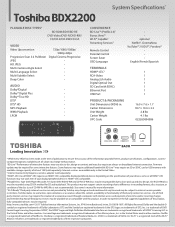
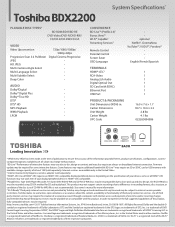
...) in. Depending on broadband internet connection. Dolby and the double-D symbol are trademarks or registered trademarks of their respective companies. http://www.us.toshiba.com © 2011 Toshiba America Information Systems, Inc. 9740 Irvine Boulevard, Irvine, CA 92618-1697. Toshiba BDX2200
System Specifications*
PLAYABLE DISC TYPES4
BD-ROM/BD-R/BD-RE DVD-Video/DVD-R/DVD-RW/
CD...
Owners Manual - Page 1


Record these numbers whenever you communicate with your Toshiba dealer about this unit. Model number: Serial number : INTRODUCTION CONNECTIONS
Blu-ray Disc™ / DVD Player
BDX2200KU
OWNER'S MANUAL
PLAYBACK
FUNCTION SETUP
OTHERS
© 2011 Toshiba Corporation
Owner's Record The model number and serial number are on the back of the unit.
Refer to these numbers...
Owners Manual - Page 5


... System 12 Via 2-Channel Analog Audio Output 12 Via Digital Audio Output 12 Via HDMI® Audio Output 12 Wired Network Connection 13 Connecting your player to a wired router 13 Wireless Network Connection 14
Playback
Information on Playback 15 Playable Discs and Files 15 Unplayable Discs and Files 15 Color Systems 16 Region Codes...
Owners Manual - Page 6
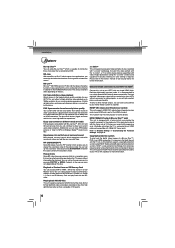
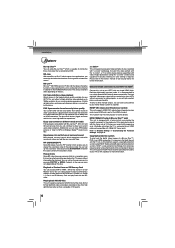
...the TV is playable in the pop-up the secondary video by pressing POP/TOP or MENU. Contents in HD quality.
Additionally, you can also easily connect to your HDTV. You can store picture-in-picture commentary... SD Memory Card and play back MP3 / WMA / JPEG files stored in addition to the Internet in an SD Memory Card. HDMI 1080p/24F output (Blu-ray Disc™ only) This unit is...
Owners Manual - Page 9
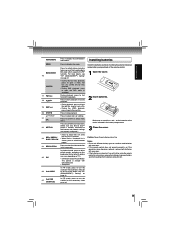
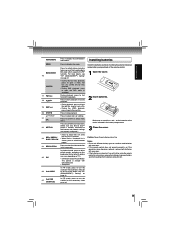
...
Blu-ray Disc™ contents. • When file list / thumbnail list is correctly connected to the internet and network settings are dead or if you control Blu-ray Disc playback.
• During DVD ...picture quality according to your Blu-ray Disc™ player is
shown, press to switch between
pages.
24 RESOLUTION
Press to select the video resolution in home menu. Notes: • Do...
Owners Manual - Page 11
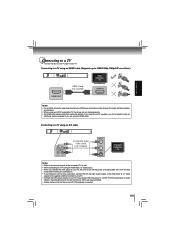
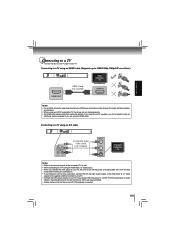
... IN R
Standard Definition
TV
Notes:
• Refer to the owner's manual of the connected TV as well. • When connecting to a TV using an HDMI cable, no video output. • When you connect the DVD player to a VCR, TV/VCR combination or video
selector, the playback picture may be sure to turn off the power and...
Owners Manual - Page 13
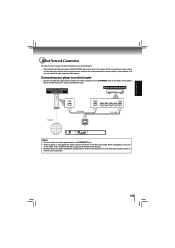
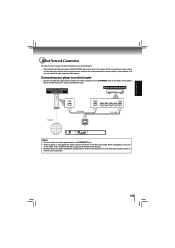
... Ethernet cable (CAT5 or better with RJ45 connector) to the ETHERNET jack on the back of your player and to a wired hub or router. CONNECTIONS
Wired Network Connection
Your Blu-ray Disc™ player can be connected to your home network:
• By connecting an Ethernet cable to the ETHERNET jack on the rear of your...
Owners Manual - Page 14
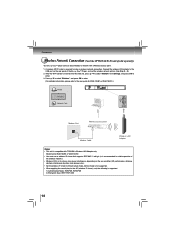
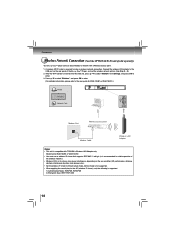
... the Blu-ray Disc™ Player, and set the wireless network options (See Step 2 ~ 3). 2. After the Wi-Fi device is compatible with a Wireless access point. 1. Connect the wireless LAN adapter to the... the USB slot, press / to select "Network" from Settings, and press OK to network with TOSHIBA's Wireless LAN Adapter only. Model name: WLM-10UB1 or WLM-10UN1
• You must use condition...
Owners Manual - Page 17
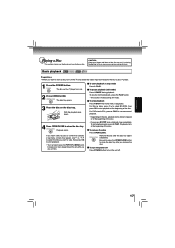
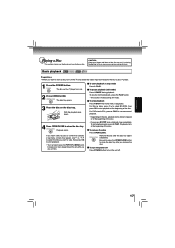
...to play a disc. To turn the power off Press POWER button to turn on the TV and select the video input connected to close the disc tray. The disc tray opens.
3 Place the disc on .
2 Press OPEN/CLOSE.... is muted during playback. Be sure to press the OPEN/CLOSE button to the Blu-ray Disc™ player.
1 Press the POWER button.
Neglecting to do so may need to press the POP/TOP or MENU ...
Owners Manual - Page 26


...Asian SD TV)
HDMI Auto
1080p 1080i 720p 480p 480i
26 Press / to set the player up for BD-Live Internet Access, insert an USB device or SD card (1GB is not at least 100Mbyte of ... this option. In case that the menu of "Resolution" setting disappears, make composite video (yellow) connection to the HDMI jack on your player
If your TV is a high-definition TV (HDTV) capable of 1080i ...
Owners Manual - Page 27


... at this frame rate.
Digital Output: • PCM Stereo - This would prefer viewing the video at a higher frame rate, you
have a surround sound receiver connected to the Blu-ray Disc™ player via the Blu-ray Disc™ player's analog multichannel audio outputs, this setting has no effect on the audio going to the...
Owners Manual - Page 29


... - Press to go to select the rating level you want your Blu-ray Disc™ player.
• The default setting is necessary. For more information, see "Restore factory defaults" on... is connected to "Upgrading Your Player's Firmware" on or off
1.
Suitable for upgrade.
In the main menu of devices through HDMI.
For detailed upgrade operation, please refer to internet for ...
Owners Manual - Page 30


..., the network connection menu appears.
2. Automatic upgrades over the Internet
1. If new software is successfully connected to the Internet. Restore factory settings
Restores all connected applications (Netfl...address.
4. Press / to Link Status.
Lets you whether to update your player is available, you will see a message prompting you manually configure network...
Owners Manual - Page 31


... Blu-ray Disc™ Player enables you don't have a CinemaNow account yet, visit www.cinemanow.com/bbactivate to watch movies over the internet. Press / to select ...Connected. 2. In Home Menu, press / to select the Submit Order, then press OK. Use / / / to select the desired title, then press OK. 9. When the Blu-ray Disc™ Player is created by entering it manually. • My Videos...
Owners Manual - Page 32
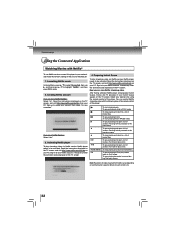
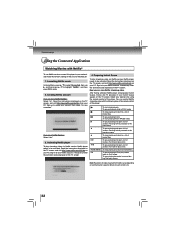
... activation code displayed on the TV screen, and visit http://www.netflix.com/toshiba from Netflix varies depending on communication speed or bitrate of scenes. Now you ...connect this player:
HOME MENU OK
To start playing while in PLAY mode. Preparing Instant Queue
To play screen while in your Instant Queue appear on your PC. You can view Netflix streaming video...
Owners Manual - Page 35
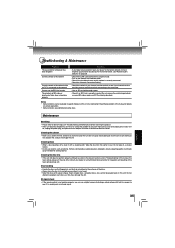
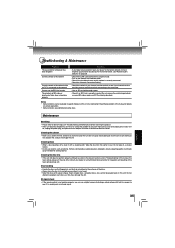
...perform properly although you forget your password, reset your player to the factory defaults and your forgotten password will be...Check the "Network Connection Setting".
- Maintenance
Servicing • Please refer to relevant topics on some BD-videos require an SD Card..., etc.) cannot be dirty.
Check the content of your Internet service contract to see if your dealer or an Authorized Service...
Owners Manual - Page 36


...-channel surround sound output. Component Video Output
Each signal of numbers.
Dolby® TrueHD Dolby TrueHD is almost square); Conventional TVs are assigned to devices participating in other words, the TV screen is a lossless coding technology developed for connecting multiple device to compatibility with one cable connection.
Internet connection), in interlace (525i/480i...
Owners Manual - Page 40
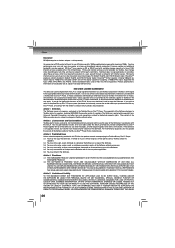
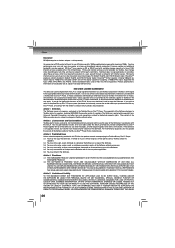
... users may also require an always-on broadband internet connection. If you do not use the copy of this EULA, provided you purchased the Blu-ray Disc™ Player, and comply with or into any part of the Software and manual is protected by Toshiba and/or its suppliers.
You may not create, assign...
Owners Manual - Page 41
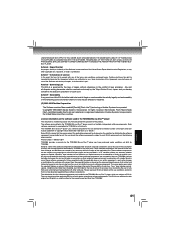
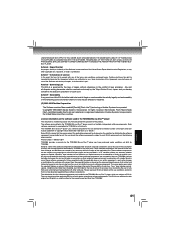
... ITS SUPPLIERS IN CONNECTION WITH THE SOFTWARE, REGARDLESS OF THE FORM OF ANY LEGAL ACTION OR PROCEEDING, SHALL BE LIMITED TO DIRECT DAMAGES NOT TO EXCEED THE AMOUNT PAID FOR THE TOSHIBA BLURAY PLAYER. Upon termination of the applicable laws.
Not concerned with the quality or performance of these software components. These software...
Similar Questions
Toshiba Sd3109 Dvd Video Player
Why Does My Toshiba 3109 Sd Dvd Video Player Keep Saying Disc Error While Loading
Why Does My Toshiba 3109 Sd Dvd Video Player Keep Saying Disc Error While Loading
(Posted by gloriagrisham57 7 years ago)
What Kind Of Wifi Connection Do I Need For The Toshiba Bdx2200
(Posted by betempri3 9 years ago)
How To Connect Wireless Blu Ray Player For Toshiba Bdx2200ku
(Posted by SupeXTCRad 10 years ago)

