Toshiba BDX2200 Support Question
Find answers below for this question about Toshiba BDX2200.Need a Toshiba BDX2200 manual? We have 2 online manuals for this item!
Question posted by GeRyb on August 10th, 2014
How Do I Get Netflix Using An Hdmi Cable With Ethernet On My Toshiba Bdx2200
blueray player
Current Answers
There are currently no answers that have been posted for this question.
Be the first to post an answer! Remember that you can earn up to 1,100 points for every answer you submit. The better the quality of your answer, the better chance it has to be accepted.
Be the first to post an answer! Remember that you can earn up to 1,100 points for every answer you submit. The better the quality of your answer, the better chance it has to be accepted.
Related Toshiba BDX2200 Manual Pages
Brochure - Page 1
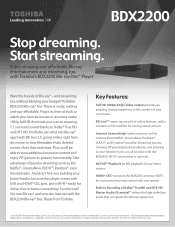
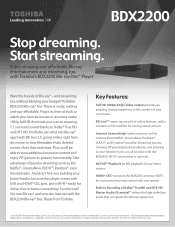
...Toshiba's BDX2200 Blu-ray® Disc Player is optional. Plus, you'll be done with one remote. Key Features:
Full HD 1080p/24 fps video output provides an amazing cinema experience in -picture) functionality. HDMI®-CEC3 connects the BDX2200...names are trademarks or services of popular streaming services like Netflix®, CinemaNow, VUDU™, Pandora®, even Internet radio. Enjoy ...
Brochure - Page 2
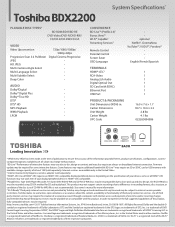
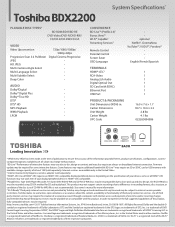
... registered trademarks of Dolby Laboratories. Not all HDMI®-CEC functions may be recorded using CD-DA method for MP3 files is a registered trademark of Sun Microsystems, Inc. VUDU is a registered trademark of interactive features may change without notice. 1 BD-Live™ Performance of Netflix, Inc. Toshiba makes no warranties, representations, or assurances about...
Owners Manual - Page 4
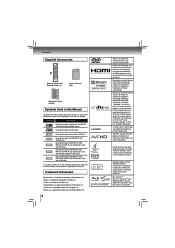
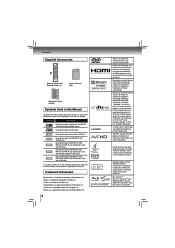
...NETFLIX
RANDOM ANGLE PIC RESOLUTION SUB AUDIO 2nd. Symbol
Description
Description refers to BD-video and BD-RE / BD-R recorded in BDMV format
Description refers to DVD-video... Manual (EN)
Quick Start Guide (EN/ES)
Symbols Used in this Manual
To specify for which media type each function is ...Dolby and the double-D symbol are trademarks of HDMI Licensing LLC in the United States and/or other...
Owners Manual - Page 5


...
Connecting to a TV 11 Connecting to a TV using an HDMI® cable 11 Connecting to a TV using an A/V cable 11 Connecting to an Audio System 12 Via 2-Channel Analog Audio Output 12 Via Digital Audio Output 12 Via HDMI® Audio Output 12 Wired Network Connection 13 Connecting your player to a wired router 13 Wireless Network Connection...
Owners Manual - Page 6
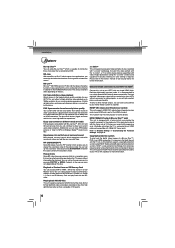
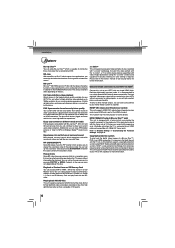
...).
Introduction
Features
Blu-ray Disc™ You can call up the secondary video by pressing BONUSVIEW whenever the scene contains the secondary video. This unit offers full high-definition video playback up to analog signals, so you to use a High Speed HDMI Cable for a near high-definition experience. Upconversion will look even...
Owners Manual - Page 7
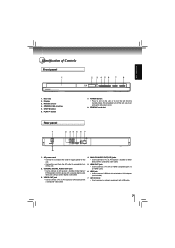
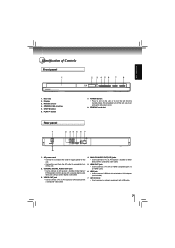
... to connect a TV, an AV receiver or other device with a coaxial digital audio input jack using a coaxial digital audio cable.
3. OPEN/CLOSE button 5. PLAY button
7. VIDEO OUT jack • Use to completely turn off the unit.
2. HDMI OUT jack • Use to turn the unit into the standby mode. (To completely turn off the unit, you...
Owners Manual - Page 9
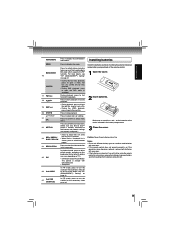
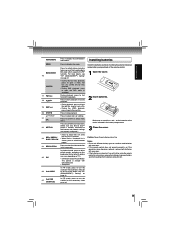
...will not be using the remote control for a long time, remove the batteries to turn the audio for the secondary video on or off ...adjust picture quality according to your Blu-ray Disc™ player is correctly connected to the internet and network settings are dead...the marks indicated in full stop playback.
/ / / 21
OK
22 NETFLIX
Press to match the + and - Make sure to select items or...
Owners Manual - Page 11
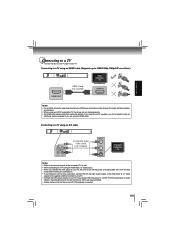
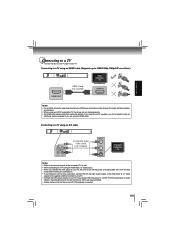
... the DVD player to a VCR, TV/VCR combination or video
selector, the playback picture may be distorted as well. • When connecting to a TV using an HDMI cable, no video output. • When you are matched.
• When using an HDMI® cable (Supports up to 1080i/1080p, 1080p/24F resolution.)
COAXIAL DIGITAL ANALOG
HDMI OUT
USB
LAN
HDMI Cable (not included...
Owners Manual - Page 12


.../ amplifier
DIGITAL AUDIO INPUT COAXIAL
COAXIAL DIGITAL ANALOG
digital audio coaxial cable (not included)
Via HDMI® Audio Output
COAXIAL DIGITAL ANALOG
HDMI OUT
USB
LAN
AV receiver / amplifier with an HDMI input jack
HDMI OUT
HDMI cable (not included)
HDMI IN
Audio Cable, Digital Audio Coaxial Cable and HDMI Cable NOT INCLUDED.
12 Connections
Connecting to an Audio System
•...
Owners Manual - Page 13
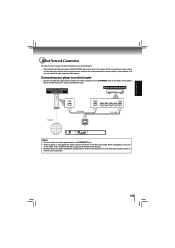
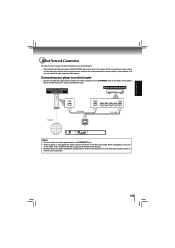
... frequency interference.
CONNECTIONS
Wired Network Connection
Your Blu-ray Disc™ player can be connected to your home network:
• By connecting an Ethernet cable to the ETHERNET jack on the rear of your player and to an Ethernet jack on a hub or broadband router. Using a wired network provides the best performance, because the attached devices connect...
Owners Manual - Page 14
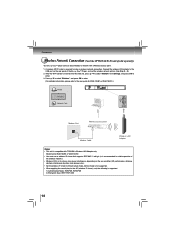
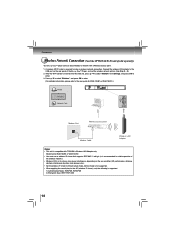
...HDMI OUT
USB
LAN
USB
Modem Port
Wireless access point
Modem Cable...
Wireless LAN Adapter
Notes:
• This unit is compatible with a Wireless access point. 1. Connections
Wireless Network Connection (Need the OPTIONAL Wi-Fi unit of sold separately)
Your Blu-ray Disc™ player can also be connected to network with TOSHIBA..., depending on the use condition (AP performance,...
Owners Manual - Page 15
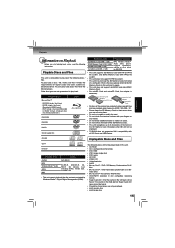
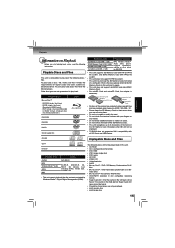
...) • DVD-RAM • VSD (video single disc) • DVD-audio • HD DVD • VIDEO CD • Unfinalized disc •... Playback
PLAYBACK
Information on Playback
Before you are not using them.
• Do not try again. •... in BDMV format) (Unclosed discs may not be displayed.
• TOSHIBA does not guarantee 100% compatibility with FAT32 file system.
•...
Owners Manual - Page 26


...video (yellow) connection to restore it may take
time to connect to the Internet or the Internet may not be connected. • When BD-Live function are used to tell the Blu-ray Disc™ player whether or not to use / to the HDMI jack on the player...output resolution based on your player over the HDMI cable. HDMI Preferred Format: This option shows the best HDMI format for BD-Live ...
Owners Manual - Page 27


...; player, you have a surround sound receiver connected to the Blu-ray Disc™ player via optical cable,...over the HDMI connection and up to the soundtrack for video signals output from the disc over the HDMI and ...player's HDMI output, this frame rate. Lets your player send Dolby TrueHD or DTS-HD MA bitstreams over the HDMI and optical connections. This would be useful, for use...
Owners Manual - Page 32
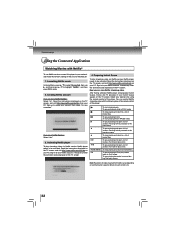
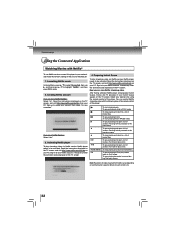
... Instant Queue
To play screen. Sign in PLAY mode.
You can view Netflix streaming video. To stop playing and return to create your Netflix account, if necessary. Pressing further... screen, and visit http://www.netflix.com/toshiba from Netflix varies depending on your desired one using the remote control of the player. Now you are not a Netflix Member...
Owners Manual - Page 34
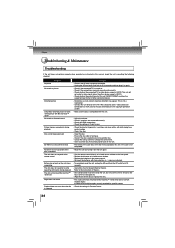
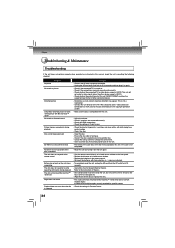
... the control level. - Refer to infrared sensor window. - Do not use this unit for specific scenes.
- Wipe the dirt off ,...is selected
Solution
- If the composite audio / video cables are only recorded for at infrared sensor window on...does not perform properly when operated as indicated.
- Check the HDMI connections. - No power
Problem
No sound or picture
Distorted picture...
Owners Manual - Page 35
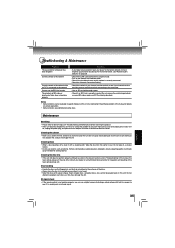
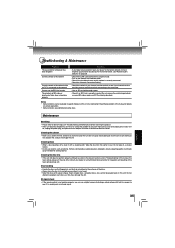
... if the LAN cable connection is correctly inserted...while my PC is connected to the network Cannot use the BD-Live function The playback of BD-video or download of your Internet service contract to ...router and/or modem is not working properly, you forget your password, reset your player to playback such discs, as benzine, thinner, commercially available cleaners, detergent, abrasive cleaning...
Owners Manual - Page 36


.... Chapter Just as it is usually divided into IP addresses.
Hub A device used for next generation optical discs. During recording, the sound is a method of ... networks covering a small area like movie theater. HDMI (High-Definition Multimedia Interface) A digital interface between audio and video source. Digital Audio
An indirect representation of stereo ...cable connection.
Owners Manual - Page 39
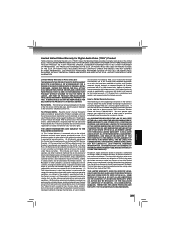
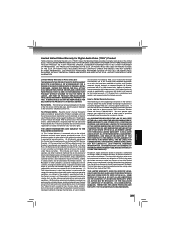
...must be performed by inadequate antenna systems, misaligned satellite dishes, improperly installed cable drops or use with non-standard signals or sources are your warranty rights. SOME STATES ...not covered by this Product. Others
Limited United States Warranty for Digital Audio Video ("DAV") Product
Toshiba America Information Systems, Inc. ("TAIS") makes the following all of the ...
Owners Manual - Page 40
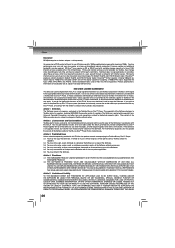
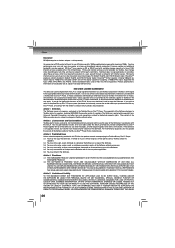
... in near HD picture quality. 1080p capable display required for the Blu-ray Disc™ Player that is subject to intellectual property rights. Use of this EULA. Article 4 Disclaimer 4.1. Others
Disclaimer BDX2200 requires a wireless adapter - Article 2 License Grant and Use Conditions Toshiba grants to you . ALL
WARRANTIES AND CONDITIONS, EXPRESS OR IMPLIED, CONTRACTUAL OR STATUTORY...
Similar Questions
What Kind Of Wifi Connection Do I Need For The Toshiba Bdx2200
(Posted by betempri3 9 years ago)
Toshiba Bdx2200
My toshiba bdx2200 wont play blurays anymore. How do I fix this issue? Im getting really annoyed ain...
My toshiba bdx2200 wont play blurays anymore. How do I fix this issue? Im getting really annoyed ain...
(Posted by fuqua20 9 years ago)
I Cannot Get Video Using Hdmi To Hdmi Cable. I Get Audio. What Am I Doing Wrong
(Posted by debbieed 11 years ago)
Does Toshiba Blu Ray Player Bdx2250 Need An Hdmi Cable?
I just bought an hour ago. I need to know fast!
I just bought an hour ago. I need to know fast!
(Posted by Suyashu 12 years ago)

