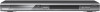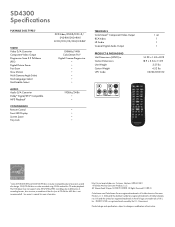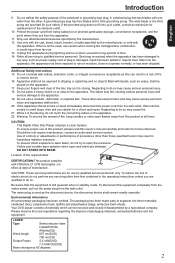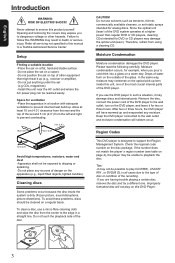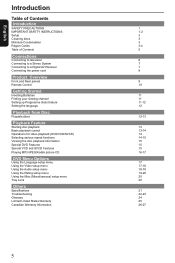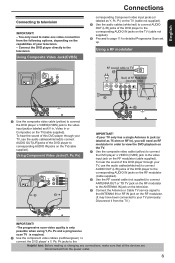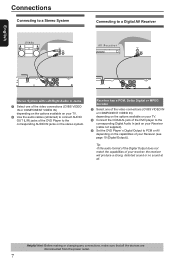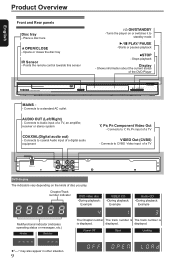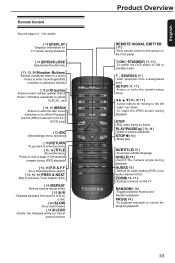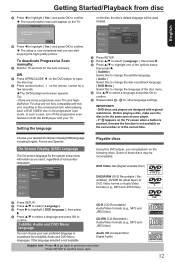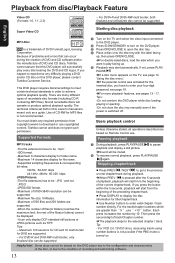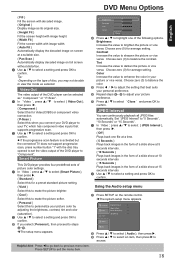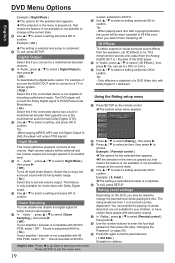Toshiba SD4300 Support Question
Find answers below for this question about Toshiba SD4300.Need a Toshiba SD4300 manual? We have 2 online manuals for this item!
Question posted by Anonymous-130885 on February 13th, 2014
Won't Load Call Every Disc 'bad'
Current Answers
Answer #1: Posted by BusterDoogen on February 13th, 2014 2:49 PM
I hope this helpful to you!
Please respond to my effort to provide you with the best possible solution by using the "Acceptable Solution" and/or the "Helpful" buttons when the answer has proven to be helpful. Please feel free to submit further info for your question, if a solution was not provided. I appreciate the opportunity to serve you!
Related Toshiba SD4300 Manual Pages
Similar Questions
Why Does My Toshiba 3109 Sd Dvd Video Player Keep Saying Disc Error While Loading
This is a rarely used 6-8 times (4 years old) blu ray disc which now makes a grinding noise when the...
SD4300ku dvd player won't get past the "loading..." stage with any disc inserted (I've tried many). ...
I made a DVD+R on Picasa 3. It is a Windows Media Audio/Video file with a .wmv suffix. When I attemp...