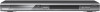Toshiba SD4300 Support Question
Find answers below for this question about Toshiba SD4300.Need a Toshiba SD4300 manual? We have 2 online manuals for this item!
Question posted by prettynybrunette on May 27th, 2013
Dvd Playback Format
I cannot view my dvd I made in windows moviemaker live - it's a dvd+r is that why?
Current Answers
There are currently no answers that have been posted for this question.
Be the first to post an answer! Remember that you can earn up to 1,100 points for every answer you submit. The better the quality of your answer, the better chance it has to be accepted.
Be the first to post an answer! Remember that you can earn up to 1,100 points for every answer you submit. The better the quality of your answer, the better chance it has to be accepted.
Related Toshiba SD4300 Manual Pages
Brochure - Page 1


ColorStream Pro® Progressive Scan Component Video Outputs enhance color purity and image detail.
SD4300 Progressive Scan DVD Player
SD4300
Progressive Scan DVD Player
ColorStream Pro® and multi-format playback capability make the SD4300 great for true flexibility. JPEG Photo Viewer1 enables users to complement today's TVs. LEADING THE WAY IN HOME ENTERTAINMENT
INNOVATION
...
Brochure - Page 2
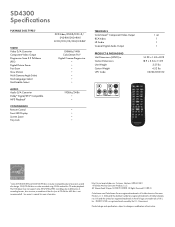
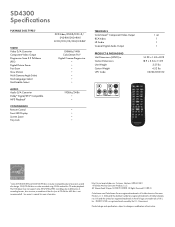
...in .
Dolby and the double-D symbol are trademarks of DTS, Inc. The DVD player may be recorded using CD-DA method for more information. DTS and the ... playback.
All Rights Reserved (11/09.3)
ColorStream and ColorStream Pro are registered trademarks of Toshiba America Consumer Products, L.L.C. SD4300 Specifications
PLAYABLE DISC TYPES1
VIDEO Video D/A Converter Component Video ...
Owners Manual - Page 4
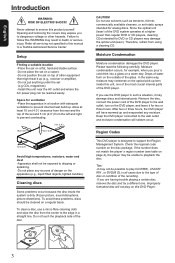
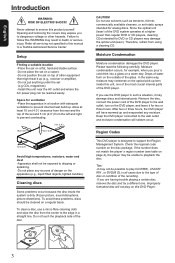
....
Do not touch the playback side of the glass. Please read the following carefully. Drops of water form on top of the DVD player.
Keep the DVD player connected to the wall outlet...Do not use the DVD player in a location with adequate ventilation to dripping or splashing. -Do not place any moisture. Improperly formatted disc will not play CD-R/RW , DVD+R/ RW , or DVD+R DL in all...
Owners Manual - Page 6
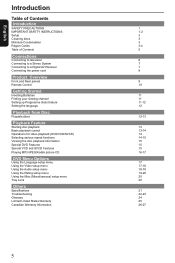
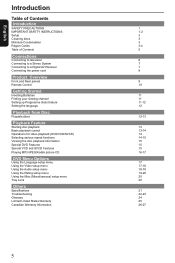
... up Progressive Scan feature
Setting the language
.
Playback from Disc
Playable discs
Playback Feature
Starting disc playback Basic playback control Operations for video playback (DVD/VCD/SVCD) Selecting various repeat functions Viewing the disc playback Information Special DVD Features Special VCD and SVCD Features
Playing MP3...
Owners Manual - Page 7
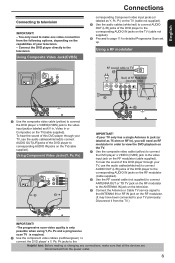
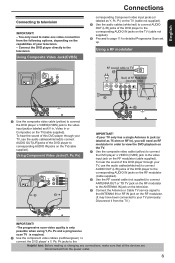
...(Y, PB, PR)
IMPORTANT! -If your TV previously. C Connect the Antenna or Cable TV service signal to view the DVD playback on the TV(cable supplied).
A Use the composite video cable (yellow) to connect the DVD player' s VIDEO (CVBS) jack to the video input jack on the RF modulator. (It may have been connected to corresponding AUDIO IN jacks...
Owners Manual - Page 8
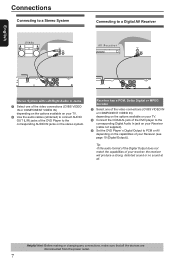
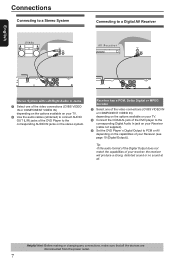
... or MPEG decoder
A Select one of the video connections (CVBS VIDEO IN or COMPONENT VIDEO IN) depending on the options available on your TV. C Set the DVD Player' s Digital Output to PCM or All depending...DVD Player to the corresponding AUDIO IN jacks on your Receiver (cable not supplied).
Helpful hint: Before making or changing any connections, make sure that all . Tip: -If the audio format...
Owners Manual - Page 10
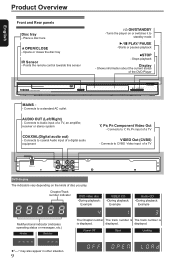
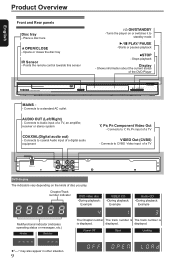
...
is displayed. Place a disc here
çOPEN/CLOSE
- Stops playback
Display
- Connects to CVBS Video input of a TV
DVD display The indicators vary depending on or switches it to Audio input of the DVD Player
MAINS ~
-
Connects to standby mode
B/X PLAY/ PAUSE
-Starts or pauses playback
STOP
-
Power Off
Open
Loading
"----" may also appear...
Owners Manual - Page 11
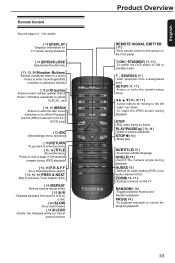
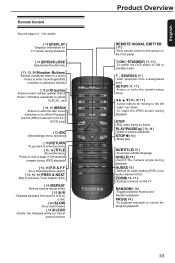
... menu
[ 15, 16 ]TITLE
-Show title menu -Press to view a page of 9 thumbnail
images during playback
AUDIO[ 15 ]
-Selects an audio setting (DVD) or an audio channel (VCD)
ZOOM[ 14, 17 ]
-Enlarge a picture on the front panel
2ON / STANDBY[ 11, 13 ]
-To switch the DVD player to the sensor on the TV
RANDOM [ 16 ]
-Toggles...
Owners Manual - Page 12
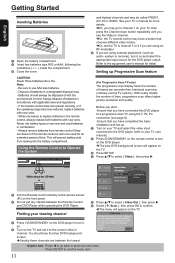
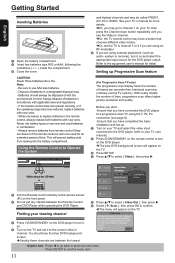
...
Helpful hint: Press to go to channel 1 on your viewing channel
A Press I/2ON/STANDBY on the DVD player to turn on the DVD player. The blue DVD background screen will appear on your TV and select the video input connected to the DVD player (refer to the correct video-in a designated disposal area. - S E -R 0268
Finding your TV, then...
Owners Manual - Page 13
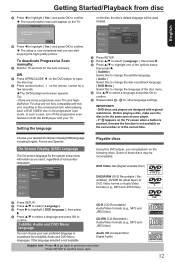
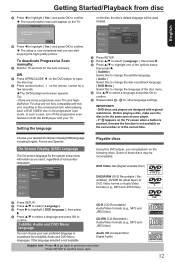
... (CD-Rewritable) Audio/Video formats (e.g., MP3 and JPEG files). Tip: -There are some progressive scan TVs and HighDefinition TVs that are designed with this DVD player, you can playback on the current disc ... to highlight { Yes } and press OK to change the language of DVD Video format or Audio/Video formats (e.g., MP3 and JPEG files).
In such a case, turn off the progressive scan ...
Owners Manual - Page 14
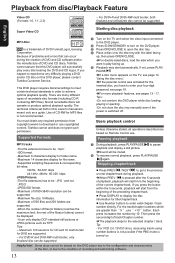
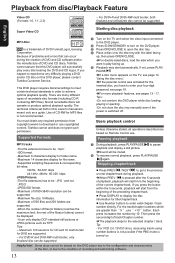
...due to the configuration and characteristics
of the disc, or due to play every disc bearing the DVD and CD logos. Supported Formats
A Turn on Remote Control use. C Press OPEN/CLOSE to the DVD player. E Playback may start from disc/Playback Feature
Video CD (Formats 1.0, 1.1, 2.0)
- Basic playback control
Unless otherwise stated, all recordable discs will operate or produce optimal...
Owners Manual - Page 15


... press any buttons for certain discs. B To return to the original size. Operations for video playback (DVD/ VCD/SVCD)
Using the disc menu
Depending on the disc, a menu may appear on...All' to delete one by one from the location where you stopped playback.
If you press STOP again, the DVD player will start playback. Tips: -Screen saver will
cancel the resume function. C Press...
Owners Manual - Page 16
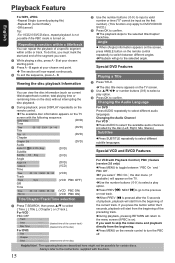
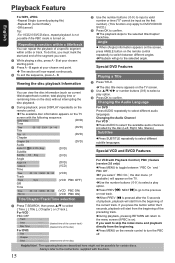
...DVD Video
Time
(DVD)
Time
00:03:33/01:24:46
(DVD)
Title
Title 1/1
(DVD)
Chapter
Chapter 2/8
(DVD)
Audio
Audio 1/1 D 5.1Ch Eng
(DVD)
Subtitle
Subtitle 1/8 Eng
(DVD)
Angle
Angle 1/4
(DVD.... Special DVD Features
Playing a Title
Viewing the disc playback Information
You can repeat the playback of the preceding track. During playback, pressing ...
Owners Manual - Page 17


... want into the
Program View list. Press / to navigate between the windows and / buttons to Audio CD.) Repeat (Off/Single/ All): Off: Resumes normal playback Single: Repeats the current track/file. Filter
The Toolkit has the following play mode items: Filter ( Audio/Photo/Video ): Sets file filters (Filter...
Owners Manual - Page 18


..., enabling you to customise the DVD player to scale an image that means the feature is completed. View Mode
Use view mode to suit your pre-selected language . Press SETUP to
access.
Rotate picture (JPEG)
During playback, press to change at the current state.
Language Aspect Ratio
View Mode
Video
Video Out Smart Picture
Audio
JPEG Interval...
Owners Manual - Page 19
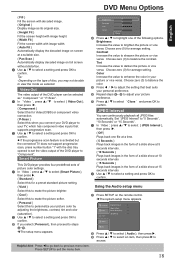
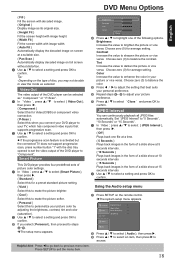
... has component video inputs that best suits your picture preference.
Set "JPEG Interval" to
access. C Press / to select an item, then press to "5 Seconds", "10 Seconds" or "15 Seconds". Press SETUP to brighten the picture or vice versa. Tip: -Depending on the type of the DVD player can continuously playback all...
Owners Manual - Page 20
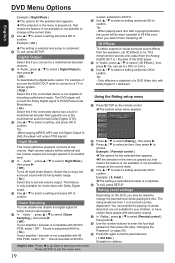
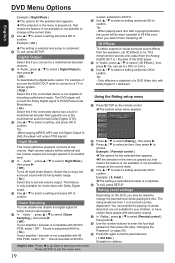
...DVD Video disc with its full dynamic range. { On } Select this to enjoy the surround sound with Dolby Digital 5.1 bitstream.
This enhancement sounds only output from the Analog AUDIO OUT (L / R) jacks of the multichannel audio format (Dolby Digital, DTS). Only effective in playback.... You can set Digital Output to {All}, the player will be asked to change the parental level while playing...
Owners Manual - Page 21


...DVD softwares of any grades (adult/general/children) can be highlighted, then
press OK.
The menu will now take effect.
C Press OK again to select { Misc }, then press . Language Video.... DVDs that are not coded with a rating though the movie rating may be viewed only by ...as acceptable for viewers of the player and playback remain the same except for children ...
Owners Manual - Page 23


... picture or black /white picture with their polarities(+/-
Do not open the DVD player as follow: 1) Press OPEN/CLOSE on the disc being played back.
Change the TV channel until you are unable to the player. -Replace the batteries in video mode format. -Ensure the disc label is facing up screen when disc is opened...
Owners Manual - Page 25


... DVD+R / R discs from a computer and play back
discs that have each country. Region code: Regions associate discs and
players ...format for connection to a progressive display.
Track: Audio CDs and Video CDs use more channels.
On playback, a digital-to-analog converter generates an analog signal based on a DVD disc is called a chapter. This unit can convert the interlaced video...
Similar Questions
Toshiba Sd3109 Dvd Video Player
Why Does My Toshiba 3109 Sd Dvd Video Player Keep Saying Disc Error While Loading
Why Does My Toshiba 3109 Sd Dvd Video Player Keep Saying Disc Error While Loading
(Posted by gloriagrisham57 7 years ago)
Where To Plug Speakers In A Dvd Video Player/ Video Cassette Recorder Sd-v296ku
(Posted by wispr 10 years ago)
Sd4300ku Won't Load
SD4300ku dvd player won't get past the "loading..." stage with any disc inserted (I've tried many). ...
SD4300ku dvd player won't get past the "loading..." stage with any disc inserted (I've tried many). ...
(Posted by raghauler 11 years ago)
No Supported File?
I made a DVD+R on Picasa 3. It is a Windows Media Audio/Video file with a .wmv suffix. When I attemp...
I made a DVD+R on Picasa 3. It is a Windows Media Audio/Video file with a .wmv suffix. When I attemp...
(Posted by jws3shs 11 years ago)