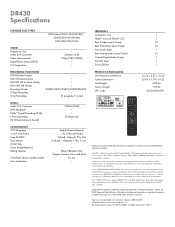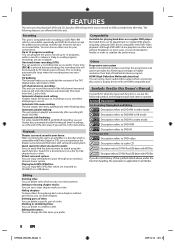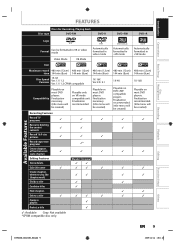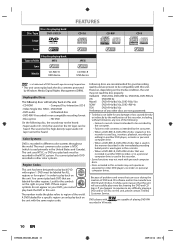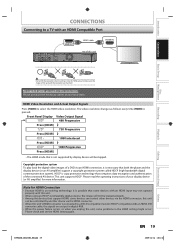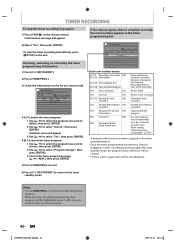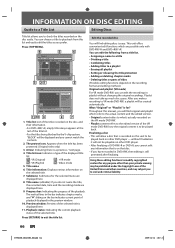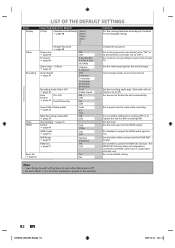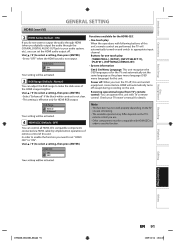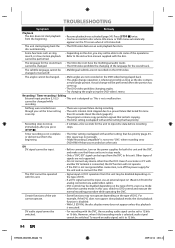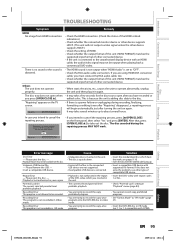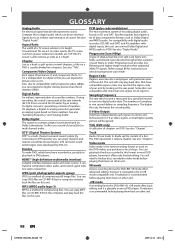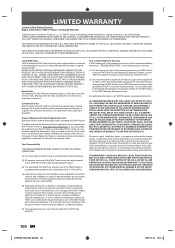Toshiba DR430 Support Question
Find answers below for this question about Toshiba DR430.Need a Toshiba DR430 manual? We have 2 online manuals for this item!
Question posted by rbates2004 on May 6th, 2015
How Do You Make A Toshiba Dr430 Hdcp Compatible
how do you make a toshiba dr430 hdcp compatible
Current Answers
Answer #1: Posted by TechSupport101 on May 7th, 2015 5:21 AM
This unit does support Hdcp - you ma get a "Your hdtv does not support hdcp..." error due to mis-connections.
Related Toshiba DR430 Manual Pages
Similar Questions
Toshiba Sd3109 Dvd Video Player
Why Does My Toshiba 3109 Sd Dvd Video Player Keep Saying Disc Error While Loading
Why Does My Toshiba 3109 Sd Dvd Video Player Keep Saying Disc Error While Loading
(Posted by gloriagrisham57 7 years ago)
Where To Plug Speakers In A Dvd Video Player/ Video Cassette Recorder Sd-v296ku
(Posted by wispr 10 years ago)
What Is The Difference Between A Toshiba Dr430 And Dr430ku
(Posted by prtynjac 10 years ago)
Does The Dr430 Allow You To 'pause' While Recording To Effectively Edit Your Dvd
(Posted by ims0616 11 years ago)