Toshiba DR430 Support Question
Find answers below for this question about Toshiba DR430.Need a Toshiba DR430 manual? We have 2 online manuals for this item!
Question posted by ravryan on August 7th, 2014
What Is Different Dr430 And Dr430ku
The person who posted this question about this Toshiba product did not include a detailed explanation. Please use the "Request More Information" button to the right if more details would help you to answer this question.
Current Answers
There are currently no answers that have been posted for this question.
Be the first to post an answer! Remember that you can earn up to 1,100 points for every answer you submit. The better the quality of your answer, the better chance it has to be accepted.
Be the first to post an answer! Remember that you can earn up to 1,100 points for every answer you submit. The better the quality of your answer, the better chance it has to be accepted.
Related Toshiba DR430 Manual Pages
Brochure - Page 1


... for an amazing viewing experience on standard DVD players. Just connect your cable or satellite box and...DR430
DVD Recorder with 1080p Upconversion
With the DR430, converting and archiving your DVD movie collection in recording media convenience with compatibility with the most popular formats (DVD-R, DVD-RW, DVD+R, DVD+RW). LEADING THE WAY IN HOME ENTERTAINMENT
INNOVATION
ADVANTAGE
Video...
Brochure - Page 2
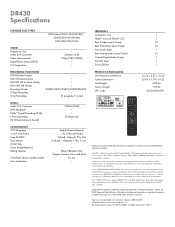
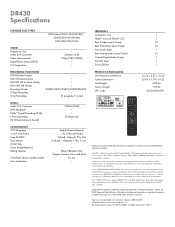
...programming. Depending on the display device specifications, some MP3/JPEG recordings due to differences in recording formats, disc structure, or condition of the disc (use .
... Reserved (11/09.3) DR430 Specifications
PLAYABLE DISC TYPES3
DVD-Video/CD-DA/CD-R/CD-RW/ DVD-R/DVD+R/DVD-RW/ DVD+RW/VCD/SVCD
VIDEO Progressive Out Video D/A Converter Video Upconversion1 Digital Photo Viewer ...
Owners Manual - Page 1


... Corporation
Owner's Record The model number and serial number are on the back of this unit. Introduction Connections
TOSHIBA DVD VIDEO RECORDER
Basic Setup
DVD VIDEO RECORDER
DR430KU
OWNER'S MANUAL
Disc Management
Recording
DR430KU
Playback
Editing
Function Setup
Others
1VMN28958 / E7PEAUD Printed in the spaces below. Record these numbers whenever you communicate with your...
Owners Manual - Page 3
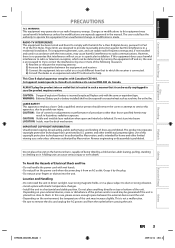
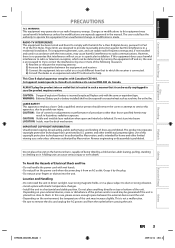
... in a horizontal and stable position. However, there is no guarantee that is protected by a child and an adult leaning, pulling, standing or climbing on a circuit different from that is incorrectly replaced.
CAUTION: Use of controls or adjustments or performance of this copyright protection technology must be easily unplugged in hazardous radiation...
Owners Manual - Page 5


... product.
If infrared light appears through digital camera, the remote control is true when the players are compatible with a soft, slightly damp cloth.
• Never use solvents such as ..."TROUBLESHOOTING" in the United States and other U.S. It will play back on all DVD-video players." HDMI, the HDMI Logo, and HighDefinition Multimedia Interface are having, and be prepared to...
Owners Manual - Page 6


...RW 27 Reformatting a Disc Manually 28
SETTING A DISC TO PROTECT 29 PLAYING THE DISCS IN OTHER DVD PLAYERS . . . . . 30
Auto Finalizing 30 Finalizing a Disc 31
Recording
INFORMATION ON DVD RECORDING ...Compatible 34 Setting for Auto Chapter 34 Recording Audio Select (XP 35 Setting Aspect Ratio for Video Mode Recording . . . . 35
BASIC RECORDING & ONE-TOUCH TIMER RECORDING 36 TIMER RECORDING...
Owners Manual - Page 8
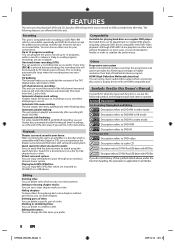
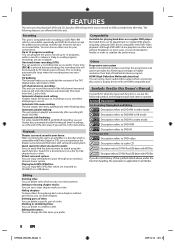
... on DVD-RW/+RW which are also available. Setting or clearing chapter marks: You can enjoy clearer audio/video output when connecting this unit. Compatibility
Available for playing back discs on a regular DVD player: Recorded discs can be put on recordings as you can record the sound of a title. FEATURES
This unit...
Owners Manual - Page 9
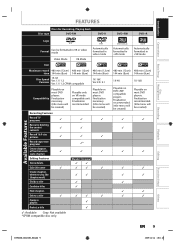
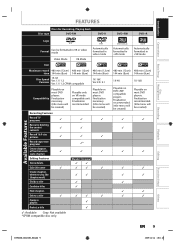
... Playable on most DVD players. Finalization recommended. (title...video mode
Automatically formatted in +VR mode
Automatically formatted in +VR mode
Icon
Maximum record 480 min (12cm) 480 min (12cm) time 144 min (8cm) 144 min (8cm)
Disc Speed Versions
1X-6X Ver.1.1/ 1.2 Ver.1.1/ 1.2 CPRM compatible
480 min (12cm) 144 min (8cm)
1X-16X Ver.2.0/ 2.1
Compatibility
Playable on most DVD players...
Owners Manual - Page 10
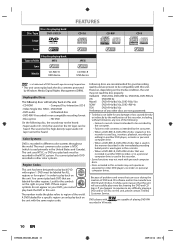
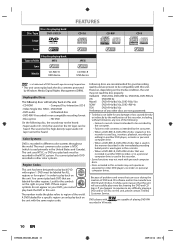
...(e.g., insertion, playback, recording or editing) in another DVD recorder, or in different color systems throughout the world. If these region symbols do not appear on your...sound may not read the disc properly. DVD players with recorded in this unit, please contact Toshiba Customer Service. FEATURES
Discs for playing back
Disc Type
DVD-VIDEO
CD-DA
CD-RW
CD-R
Logo
Icon
Files...
Owners Manual - Page 18
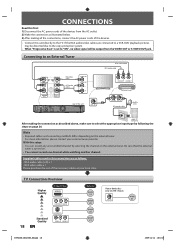
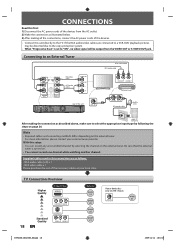
... ANT.
CONNECTIONS
Read this first: 1) Disconnect the AC power cords of the devices from the VIDEO OUT or S-VIDEO OUT jack.
For more information, please contact your local store.
Note
• Required cables and connecting methods differ depending on page 26. TV Connection Overview
Higher Quality
If Your TV has
HDMI IN
COMPONENT...
Owners Manual - Page 19
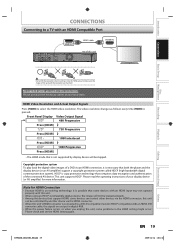
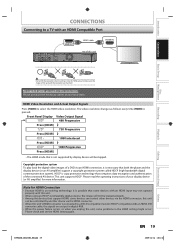
... control other devices via the HDMI connector; Copyright protection system
To play back the digital video images of a DVD via the HDMI connector. • When this unit's HDMI connector is copy protection technology that both the player and the display device (or an AV amplifier) support a copyright protection system called HDCP (high...
Owners Manual - Page 32


... select "Yes", then press [ENTER].
PLAYING THE DISCS IN OTHER DVD PLAYERS
Note
• Finalizing a disc in video mode and +VR mode automatically creates a title menu.
• After ...or [RETURN] is pressed, finalizing is pressed, you cannot edit or record anything else on other DVD players, you insert a DVD-RW finalized with this unit, "Undo Finalization" will need to finalize.
32 ...
Owners Manual - Page 33


... a personal computer, even if it is recorded in a compatible format it is condensation on the player's lens. • If you are specifically compatible with CPRM.
You cannot finalize discs in DVDvideos,...in order to pages 30-32.) For DVD+RW/+R, it may differ depending on the recording mode/recording time chosen. When video and +VR mode disc are for recording may be made by the...
Owners Manual - Page 51
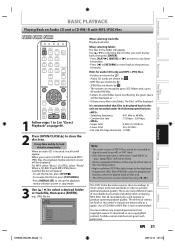
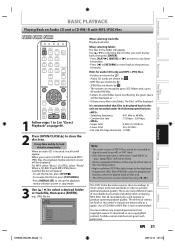
...CD tracks are shown by . • MP3 files are shown by 3 . • JPEG files are many different types of CD-RW for JPEG, select "Photo". When a CD-RW/-R with MP3/JPEG files
OPEN/ INPUT...to call up to
99 tracks/999 files. • Letters of image maximum : 12 MB.
This DVD Video Recorder requires discs/recordings to meet certain technical standards in stop mode.
3 Use [K / L] to select a...
Owners Manual - Page 63


...to bring up the display menu.
Switching Subtitles
Switching Audio Soundtrack
DVD-video may have subtitles in different languages), you can switch them during playback.
1) During playback, press ...language, then press [ENTER].
1/ 5
1/ 5
OFF 1.English
0:01:00 / 1:23:45 DVD Video
Subtitle will disappear. If the display menu is selected, subtitle will be found on the disc case. For...
Owners Manual - Page 66
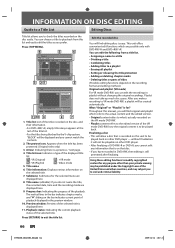
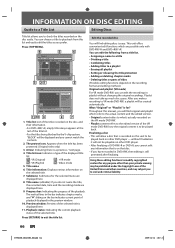
... the
contents.
2. Finalizing a disc • This will not be playable on other DVD player. • After finalizing a DVD-RW/-R or DVD+R, you cannot edit any purpose other... next page.
4. ORG : VR (Original)
+VR : +VR mode
PL : VR (Playlist)
Video : Video mode
5. Title information: Displays various information on this unit to civil and criminal liability.
66 EN
&1&"6%@%3,6@&/...
Owners Manual - Page 80
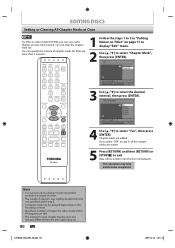
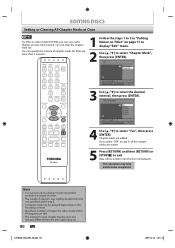
... the one specified at the step 3.
• A chapter mark may be up to two minutes different from the time option you set or edit chapter at every time interval. EDITING DISCS
Setting or Clearing... titles in "Putting Names on Titles" on the recording content.
• Maximum number of chapter for video mode DVD is 99 chapters per title.
• The interval for titles last more than 5 minutes....
Owners Manual - Page 91
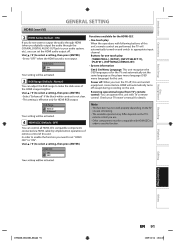
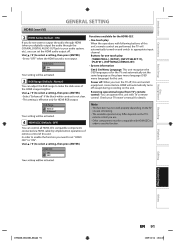
... appropriate input channel. Receiving operational signal from TV's remote control: You can set the same language as the player menu language (OSD menu language) for HDMI RGB output. Note
• This function may differ depends on the TV's remote control you are performed, the TV will automatically turns off . Use [K / L] to select...
Owners Manual - Page 93
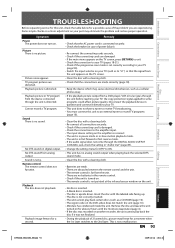
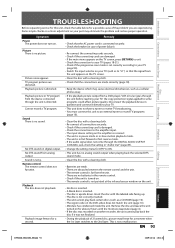
...not play back certain discs (such as a cellular phone away.
• If the playback picture output from a DVD player, VCR or tuner goes through the unit before reaching your part may freeze for a moment when the 1st layer switches ..., such as a CD-ROM) (page 10). • The region code on the DVD-video does not match the unit (page 10). • Moisture has condensed inside the unit.
Owners Manual - Page 98
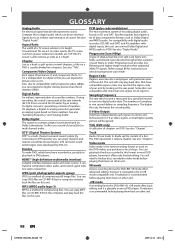
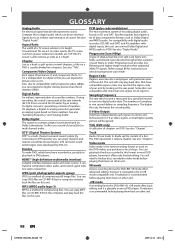
... experience higher-density picture than traditional (480i) TV signals. PCM (pulse code modulation) The most DVD players, however it is called a chapter.
Refer to compatibility with progressive video (480p), you sound of each frame in DVD players. The numbers of sampling in interlace (480i). The DVD equivalent is playable only on CD and...
Similar Questions
Toshiba Sd3109 Dvd Video Player
Why Does My Toshiba 3109 Sd Dvd Video Player Keep Saying Disc Error While Loading
Why Does My Toshiba 3109 Sd Dvd Video Player Keep Saying Disc Error While Loading
(Posted by gloriagrisham57 7 years ago)
How Do You Make A Toshiba Dr430 Hdcp Compatible
how do you make a toshiba dr430 hdcp compatible
how do you make a toshiba dr430 hdcp compatible
(Posted by rbates2004 8 years ago)
Toshiba Sd-v296ku Dvd Video Player Door Won't Open
(Posted by STEVEtam 9 years ago)
What Is The Difference Between A Toshiba Dr430 And Dr430ku
(Posted by prtynjac 10 years ago)

