Toshiba DR430 Support Question
Find answers below for this question about Toshiba DR430.Need a Toshiba DR430 manual? We have 2 online manuals for this item!
Question posted by tvbobGozXa on June 28th, 2014
How To Hack Region Free For Toshiba Dr430
The person who posted this question about this Toshiba product did not include a detailed explanation. Please use the "Request More Information" button to the right if more details would help you to answer this question.
Current Answers
There are currently no answers that have been posted for this question.
Be the first to post an answer! Remember that you can earn up to 1,100 points for every answer you submit. The better the quality of your answer, the better chance it has to be accepted.
Be the first to post an answer! Remember that you can earn up to 1,100 points for every answer you submit. The better the quality of your answer, the better chance it has to be accepted.
Related Toshiba DR430 Manual Pages
Brochure - Page 1


...With the DR430, converting and archiving your recorder to save your precious memories from your recording for an amazing viewing experience on standard DVD players. Auto Finalize...Video upconversion up to a new level, for playback on today's HDTVs. One Touch Recording2 makes recording your current DVDs to 1080p1 resolution via HDMI®. DR430 DVD Recorder with 1080p Upconversion
DR430...
Brochure - Page 2
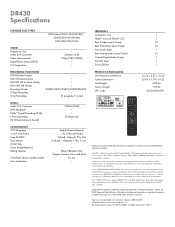
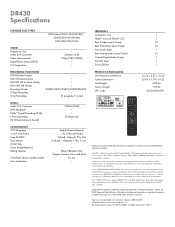
.... All Rights Reserved (11/09.3) DR430 Specifications
PLAYABLE DISC TYPES3
DVD-Video/CD-DA/CD-R/CD-RW/ DVD-R/DVD+R/DVD-RW/ DVD+RW/VCD/SVCD
VIDEO Progressive Out Video D/A Converter Video Upconversion1 Digital Photo Viewer (JPEG) ...audio playback.
http://www.tacp.toshiba.com Customer Solutions: 800.631.3811 © Toshiba America Consumer Products, L.L.C. 82 Totowa Road, Wayne, NJ 07470 (2009).
Owners Manual - Page 1


... number are on the back of this unit. Model number: Serial number: Record these numbers whenever you communicate with your Toshiba dealer about this unit. Introduction Connections
TOSHIBA DVD VIDEO RECORDER
Basic Setup
DVD VIDEO RECORDER
DR430KU
OWNER'S MANUAL
Disc Management
Recording
DR430KU
Playback
Editing
Function Setup
Others
1VMN28958 / E7PEAUD Printed in the spaces...
Owners Manual - Page 4


... Do not place the unit directly on this 525p(480p) DVD recorder, please contact Toshiba Customer Service. The unit is recommended that the cable ground shall be displayed in particular,... concerning chemical wastes. In case of picture problems with AA (1.5 V) battery x 2
RCA audio/video cables
owner's manual
quick setup guide
Avoid the Hazards of Electrical Shock and Fire
If, by accident...
Owners Manual - Page 5


... of your dealer or an Authorized Service Center for higher video resolution or extended recording time on all DVD-video players."
Do not wipe in its protective case when it with...other countries.
Cleaning Discs
• When a disc becomes dirty, clean it is true when the players are trademarks of HDMI Licensing LLC in camera of the product. Cleaning the Disc Lens
• If...
Owners Manual - Page 6


...RW 27 Reformatting a Disc Manually 28
SETTING A DISC TO PROTECT 29 PLAYING THE DISCS IN OTHER DVD PLAYERS . . . . . 30
Auto Finalizing 30 Finalizing a Disc 31
Recording
INFORMATION ON DVD RECORDING ...Compatible 34 Setting for Auto Chapter 34 Recording Audio Select (XP 35 Setting Aspect Ratio for Video Mode Recording . . . . 35
BASIC RECORDING & ONE-TOUCH TIMER RECORDING 36 TIMER RECORDING...
Owners Manual - Page 7
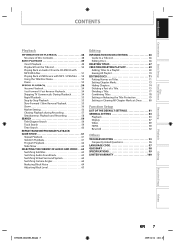
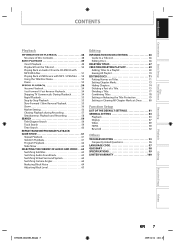
...Random Playback 61 Program Playback 62 Slide Show 62 SELECTING THE FORMAT OF AUDIO AND VIDEO . . 63 Switching Subtitles 63 Switching Audio Soundtrack 63 Switching Virtual Surround System 64...80
Function Setup
LIST OF THE DEFAULT SETTINGS 81 GENERAL SETTING 83
Playback 83 Display 87 Video 89 HDMI 90 Reset All 92
Others
TROUBLESHOOTING 93 Frequently Asked Questions 96
LANGUAGE CODE 97 ...
Owners Manual - Page 8
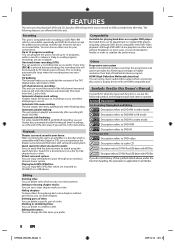
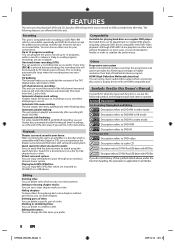
... can delete titles which you to operate. Editing
Deleting titles: You can enjoy clearer audio/video output when connecting this unit.
You can be put the following features are also available. ...display device with JPEG files
If you set before attempting to record on regular DVD players, including computer DVD drives compatible with surround sound system. Daily or weekly program ...
Owners Manual - Page 9
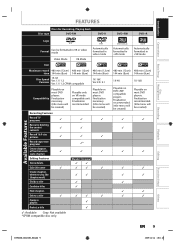
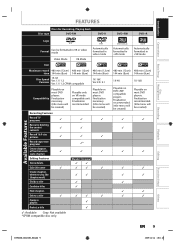
Playable on most DVD players. Finalization recommended. (title menu will be formatted in VR or video mode
Video Mode
VR Mode
Automatically formatted in video mode
Automatically formatted in +VR mode
Automatically formatted in +VR mode
Icon
Maximum record 480 min (12cm) 480 min (12cm) time 144 min (8cm) 144 ...
Owners Manual - Page 10
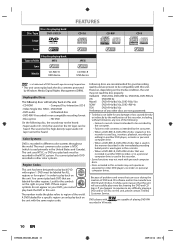
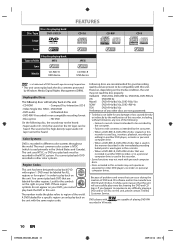
...
• Video Single Disc (VSD) • DVD-ROM
• DVD-audio
• Unfinalized disc
• DVD-RW/-R recorded in other DVD players, recorders or personal computer drives. Look for other regions.
However, depending... these region symbols do not appear on the CD layer can occur during the creation of DVD and CD software and/or the manufacture of DVD and CD discs, Toshiba cannot...
Owners Manual - Page 19
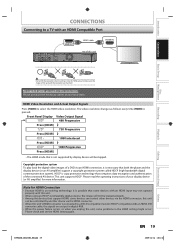
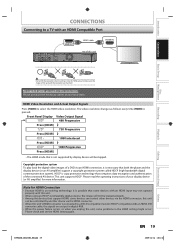
... IN
(L1)
IN
R PR/CR
S-VIDEO
AUDIO OUT
COMPONENT VIDEO OUT
OUT S-VIDEO
HDMI OUT
COAXIAL DIGITAL AUDIO OUTPUT PCM / BITSTREAM
HDMI cable rear of this unit
HDMI IN
Basic Setup
Disc Management
Recording
Playback
Do not tilt the connector when inserting it is necessary that both the player and the display device (or...
Owners Manual - Page 32


... you finalize DVD-RW/-R or DVD+R, you cannot edit or record anything else on other DVD players, you want to finalize.
32 EN
&1&"6%@%3,6@&/JOEE
This may result in a malfunction.
•...at a critical point in its process. PLAYING THE DISCS IN OTHER DVD PLAYERS
Note
• Finalizing a disc in video mode and +VR mode automatically creates a title menu.
• After ...
Owners Manual - Page 33


...
Playback
Editing
Function Setup
Others
&1&"6%@%3,6@&/JOEE
EN 33
Copy-protected video signal is "CPRM"? "Copy-once only" video can only be played back if the disc is damaged or dirty or if there is condensation on the player's lens. • If you record a disc using other DVD recorders. • Since the recording is...
Owners Manual - Page 51
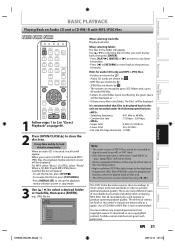
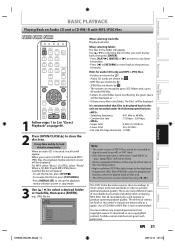
...files saved in progressive
format) cannot be played back in the folder will be displayed.
This DVD Video Recorder requires discs/recordings to meet certain technical standards in stop mode.
3 Use [K / L] ...Follow steps 1 to close the disc tray.
Use of CD-RW for JPEG, select "Photo". Toshiba cannot and does not grant such permission.
There are meant only as "...". • If there...
Owners Manual - Page 66
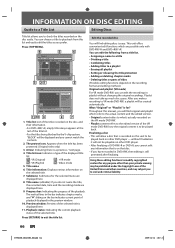
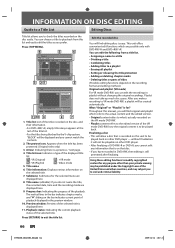
...DVD-RW/-R and DVD+RW/+R. ORG : VR (Original)
+VR : +VR mode
PL : VR (Playlist)
Video : Video mode
5. Preview window: Preview of
playback displayed in DVD+RW, then editing is a previous / next page.
... 00 : 59
11 10 9
87
1.
Title information: Displays various information on other DVD player. • After finalizing a DVD-RW/-R or DVD+R, you cannot edit any information that ...
Owners Manual - Page 93
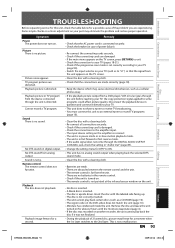
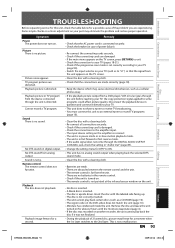
...cause electrical disturbances, such as a CD-ROM) (page 10). • The region code on . Remedy
• Check that the signal from the unit appears ....
Symptom Power
The power does not turn on the DVD-video does not match the unit (page 10). • Moisture... away.
• If the playback picture output from a DVD player, VCR or tuner goes through the unit is distorted.
Playback The...
Owners Manual - Page 95
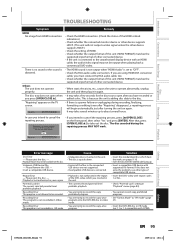
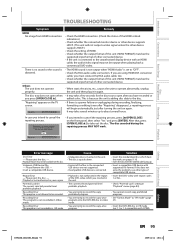
..., too. • Check whether the output format of this does not solve the problem, use other type of compatible USB device. • Insert the DVD-video with region codes 1 or ALL.
• Check "Parental Lock" setting in "Playback" menu (page 84).
• You cannot record copy prohibited programs.
• Set "Format Mode...
Owners Manual - Page 96


...is protected and not recordable. No, this disc.
Frequently Asked Questions
- Can I play back DVD-video that you will be able to record full 49 titles.
• You are trying to record onto...the DVD+RW on
(pages 18, 26 and 38-41).
96 EN
&1&"6%@%3,6@&/JOEE Possible when the region code of recording titles comes up to the maximum (999).
• You are trying to rewrite the...
Owners Manual - Page 98
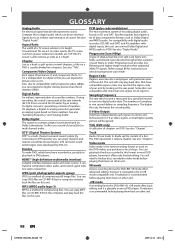
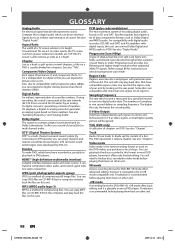
... selective progressive scan mode. Dolby Digital The system to compatibility with progressive video (480p), you can play back the files on VR mode compatible unit. MP3 (MPEG audio layer 3) MP3 is playable only on this unit. Region Code Regions associate discs and players with digital inputs, this unit can convert Dolby Digital and MPEG...
Owners Manual - Page 100
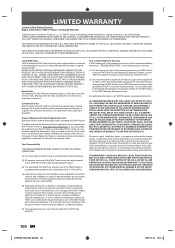
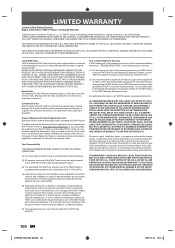
...THE REPAIR OR REPLACEMENT OF ANY PARTS. LIMITED WARRANTY
Limited United States Warranty Digital Audio Video ("DAV") Product -
THESE LIMITED WARRANTIES EXTEND TO THE ORIGINAL CONSUMER PURCHASER OR ANY ... TACP DAV Product Warranty Exchange Program, contact TACP's Consumer Solutions Center toll free at www.tacp.toshiba.com/service as soon as possible. or Puerto Rico.
(4) Labor service...
Similar Questions
How Do You Make A Toshiba Dr430 Hdcp Compatible
how do you make a toshiba dr430 hdcp compatible
how do you make a toshiba dr430 hdcp compatible
(Posted by rbates2004 8 years ago)
Does The Dr430 Allow You To 'pause' While Recording To Effectively Edit Your Dvd
(Posted by ims0616 11 years ago)
How Do I Make My Sd3300ku Region Free?
How do I make my SD3300KU region-free?
How do I make my SD3300KU region-free?
(Posted by findcolleges 11 years ago)
Unlock For Region Free
How do I unlock the DVD SDP74S region free? What is the code and how to make? Thank you!
How do I unlock the DVD SDP74S region free? What is the code and how to make? Thank you!
(Posted by prmussi 12 years ago)

