Toshiba DR430 Support Question
Find answers below for this question about Toshiba DR430.Need a Toshiba DR430 manual? We have 2 online manuals for this item!
Question posted by jeh on March 3rd, 2012
How Do I Download A Free Dr430 Manual?
The person who posted this question about this Toshiba product did not include a detailed explanation. Please use the "Request More Information" button to the right if more details would help you to answer this question.
Current Answers
There are currently no answers that have been posted for this question.
Be the first to post an answer! Remember that you can earn up to 1,100 points for every answer you submit. The better the quality of your answer, the better chance it has to be accepted.
Be the first to post an answer! Remember that you can earn up to 1,100 points for every answer you submit. The better the quality of your answer, the better chance it has to be accepted.
Related Toshiba DR430 Manual Pages
Brochure - Page 1


... Touch Recording2 makes recording your recording for an amazing viewing experience on standard DVD players.
Just connect your recorder to record with the push of one remote, no additional programming or setup required! Just connect the DR430 to your cable or satellite box and you are set to other compatible devices using...
Brochure - Page 2
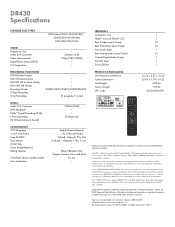
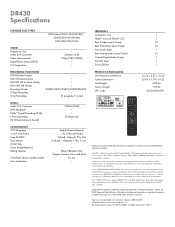
..., disc structure, or condition of the disc (use of Dolby Laboratories. See owner's manual for more information.
4Use of HDMI Licensing L.L.C. in . HDMI, the HDMI logo and... HDMI®CEC compatible. DR430 Specifications
PLAYABLE DISC TYPES3
DVD-Video/CD-DA/CD-R/CD-RW/ DVD-R/DVD+R/DVD-RW/ DVD+RW/VCD/SVCD
VIDEO Progressive Out Video D/A Converter Video Upconversion1 Digital Photo Viewer (...
Owners Manual - Page 1


...@&/JOEE
* 1 VMN 2 8 9 5 8 *
© 2010 Toshiba Corporation
Owner's Record The model number and serial number are on the back of this unit. Introduction Connections
TOSHIBA DVD VIDEO RECORDER
Basic Setup
DVD VIDEO RECORDER
DR430KU
OWNER'S MANUAL
Disc Management
Recording
DR430KU
Playback
Editing
Function Setup
Others
1VMN28958 / E7PEAUD Printed in the spaces below.
Owners Manual - Page 4


... countries, and may subject you to be displayed in the following conditions.
OWNER'S MANUAL
About Copyright
The unauthorized recording, use this unit: • Install the unit in...regulations concerning chemical wastes. Avoid places with AA (1.5 V) battery x 2
RCA audio/video cables
owner's manual
quick setup guide
Avoid the Hazards of Electrical Shock and Fire
If, by accident, ...
Owners Manual - Page 5


...PCM recording, also saves recordable disc space, allowing for higher video resolution or extended recording time on all DVD-video players." MPEG Layer - 3 audio coding technology licensed from Dolby Laboratories...spray intended for analog records. Such chemicals may be prepared to explain this owner's manual, the laser optical pickup unit may discolor the surface or damage the unit. Do...
Owners Manual - Page 6


... SETTING THE CLOCK 25
Clock Setting 25 SETTINGS FOR THE VIDEO INPUT 26
Disc Management
FORMATTING A DISC 27 Choosing the Recording Format of a Brand-New DVD-RW 27 Reformatting a Disc Manually 28
SETTING A DISC TO PROTECT 29 PLAYING THE DISCS IN OTHER DVD PLAYERS . . . . . 30
Auto Finalizing 30 Finalizing a Disc 31
Recording
INFORMATION...
Owners Manual - Page 8
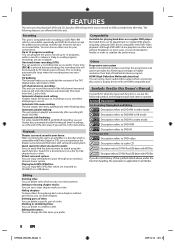
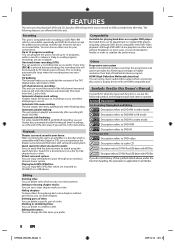
... : The unit creates title menu automatically when finalizing discs. Automatic title finalizing: For video mode DVD-RW/-R and DVD+R recording, you set a recording time as left and...JOEE
Compatibility
Available for playing back discs on regular DVD players, including computer DVD drives compatible with this Owner's Manual
To specify for a desired point on DVD-RW/+RW which...
Owners Manual - Page 9
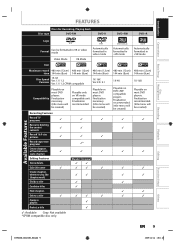
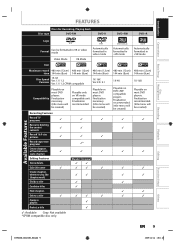
....
Playable on most DVD players. Finalization recommended. (title menu will be created)
✓
✓
✓ ✓
✓ ✓
EN 9
Playback
Editing
Function Setup
Others
&1&"6%@%3,6@&/JOEE Finalization recommended. (title menu will be formatted in VR or video mode
Video Mode
VR Mode
Automatically formatted in video mode
Automatically formatted in +VR...
Owners Manual - Page 10
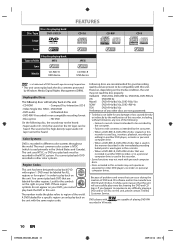
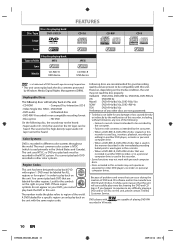
.../+R disc created on this recorder is used (e.g., insertion, playback, recording or editing) in another DVD player, recorder or personal computer drive.
• When a DVD-RW/-R, DVD+RW/+R disc that is ...DVD and CD logos. Unplayable Discs
• CD-ROM
• Compact Disc-Interactive (CD-I)
• Video Single Disc (VSD) • DVD-ROM
• DVD-audio
• Unfinalized disc
• DVD...
Owners Manual - Page 14


...23:45 -RW VR ORG L1 (Rear)
Title Name Information (only when DVD+RW/+R, VR mode DVD-RW/-R, or unfinalized Video mode DVD-RW/-R is in playback)
or File Name Information (only when a CD with MP3/ JPEG files is in ... to change the various kinds of disc playback.
6. Note
• In some descriptions on this manual, only one disc type is an example screen only for VR mode DVD-RW .
3. The ...
Owners Manual - Page 19
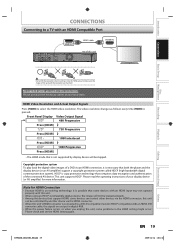
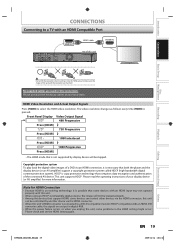
... device, the image will be viewed properly. • Among the devices that both the player and the display device (or an AV amplifier) support a copyright protection system called HDCP (high-bandwidth digital content protection system).
The video resolution changes as follows every time [HDMI] is possible that some problems in digital RGB...
Owners Manual - Page 27


...ENTER]. Setup General Setting Timer Programming Title List DVD Menu
3 Use [K / L] to "Reformatting a Disc Manually" on one DVD-RW disc.
DVD Menu
Format Finalize
Start Format Mode
REPEAT REC MODE REC ZOOM
5 ... format to the desired mode.
DVD+RW will always be formatted either video or VR mode according to select "Video mode" or "VR mode", then press [ENTER]. Before insert a brand...
Owners Manual - Page 28
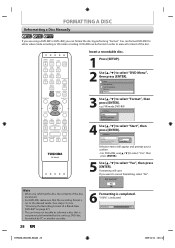
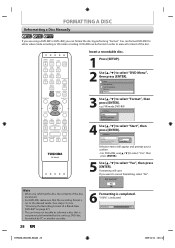
...6 Formatting is indicated.
"100%" is completed. DVD+RW can format DVD-RW for either video mode recording or VR mode recording. If you want to select "Yes", then press [ENTER... cancel formatting, select "No". DVD disc formatted by performing "Format".
FORMATTING A DISC
Reformatting a Disc Manually
If you are erased.
• For DVD-RW, make sure that is set to the desired mode...
Owners Manual - Page 32


...is pressed, you want to stop mode.
To play back discs other than DVD+RW on other DVD players, you will appear instead of "Finalize" at step 3.
• To release the finalization of the ...; To undo the finalization of the DVD-RW disc, select "Undo Finalization" at a critical point in video mode and +VR mode automatically creates a title menu.
• After you finalize the DVD+RW, you...
Owners Manual - Page 33


... damaged or dirty or if there is made on CPRM compatible DVD-RW formatted in video mode on DVD players that you can record copy-once broadcast programs, but you cannot make another copy of...the VBR (variable bit rate) method, depending on the picture you record a disc using other DVD player. When video and +VR mode disc are for recording may not be recorded to play back the disc on ...
Owners Manual - Page 42
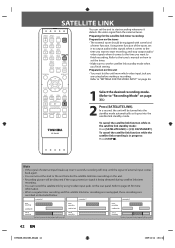
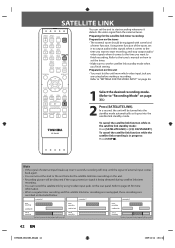
...recording
satellite link
actual recording
The first 2 minutes (at the longest) will stop output audio/ video signals when it comes to the time you want to start recording whenever it comes to the ...on the tuner
• The external tuner should be cut off . Refer to the tuner's manual on page 26. CLEAR
ENTER
RETURN
SKIP
REV
FWD
SKIP
PAUSE
PLAY
STOP
1 Select the desired recording mode...
Owners Manual - Page 51
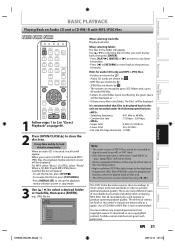
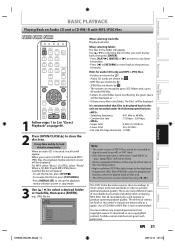
...MP3 files cannot be recorded as a guide. This DVD Video Recorder requires discs/recordings to 255 folders and, up the...RW/-R mixed with MP3/JPEG files is recommended that files to download or use copyrighted content. It is inserted, file list will... "...". • If there are no files in this owner's manual are recorded under the following specifications:
• Sampling frequency
: 44...
Owners Manual - Page 66
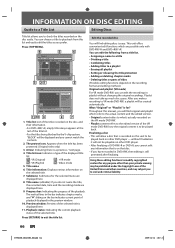
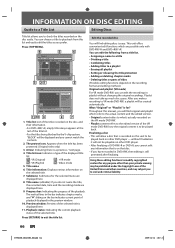
... space. Throughout this manual, you will find editing discs is to modify copyrighted content for ? ORG : VR (Original)
+VR : +VR mode
PL : VR (Playlist)
Video : Video mode
5. Playback status...
8. Arrow: Indicating there is for any information that is recorded on other DVD player -
Title name
6. Title information: Displays various information on the disc easily. Preview...
Owners Manual - Page 91
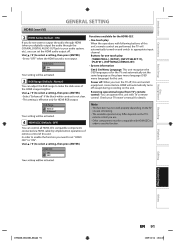
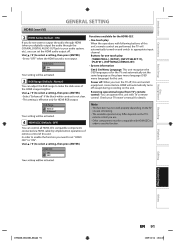
...8226; This setting is not output. In order to enable the function you need to set the same language as the player menu language (OSD menu language) for the HDMI-CEC
• One touch play : [TIMER PROG.], [SETUP], ... the audio through the COAXIAL DIGITAL AUDIO OUT jack to your TV owner's manual for HDMI RGB output. HDMI Audio ON OFF
Your setting will automatically turned on and switch to...
Owners Manual - Page 100
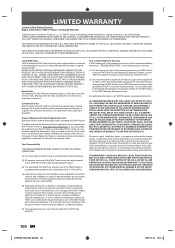
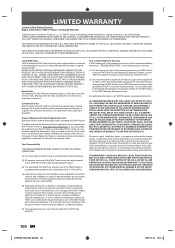
... Program, contact TACP's Consumer Solutions Center toll free at www.tacp.toshiba.com/service as soon...warranty rights. LIMITED WARRANTY
Limited United States Warranty Digital Audio Video ("DAV") Product -
Exchange Warranty
Toshiba America Consumer Products...begins on the date of the operating instructions in this manual and checking the section "TROUBLESHOOTING," you new products ...
Similar Questions
Toshiba Sd3109 Dvd Video Player
Why Does My Toshiba 3109 Sd Dvd Video Player Keep Saying Disc Error While Loading
Why Does My Toshiba 3109 Sd Dvd Video Player Keep Saying Disc Error While Loading
(Posted by gloriagrisham57 7 years ago)
How Do You Make A Toshiba Dr430 Hdcp Compatible
how do you make a toshiba dr430 hdcp compatible
how do you make a toshiba dr430 hdcp compatible
(Posted by rbates2004 8 years ago)
Will A Universal Remote Work With My Toshiba Dvd Video Player Sd-v296ku?
(Posted by noleqdhave0 9 years ago)
What Is The Difference Between A Toshiba Dr430 And Dr430ku
(Posted by prtynjac 10 years ago)

