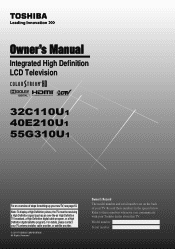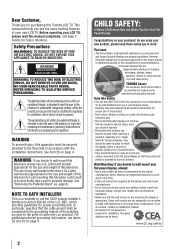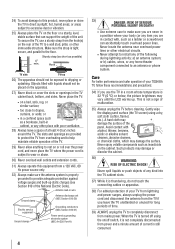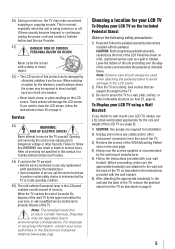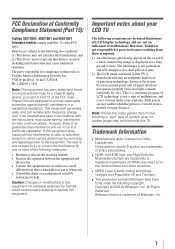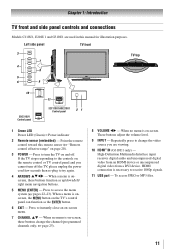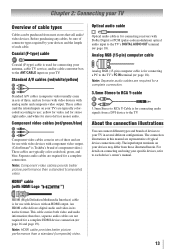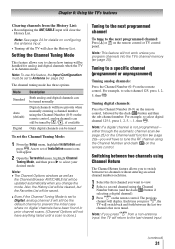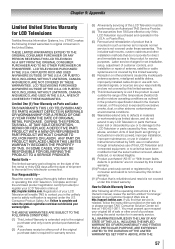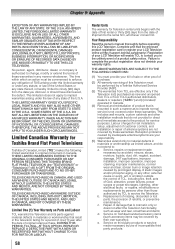Toshiba 32C110U1 Support and Manuals
Get Help and Manuals for this Toshiba item

View All Support Options Below
Free Toshiba 32C110U1 manuals!
Problems with Toshiba 32C110U1?
Ask a Question
Free Toshiba 32C110U1 manuals!
Problems with Toshiba 32C110U1?
Ask a Question
Most Recent Toshiba 32C110U1 Questions
How To Unlock Video Input In Toshiba Tv 32c110u1 Forgotten Pin
(Posted by magalexy 10 years ago)
Model 32c11ou1 Tv Suddenly Won't Turn On.
I have had my TV for over a year and a half now so it is not very old. A little while ago, I noticed...
I have had my TV for over a year and a half now so it is not very old. A little while ago, I noticed...
(Posted by saund1pe 11 years ago)
My Model 32c110u1 That's Not Turning On What Do I Do?
(Posted by Cgarrard62 11 years ago)
Popular Toshiba 32C110U1 Manual Pages
Toshiba 32C110U1 Reviews
We have not received any reviews for Toshiba yet.