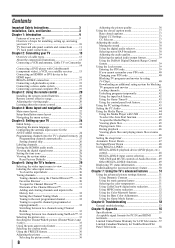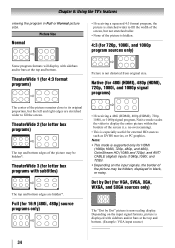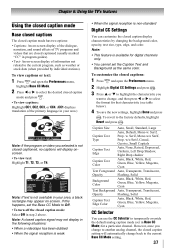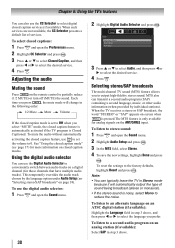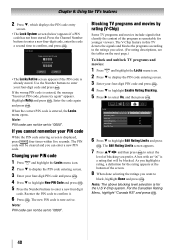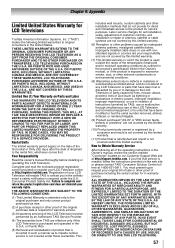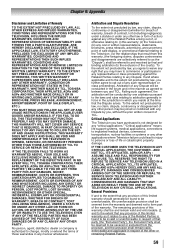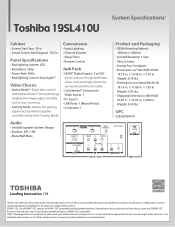Toshiba 19SL410U Support and Manuals
Get Help and Manuals for this Toshiba item

View All Support Options Below
Free Toshiba 19SL410U manuals!
Problems with Toshiba 19SL410U?
Ask a Question
Free Toshiba 19SL410U manuals!
Problems with Toshiba 19SL410U?
Ask a Question
Most Recent Toshiba 19SL410U Questions
Can This Tv Connect To Wifi?
(Posted by Pshaniek 2 years ago)
How Do I Programme Philips Twc Rc122 Remote To Operate Toshiba 19sl410u
the original remote provided by TWC died but was quickly replaced.however I can't seem to programme ...
the original remote provided by TWC died but was quickly replaced.however I can't seem to programme ...
(Posted by rsalamac 8 years ago)
Pedestal Stand Screws
I Try To Put The Pedestal Stand And I Could Find The Screw Set, Where I Can Find It
I Try To Put The Pedestal Stand And I Could Find The Screw Set, Where I Can Find It
(Posted by ALCAMI97 8 years ago)
How To Enable Monitor Sound When Connected With A Desktop Computer?
I have a desktop computer and i connected my toshiba tv with it. i want to know how can i enable tos...
I have a desktop computer and i connected my toshiba tv with it. i want to know how can i enable tos...
(Posted by nyboy20 9 years ago)
Toshiba 19SL410U Videos
Popular Toshiba 19SL410U Manual Pages
Toshiba 19SL410U Reviews
We have not received any reviews for Toshiba yet.