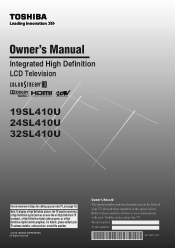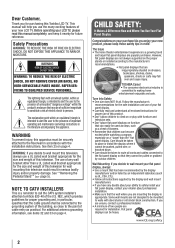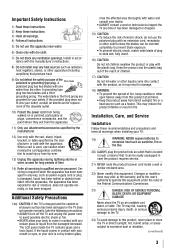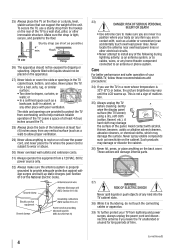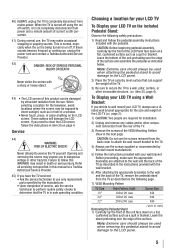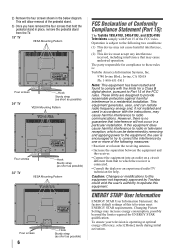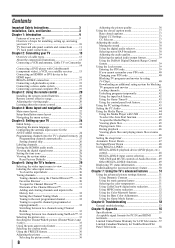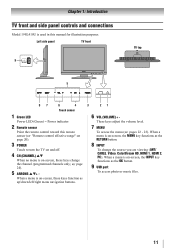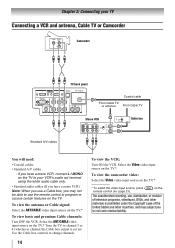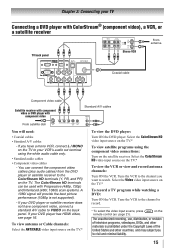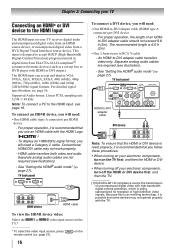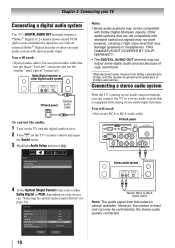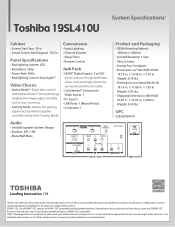Toshiba 19SL410U Support Question
Find answers below for this question about Toshiba 19SL410U.Need a Toshiba 19SL410U manual? We have 3 online manuals for this item!
Question posted by Pshaniek on September 7th, 2021
Can This Tv Connect To Wifi?
The person who posted this question about this Toshiba product did not include a detailed explanation. Please use the "Request More Information" button to the right if more details would help you to answer this question.
Current Answers
Answer #1: Posted by Troubleshooter101 on September 7th, 2021 7:05 PM
This is not a smart tv you will not be able to connect wifi to it unfortunately.
https://www.cnet.com/products/toshiba-19sl410u/
Thanks
Please respond to my effort to provide you with the best possible solution by using the "Acceptable Solution" and/or the "Helpful" buttons when the answer has proven to be helpful. Please feel free to submit further info for your question, if a solution was not provided. I appreciate the opportunity to serve you!
Troublshooter101
Related Toshiba 19SL410U Manual Pages
Similar Questions
Connect Wifi?
How can I connect my new fire stick lite to my tv?
How can I connect my new fire stick lite to my tv?
(Posted by blueeyedchass79 1 year ago)
How Do I Programme Philips Twc Rc122 Remote To Operate Toshiba 19sl410u
the original remote provided by TWC died but was quickly replaced.however I can't seem to programme ...
the original remote provided by TWC died but was quickly replaced.however I can't seem to programme ...
(Posted by rsalamac 8 years ago)
How To Enable Monitor Sound When Connected With A Desktop Computer?
I have a desktop computer and i connected my toshiba tv with it. i want to know how can i enable tos...
I have a desktop computer and i connected my toshiba tv with it. i want to know how can i enable tos...
(Posted by nyboy20 9 years ago)
Blank Screen Toshiba 22av600u Flat Panel Hdtv
when i turn tv on it flickers then goes blank thank you
when i turn tv on it flickers then goes blank thank you
(Posted by dale74 12 years ago)