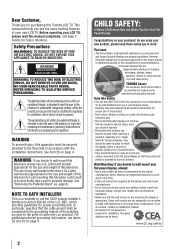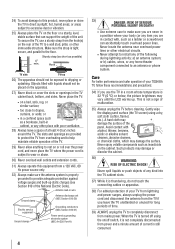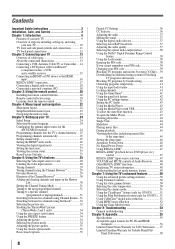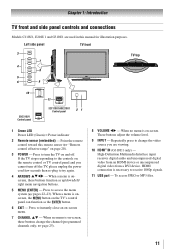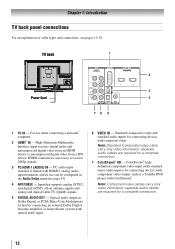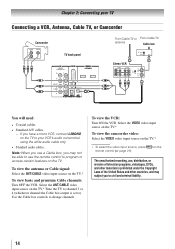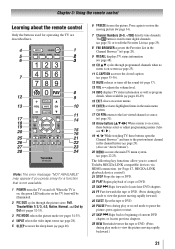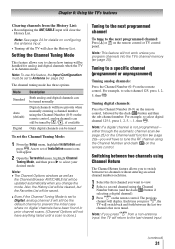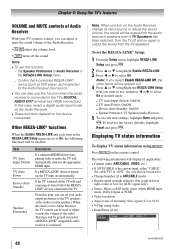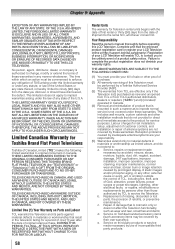Toshiba 32C110U1 Support Question
Find answers below for this question about Toshiba 32C110U1.Need a Toshiba 32C110U1 manual? We have 1 online manual for this item!
Question posted by magalexy on December 14th, 2013
How To Unlock Video Input In Toshiba Tv 32c110u1 Forgotten Pin
The person who posted this question about this Toshiba product did not include a detailed explanation. Please use the "Request More Information" button to the right if more details would help you to answer this question.
Current Answers
Related Toshiba 32C110U1 Manual Pages
Similar Questions
Video Input Location
where is the location of audio and video input on 19l4200u
where is the location of audio and video input on 19l4200u
(Posted by Davidgauntt17 8 years ago)
Popping Sound When Video Input Is Plugged In.
Recently my tv started making a loud popping noise that progressively got more and more frequent whe...
Recently my tv started making a loud popping noise that progressively got more and more frequent whe...
(Posted by garciagonzaleza 10 years ago)
Tv - 32sl41ou - Video Input Issue
I am unable to use my DVD player with this television. When I connect the yellow video cable it says...
I am unable to use my DVD player with this television. When I connect the yellow video cable it says...
(Posted by inwildeflowers 11 years ago)
Model 32c11ou1 Tv Suddenly Won't Turn On.
I have had my TV for over a year and a half now so it is not very old. A little while ago, I noticed...
I have had my TV for over a year and a half now so it is not very old. A little while ago, I noticed...
(Posted by saund1pe 11 years ago)
My Model 32c110u1 That's Not Turning On What Do I Do?
(Posted by Cgarrard62 11 years ago)