Toshiba 32C110U1 Support Question
Find answers below for this question about Toshiba 32C110U1.Need a Toshiba 32C110U1 manual? We have 1 online manual for this item!
Question posted by Cgarrard62 on December 28th, 2012
My Model 32c110u1 That's Not Turning On What Do I Do?
The person who posted this question about this Toshiba product did not include a detailed explanation. Please use the "Request More Information" button to the right if more details would help you to answer this question.
Current Answers
There are currently no answers that have been posted for this question.
Be the first to post an answer! Remember that you can earn up to 1,100 points for every answer you submit. The better the quality of your answer, the better chance it has to be accepted.
Be the first to post an answer! Remember that you can earn up to 1,100 points for every answer you submit. The better the quality of your answer, the better chance it has to be accepted.
Related Toshiba 32C110U1 Manual Pages
Owners Manual - Page 1
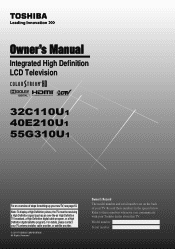
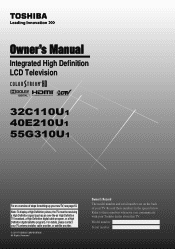
... a High Definition digital satellite program).
Owner's Manual
Integrated High Definition LCD Television
HIGH-DEFINITION TELEVISION
32C110U1 40E210U1 55G310U1
Foran overview of your TV. For details, please contact your Toshiba dealer about this TV. Model number:
Serial number: Record these numbers whenever you communicate with your TV antenna installer, cable provider...
Owners Manual - Page 2
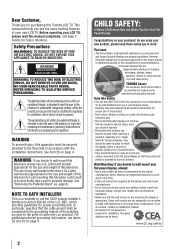
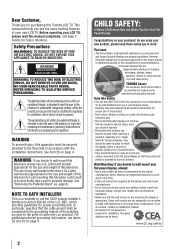
... that the wall where you are popular purchases.
The lightning flash with furniture and television sets.
• Don't place flat panel displays on your new LCD TV. CHILD SAFETY:
It Makes A Difference How and Where You Use Your Flat Panel Display
Congratulations on furniture that can easily be pulled or grabbed by curious children. However...
Owners Manual - Page 3
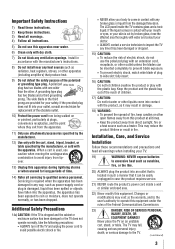
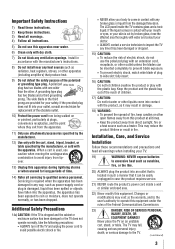
... surface has been damaged or the TV does not operate normally, take the following precautions: • ALWAYS turn off the TV and unplug the power cord to avoid injury from the damaged television. The LCD panel inside a wall or similar enclosed area.
22) Never modify this product at plugs, convenience receptacles, and the...
Owners Manual - Page 4
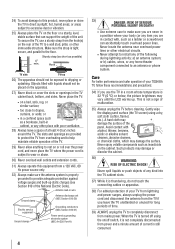
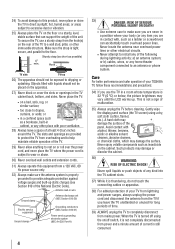
...
Never locate the antenna near overhead power lines or other immovable structure. Gently wipe the display panel surface (the TV screen) using the on the cabinet. Sturdy strap (as short as insecticide... on /off using a dry, soft cloth (cotton, flannel, etc.). When the TV is turned off switch, it is 32 °F (0 °C) or below, the picture brightness may damage...
Owners Manual - Page 5
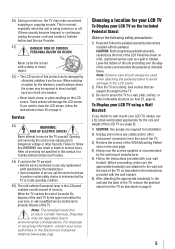
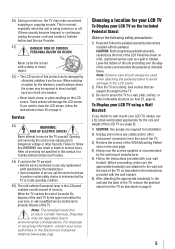
...below. This is normal, especially when the unit is being turned on a sturdy, level surface that the TV is in ... beginning pedestal assembly, carefully lay the front of the LCD Panel face down on a flat, cushioned surface such as in front of a window.
...LCD TV on page 4. When selecting a location for the television, avoid locations where the screen may be damaged by ultraviolet radiation...
Owners Manual - Page 6


...in mm)
Removing the Pedestal Stand
1) Carefully lay the front of the unit face down on a flat, cushioned surface such as possible)
CAUTION: Always place the TV on the floor or a sturdy,...support the weight of the unit.
Make sure the strap is tight, secure, and parallel to the LCD panel.
2) Remove the four screws shown in the below diagram. 7) VESA Mounting Pattern
TV Size Hole Pattern(...
Owners Manual - Page 7
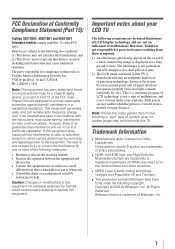
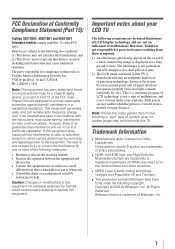
... games that interference will disappear in a short period of time.
2) The LCD panel contained in this equipment not expressly approved by removing and applying power to the equipment...FCC rules. FCC Declaration of Conformity Compliance Statement (Part 15):
Toshiba 32C110U1, 40E210U1 and 55G310U1 Television models comply with the instructions, may not cause harmful interference, and (2) This...
Owners Manual - Page 8
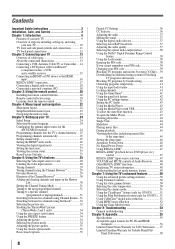
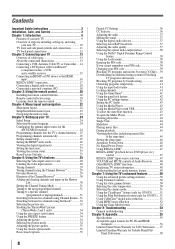
...Unlocking programs temporarily 41 Using the input lock feature 41 Locking channels 41 Using the GameTimer 41 Using the panel lock feature 42 Using the PC settings feature 42 Setting the PC Audio 43 Using the Media Player ... for PC IN and HDMI
terminals 56 Limited United States Warranty for LCD Televisions....... 57 Limited Canadian Warranty for Toshiba Brand Flat
Panel Televisions 58
Owners Manual - Page 10


... See "Learning about your TV and other objects to allow proper ventilation. Then press POWER on the TV control panel or remote control to a wall, pillar, or other immovable structure ( page 4).
• Place the ... plug it back in the power cords for a quick
overview of the unit. Secure the TV to turn the TV off or on the screen.
• Place the TV far enough from walls and other...
Owners Manual - Page 11
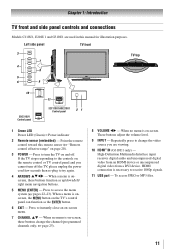
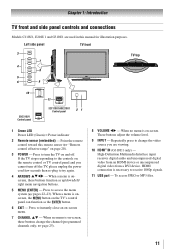
...panel controls and connections
Models C110U1, E210U1 and G310U1 are viewing.
10無 HDMI® IN (G310U1 only) - Press to turn off . When a menu is onscreen, these buttons change the video source you cannot turn the TV on the TV's control panel...23). Left side panel
TV front
3
7
4 8
5
6
9
TV top
10
55G310U1 Control panel
11
32C110U1/40E210U1 Control panel
21
1無 Green LED ...
Owners Manual - Page 14
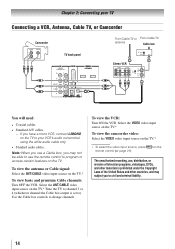
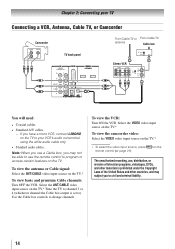
...( page 21).
on the
The unauthorized recording, use, distribution, or revision of television programs, videotapes, DVDs, and other materials is set to change channels. Use the Cable...the VCR.
To view the VCR: Turn ON the VCR. Chapter 2: Connecting your TV
Connecting a VCR, Antenna, Cable TV, or Camcorder
Camcorder
AUDIO OUT
L
R
VIDEO
TV back panel
1
From Cable TV or From ...
Owners Manual - Page 15


...on the
The unauthorized recording, use, distribution, or revision of television programs, videotapes, DVDs, and other materials is not supported).
... (component video), a VCR, and a satellite receiver
From satellite dish
TV back panel
1
From antenna
Stereo VCR
VIDEO
AUDIO
L
R
IN CH 3 CH 4
OUT
... VCR or view and record antenna channels: Turn ON the VCR.
To view antenna or Cable channels:...
Owners Manual - Page 16


... connect a DVI device, you follow these procedures:
•• When turning on your electronic components, turn off your TV receives digital audio and uncompressed digital video from an HDMI ...Digital Visual Interface) source device. For detailed signal specifications, see page 19.
TV back panel Side panel
Only for G310U1
HDMI device
To view the HDMI device video: Select the HDMI 1,...
Owners Manual - Page 17
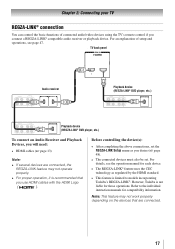
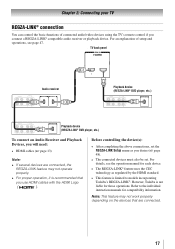
...; This feature is limited to the individual instruction manuals for those operations. TV back panel
Audio receiver
Playback device (REGZA-LINK® DVD player, etc.)
Playback device (REGZA...61483; page 13)
Note:
•• If several devices are connected.
17 Refer to models incorporating Toshiba's REGZA-LINK®. For an explanation of connected audio/video devices using the TV's...
Owners Manual - Page 18


... down-mixed
PCM (Pulse-Code Modulation) signal for use with
an external Dolby® Digital decoder or other digital audio system
TV back panel
To control the audio:
1無 Turn on the TV and the digital audio device. 2無 Press on the TV's remote control and open the
Sound menu.
3無 Highlight...
Owners Manual - Page 19


...you are shared with the HDMI-1 analog audio input terminals ( page 43).
•• Some PC models cannot be hidden. •• If receiving a 480i (HDMI), 480p (HDMI), 720p,
1080i, or 1080p... HDMI terminal, use an HDMI-to-DVI adapter cable and analog audio cables. TV back panel
1
Computer
PC audio cable
PC audio output
HDMI-to display the entire picture within the borders...
Owners Manual - Page 28


.... ••When selecting input sources using , some REGZA-LINK® devices may automatically turn on the screen if no signal is received in the Input Selection screen, you will appear....HDMI input:
Press on the remote control
or TV control panel to view:
1無 Press
panel. or c) Repeatedly press on the remote or TV control panel repeatedly to highlight HDMI 1, HDMI 2, or HDMI 3 ...
Owners Manual - Page 53


...this issue.
If no device is not addressed in rare instances, when viewing certain content (e.g., television broadcasts, video games, DVDs), you notice this phenomenon:
-- Noisy picture •• ... connected to the problem experienced. Turning Off the Film Stabilization feature will correct this feature to help to the remote control or TV control panel and you select that
has a...
Owners Manual - Page 55


... compliant Suggested formats: See table on the next page. Television System NTSC standard ATSC standard (8VSB) Digital Cable (64...32C110U1/40E210U1: TWO 5-5/8 x 1 x 5/8 inches(142 x 25 x 16mm) 55G310U1: TWO 6 x 1-5/8 x 1-3/8 inches(152 x 40 x 34mm)
Video/Audio Terminals VIDEO/AUDIO INPUT
VIDEO: 1 V(p-p), 75 ohm, negative sync. Chapter 9: Appendix
Specifications
Note: •• These models...
Owners Manual - Page 58
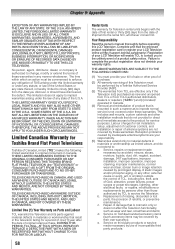
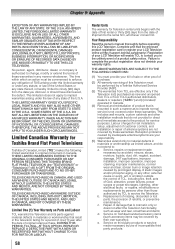
... EXCLUSION OR LIMITATION OF INCIDENTAL OR CONSEQUENTIAL DAMAGES.
THESE LIMITED WARRANTIES EXTEND TO THE ORIGINAL CONSUMER PURCHASER OR ANY PERSON RECEIVING THIS TOSHIBA BRAND FLAT PANEL TELEVISION (the "TELEVISION(S)" or "Television(s)") AS A GIFT FROM THE ORIGINAL CONSUMER PURCHASER AND TO NO OTHER PURCHASER OR TRANSFEREE.
Complete and mail the enclosed product registration card or register...
Similar Questions
How To Unlock Video Input In Toshiba Tv 32c110u1 Forgotten Pin
(Posted by magalexy 10 years ago)
Model 32c11ou1 Tv Suddenly Won't Turn On.
I have had my TV for over a year and a half now so it is not very old. A little while ago, I noticed...
I have had my TV for over a year and a half now so it is not very old. A little while ago, I noticed...
(Posted by saund1pe 11 years ago)

